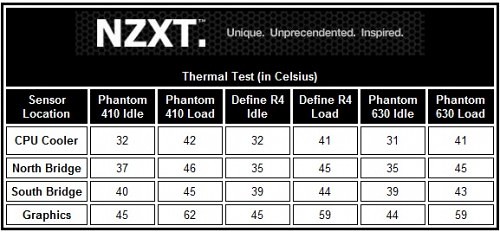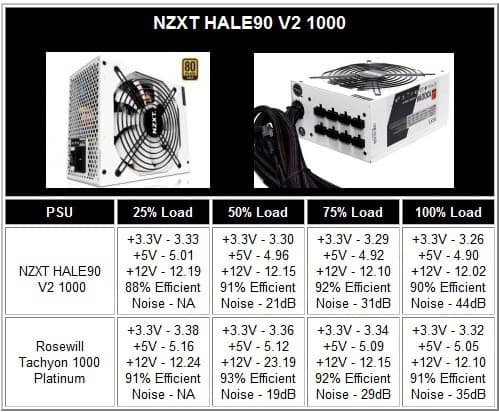Phantom 630 – Thermal Performance
My aging demonically heated AMD test system is as loud as ever. It consists of an AMD Phenom II X4 1.4v CPU with stock AMD heat pipe cooler, ASUS motherboard and NVIDIA 8800 GTX Ultra. The CPU cooler and video card generate all the noise. Due to the Phantom 630 venting, you can hear the system easily. However, the coolers do not spin up to max speed thanks to the amount of cool air always hitting the GPU and CPU at all times. This is an impressive feat if you’re familiar with how hot and loud stock cooled components get.
Utilizing an Intel Core i7-3770K cooled by the NZXT HAVIK 140 or anyone of the many liquid cooling systems, ASUS Z77 Sabertooth motherboard and ZOTAC GTX 680 AMP! video card, resulted in a very, very quiet system. The fans could be set to low or auto and the 100% loaded system wouldn’t reach risky operating temperatures. I found myself looking for LEDs to ensure the system was actually powering on.
NZXT HALE90 V2 1000 Performance
Testing the PSU consisted of monitoring and measuring each of the voltage and ripple voltage rails as well as tracking efficiency using 25%, 50%, 75% and 100% load. I don’t bother testing lower loads simply because there is no sense in purchasing this PSU to power something like all in one integrated or ITX system that consumes so little power. If you need less power, a HALE82 550 or 650W will more than suffice. Fan noise was monitored using a sound meter at 2 feet.
After repeated tests, I found the HALE90 V2 performed within supported voltage specs whether it be an AMD or Intel based system in terms of voltages and output. The +3.3 and +5 voltage output isn’t the highest I’ve seen under load but they won’t cause any problems. Plus the +12 volt rail is plenty solid which is the main factor. Additionally, the PSU maintained an 80Plus Gold efficiency throughout testing and was as high as 92% efficient when powering the GIGABYTE gaming system which requires about 495 watts.
I did find the fan ramping up to 45dB, far exceeding any estimated RPM specifications at higher load tests. I really can’t attribute the high RPMs to any factor in particular other than perhaps a 60 C programmed limit often built in to PSUs. The HALE90 V2 doesn’t exactly have large heat sinks dissipating any heat. Improving their size in a “V2.1” should help getting that fan noise down in to the 30 dB range.
In Summary…
My integrator/enthusiast standards are sometimes seen as lofty but they are on point especially when carrying a recommendation. Every product has to measure up in features, specifications and user experience. Not only do the features have to work, they have to be functional and usable. Whatever specs are published or on product boxes have to be met, or exceeded. The user experience includes installation which has to be positive overall to be awarded.
After calculating these three main factors in to the equation, these are my conclusions when it comes to the NZXT Phantom 630 and the NZXT HALE90 V2 1000W PSU.
Final Thoughts – NZXT Phantom 630 Enclosure
In regards to the NZXT Phantom 630, I personally enjoy this enclosure for its features, cooling performance and installation options. Moving straight to the highlights, features like the simple IO LED for easy connection of cables in the dark, excellent liquid cooling support (both stock and custom), removable-configurable hard drive cages, unique cage support, SSD trays behind the motherboard, attractive design and ample default number and size cooling fans make it a great enclosure. Pack whatever high performance components you want inside without worry. It was very simple figuring out how to use or work with the enclosure. The configuration potential enhances the experience. Especially if you’re planning on adding water cooling of any sort.
It’s such a great design that I don’t foresee myself quickly growing tired of the curves. Currently, the NZXT Phantom 630 can be purchased for between $157 – 180 US making it a great all around choice whether professional or not. No matter what, it will turn some heads and if you build your own, this is the case you’ll want to build in.
Pros:
- Great features that work!
- Attractive design
- Comes in white, black and gun metal
- Customizable and configurable
- Excellent controllable air cooling
- Great liquid cooling support
Cons:
- Refer to the Pros
Overall Rating: 9.5 / 10

Final Thoughts – NZXT HALE90 V2 1000W Power Supply
As for the NZXT HALE90 V2 1000 80Plus Gold efficient power supply. The unit continued to crank out all 1000 watts whenever pushed and it provides the required voltage levels required by the individual rails especially the single +12v rail where it matters most. In fact, the unit cranked out 1100 plus watts during testing proving it has the heart to last and last. Sure, we’ve seen quieter units with higher power rails under load but a typical system isn’t going to put this level of burden on the unit. Keep that in mind when making a decision on this attractive complete modular design with black racing striped white chassis. It really sets this unit apart from the usual boring matte black units.
The going price of the racy NZXT HALE90 V2 1000 is $229 while the older model M is $199 from the usual online places. It’s not a bad price for what looks to be the only readily available, attractive 1000 watt 80Plus Gold power supplies on the market. It’s definitely a worthy upgrade from the original HALE90 series that was known little more than for that white paint job.
Pros:
- Excellent white with black racing stripes design
- 80Plus Gold efficiency
- Full modular design
- Reliable performance
- Strong single +12v rail
- Plenty of modular cables
Cons:
- 140mm exceeds 30dB near full load
- Needs Velcro straps instead of zip ties
Overall Rating: 8.75/10

Help Us Improve Our Reviews by Leaving a Comment Below!