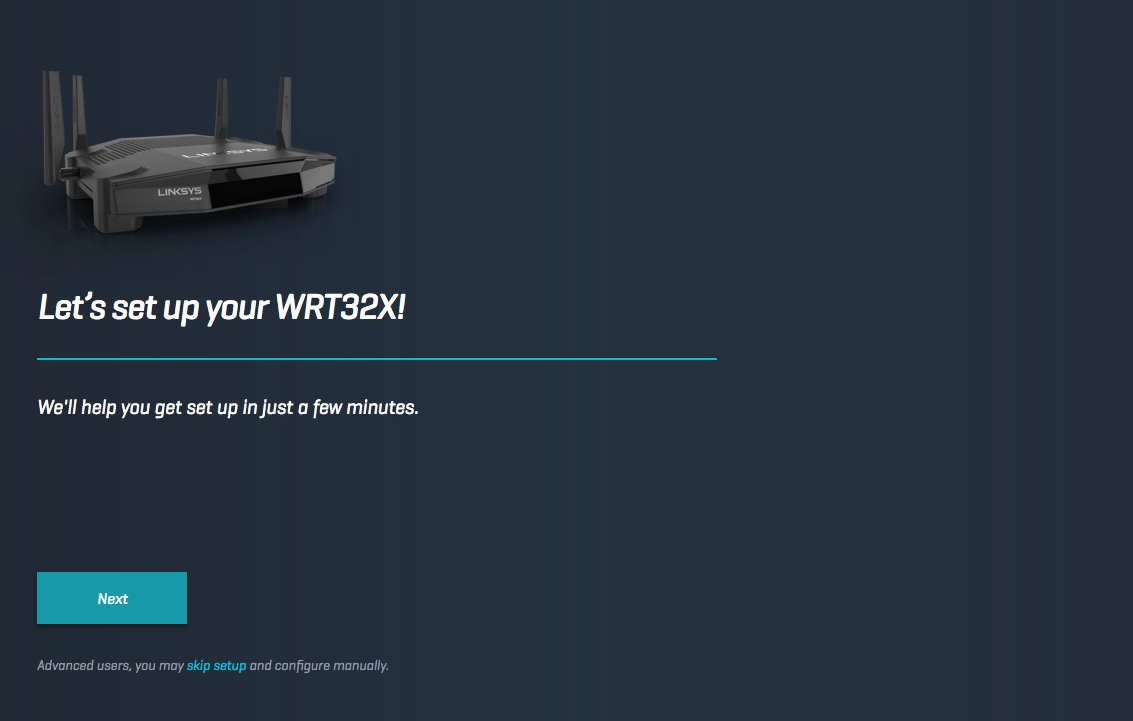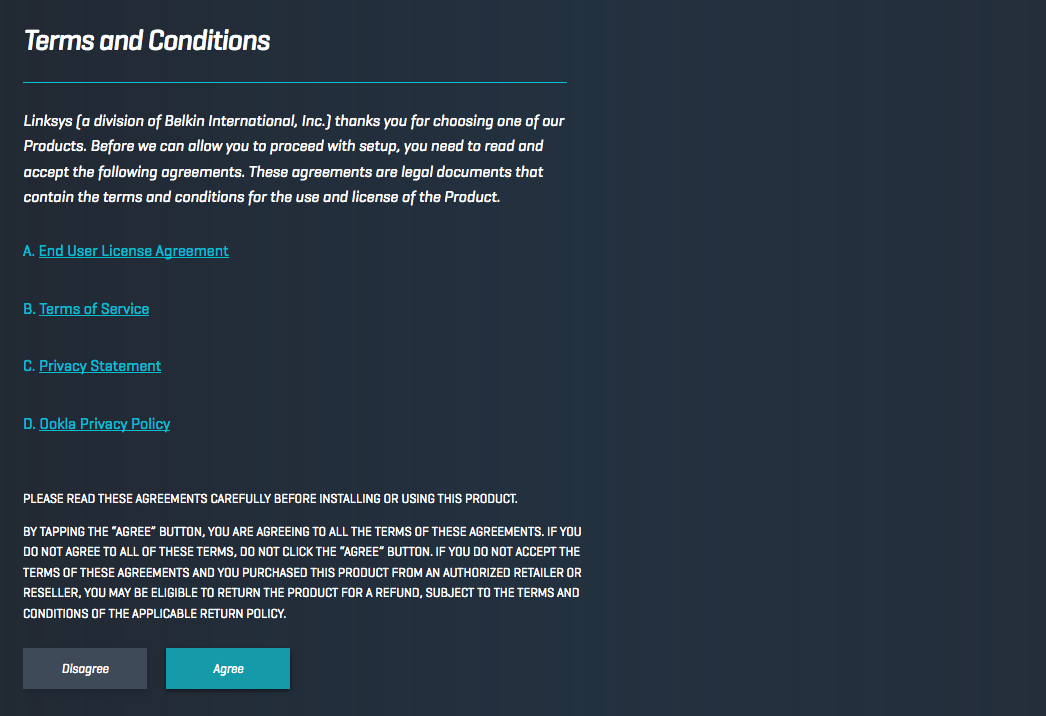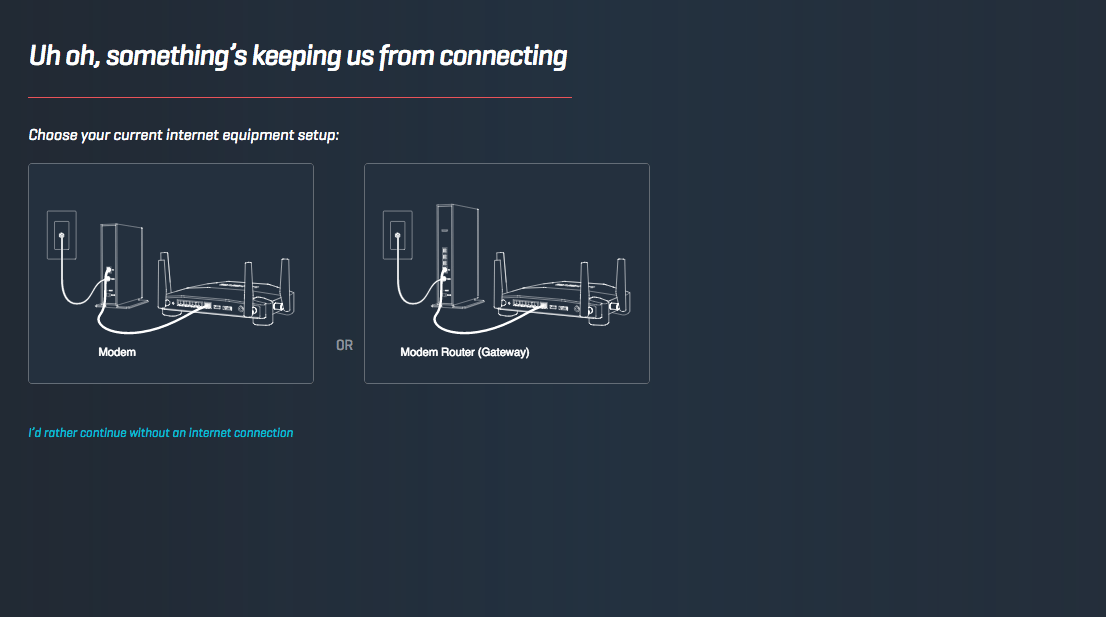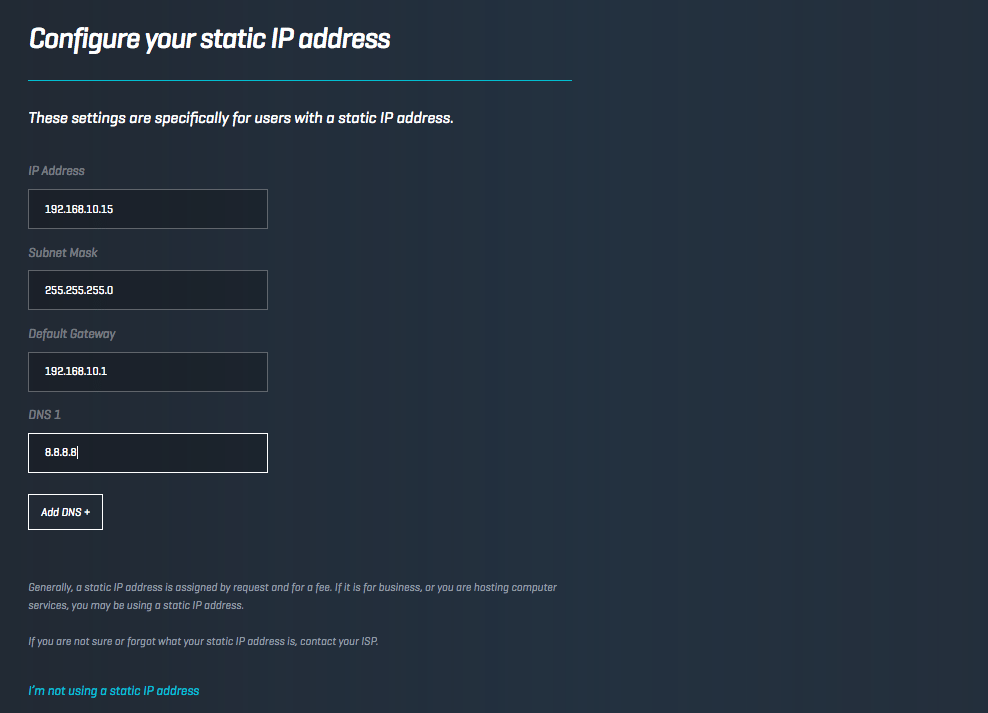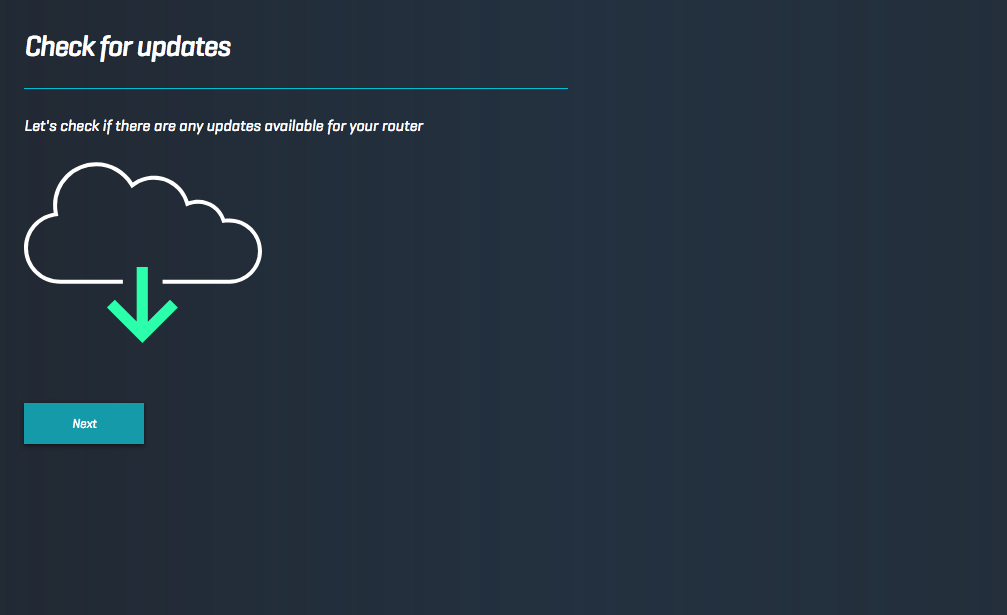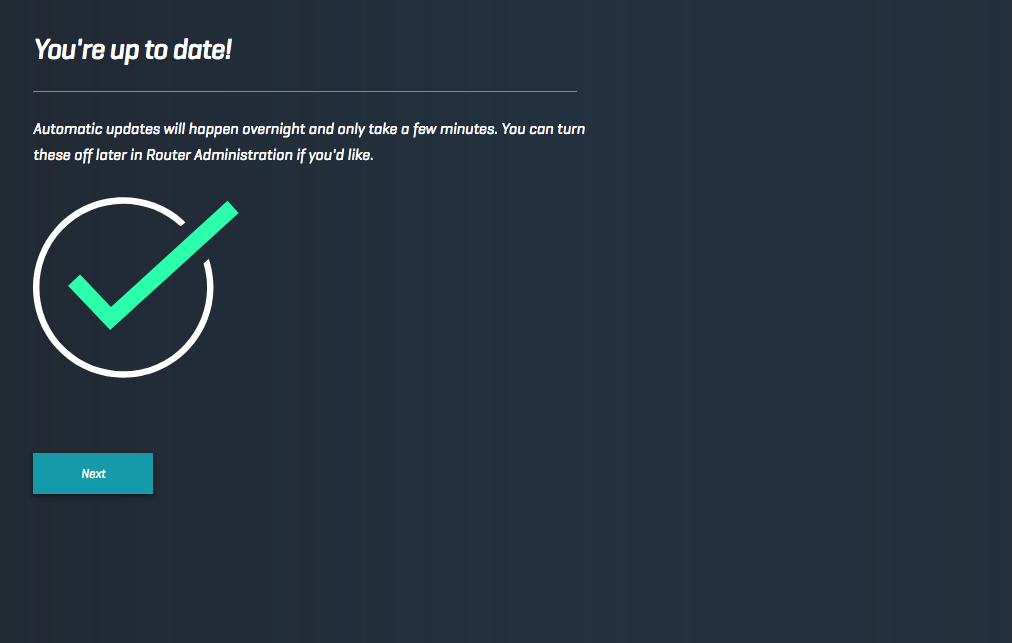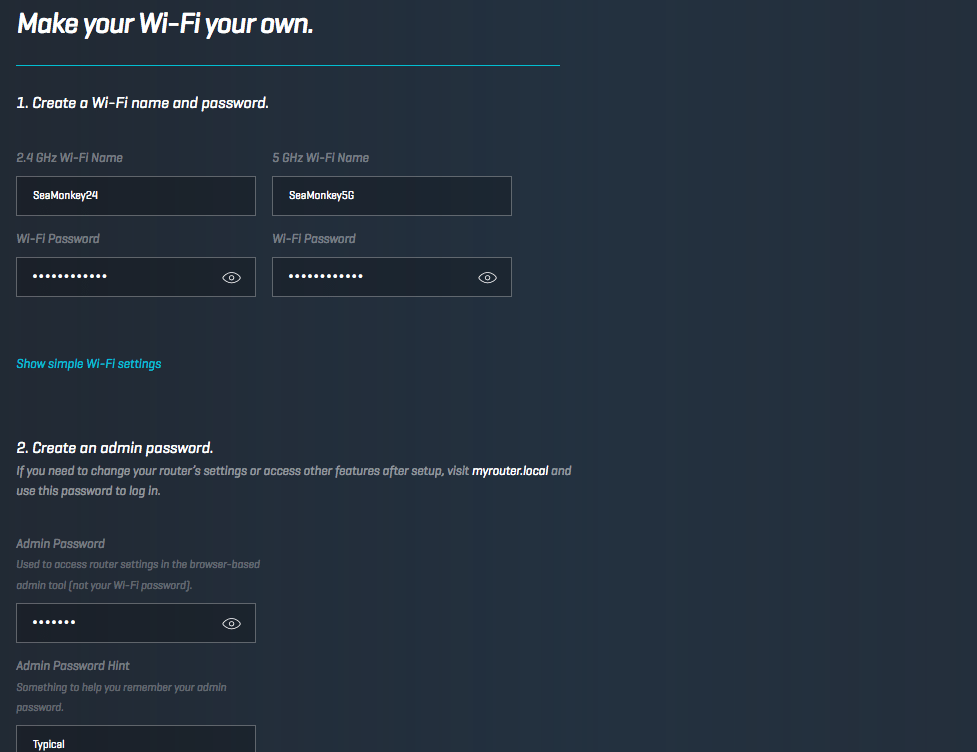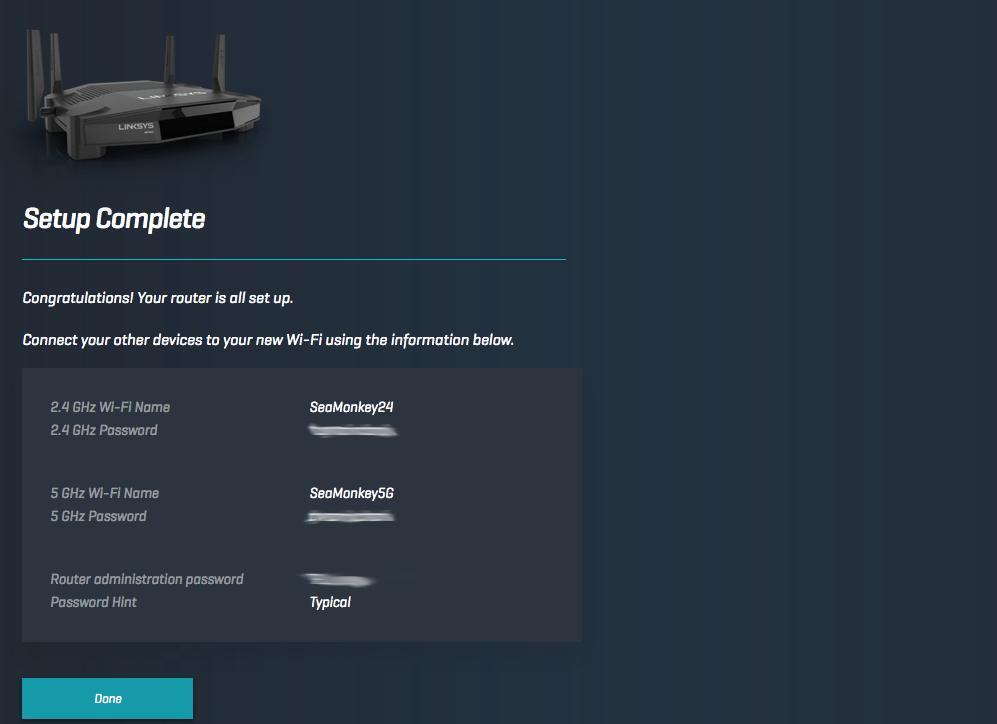- Killer Networking support
- Prioritization of all network devices
- Ease of use, easy setup
- Premium price point
- Larger footprint than previous WRTs
Setting Up the Linksys WRT32X
Setting up the Linksys WRT32X is similar to other routers on the market but if you want to utilize the Killer Prioritization Engine, you do need to have it to a speed test on your network connection to your Internet Service Provider (ISP) or you can insert the values manually. Other than that, the setup is like the typical Wi-Fi router setup.
If you have a Killer Networking enabled computer, the Linksys WRT32X will automagically detect that so there really is not much extra you need to do to get yourself up and online.
When you first log in to the Linksys WRT32X, you are presented with the setup wizard. Here you can set up the basics such as Internet Connection type, SSID, and admin passwords. You can skip the wizard if you feel comfortable with setting up a Wi-Fi router or you can just follow the prompts. I had to manually enter a Static IP as my test setup is not directly attached to a modem.

Once you have completed the setup you can go and tweak other settings as needed.
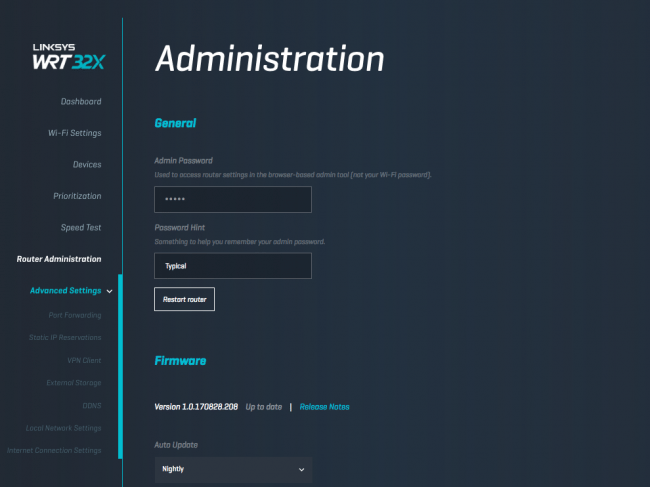
Nice to Haves
There are a couple things about the Linksys WRT32X UI that I like and wish more manufacturers would offer.
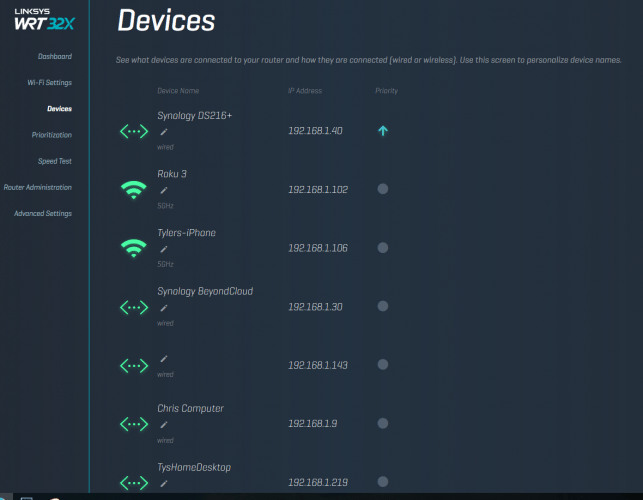
First of all is the ability to name the network devices that the router itself sees. Sometimes it will read their NetBIOS name or no name, but it will always show the device’s IP address. You can then edit the name so that it means something to you. I love being able to easily see what is on the network but I love being able to label them. Not many routers will let you do that! This helps with seeing who is currently connected to the network and who I might have to change network priority to.
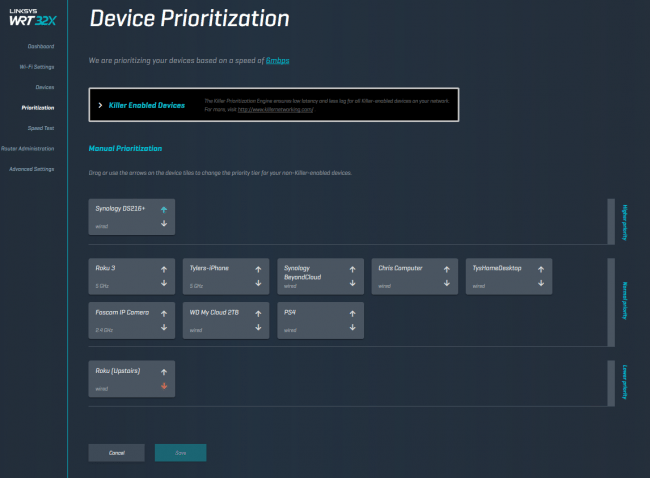
That’s where the network prioritization comes into play. Everything starts in the “Normal” group. Of course, those with Killer Networking components are given highest priority if turned on. But then it is easy to just move the devices from Normal to High or Low. That’s it: a drag and drop Quality of Service (QoS) in a way.
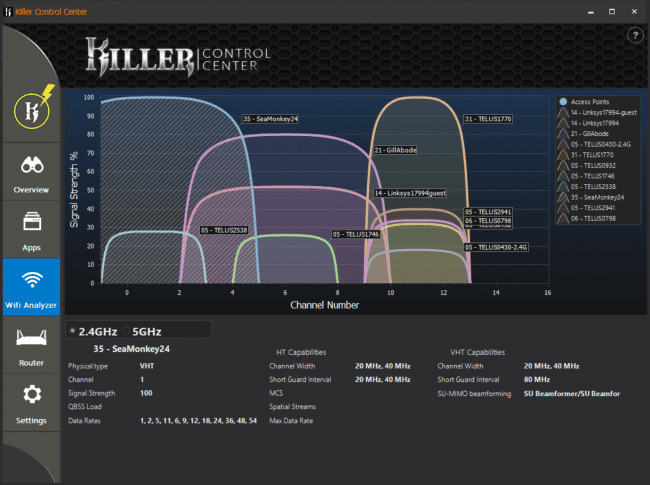
A feature that is not incorporated into the Linksys WRT32X’s web UI but is in the Killer Control Center app is the ability to see the wireless environment. This helps you manually configure the Wi-Fi on the WRT32X to give you the best performance possible.
In the above image, you can see there are a lot of overlapping 2.4GHz Access Points in the area. The Linksys WRT32X has set the 2.4GHz channel to 1 so that it has the least amount of interference. The majority seem to be using channel 11. Perhaps one day Linksys could incorporate this functionality into their web UI for their routers.
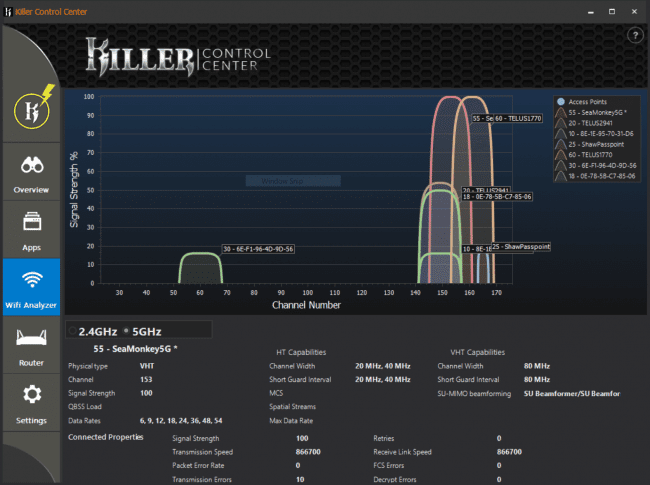
Then comes the 5GHz band. The upper channels are clearly interfering with each other and you can see that the Linksys WRT32X has chosen channel 153. If I noticed any issues, I can look at this graph and then adjust the 5GHz band to be in the lower channels and avoid possible interference. Again, I wish more Wi-Fi routers on the market would show this sort of thing. It is extremely helpful, but is more of an intermediate feature.
Killer Networking and Linksys
Linksys has partnered up with Killer Networking for this product. Killer Networking offers high-end networking cards for gaming enthusiasts. Typically, a network card relies on the computer’s own CPU for processing packets. This means that at times, the network traffic has a potential to yield to other tasks that the CPU is dealing with.
Killer Networking took this into consideration and adds a dedicated CPU to their networking hardware and bypasses the Microsoft Windows TCP/IP stack in order to process the network packets faster without as much interruption. This translates in hopefully lower server response times and potentially higher frame rates as well.
Inside the Linksys WRT32X is the Killer Prioritization Engine. This coupled with a Killer Network Ethernet or Wi-Fi card can help reduce server response times while gaming or help ensure your streaming applications don’t hiccup when the rest of the network starts to bog down. Think of this as a hardware driven Quality of Service in which you don’t need to configure yourself. The Linksys WRT32X can auto-detect computers on your network that have Killer Networking components and automatically give them the highest priority in terms of handling traffic.
It may look great on paper but how does it really perform? What happens if you don’t have Killer Networking components on your computers? I take a look at both of those as well as general performance of the Linksys WRT32X with its AC3200 dual-band wireless technology.
Throwing Data at the Linksys WRT32X
The setup for my tests here is a bit more complex than other tests I have done with Wi-Fi routers on the market, mainly because of the added Killer Prioritization Engine. To test the feature of the Killer engine, I need to make use of the MSI GT32VR Titan SLI gaming laptop that was loaned to me that has Killer Doubleshot Pro, which supports both Killer Gb LAN and Wi-Fi 802.11ac dual-band technology.
A consideration when making use of the Killer Network Prioritation Engine or another Quality of Service (QoS) type feature is your Internet connection. It is easier to see the Killer Prioritzation Engine do its thing when you have a minimum download speed of 10 Mbps. Unfortunately for me, I have a 5 Mbps download speed, which will be a bit trickier to see the engine prioritize the network packets accordingly.
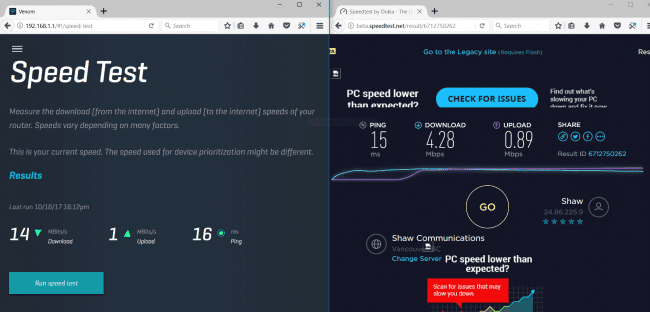
If you are not entirely sure what your Internet speeds are, there are a few ways to go about it. You can check SpeedTest.net or you can utilize the speed test within the Linksys WRT32X as well. I did find that in my initial tests, I kept getting different results, but I do know we have a 5 Mbps down with a 1 Mbps up. I also have the option of going to my ISP’s own speed test, which tests the connection to the modem itself without my network potentially interfering.
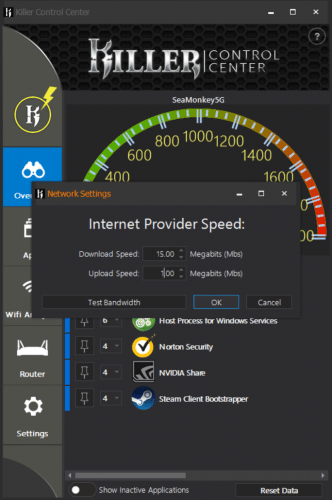
Included with the MSI laptop and the included Killer networking equipment is the Killer Control Center. Here you can also do a speedtest and have it automatically configure the Linksys WRT32X as well. I tried playing with the numbers but ultimately I just manually entered the 5Mbps down with the 1Mbps up for my tests.