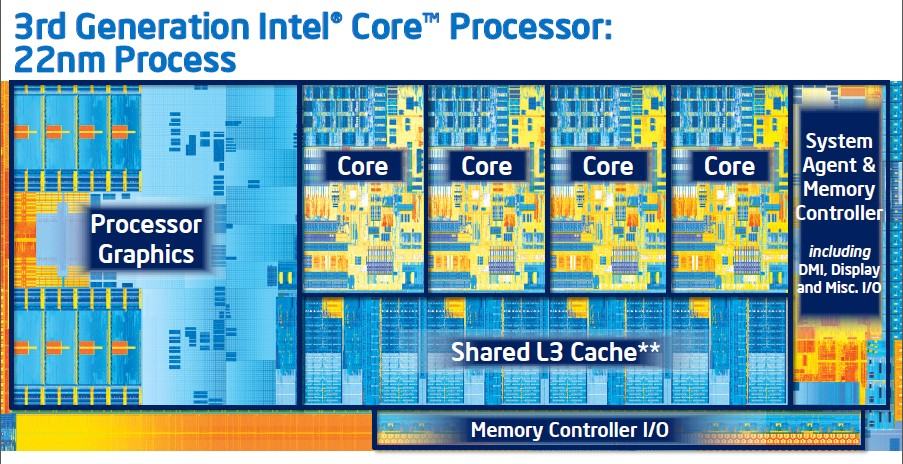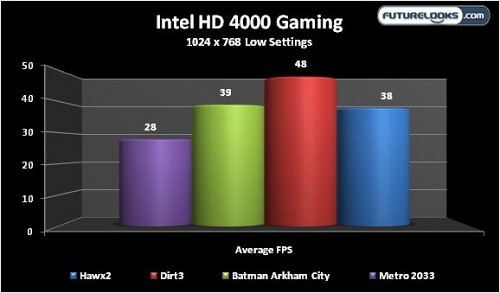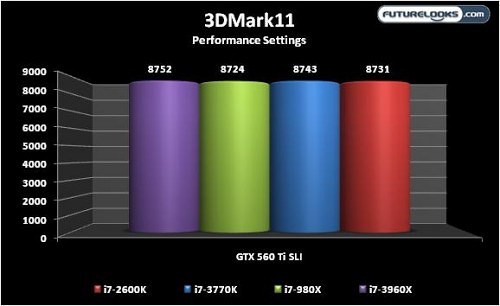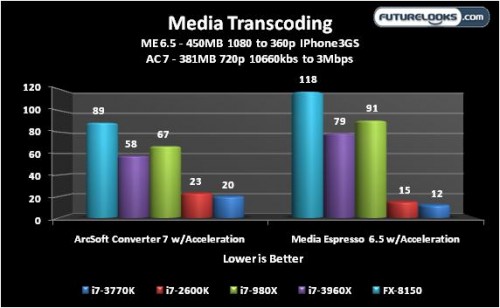Intel HD 4000 Gaming
As you can see, these aren’t exactly high frame rates. But they’re about 9 frames higher than the Intel HD 3000 IGP found on Sandy Bridge. Like you, we would have liked to see a bit more performance. However, the IGP are primarily designed more for video encoding , productivity and power savings than gaming.
3DMark11 – Performance 720p Settings
And, the final benchmark reveals any PCI Express 2.0 graphics SLI solution will work. A GTX 680 ran just fine as well but doesn’t show its potential till there are at least two in SLI. There are still plenty of Fermi GTX 500 series out there to save money on in the meantime.
Media Transcoding
In these tests, we’re using two programs from Intel’s ecosystem partner support. These programs are specifically optimized to take advantage Intel Quick Sync and other built in visual capabilities. It’s similar to video editing software like Adobe Premiere Pro being optimized for NVIDIA based video cards versus AMD ones. The end results speak for themselves.
Media Espresso 6.5 and ArcSoft Converter 7
It’s all about the supported optimizations. The Core i7-3770K Ivy is just ever so slightly faster than the Core i7-2600K Sandy. Both leave the extreme Core i7s in the dust. Why? Neither of those processors have integrated graphics nor Intel Quick Sync. In raw power, the extremes win every time. In media, you have to love Ivy Bridge and Sandy Bridge.
Final Thoughts
When it comes to productivity, it’s clear that Intel’s processors are the best choice. While some argue it’s not the best bang for buck, just consider the performance-upgrade time frame. Users who have purchased one of the the last two Intel architectures don’t need to upgrade unless they need faster, more productive system for content creation like media transcoding and data compiling. Even gamers on Next Generation Lynnfield LGA1156 processors only need to focus on their graphics card upgrade. However, the Core i7-3770K Ivy Bridge processor really shines when you put Intel Quick Sync to work using affordable supported software titles from Cyberlink and ArcSoft. Ivy Bridge can help shave tons of time off your projects.
The new Z77 Express Chipset provides SSD caching, Lucid MVP integrated video assistance and PCI Express 3.0. With the exception of PCI Express 3.0 for the time being, all these features add value to the platform. With the addition of a small inexpensive 20-30GB SSD, system response improves noticeably with Intel Smart Response. The new Lucid MVP utilizes the CPU’s integrated GPU to add precious frames to your discreet graphics solution which could prolong the need to upgrade your graphics card. All you have to do now is pick a Z77 platform as they all come with these upgrades.
Consumers will find the high performance Core i7-3770K Ivy Bridge at the usual high volume E-tailers for roughly $320 with the i7-3770 and i7-3570 brothers dropping in $30 increments. Keep in mind the K-SKU is the optimal choice for overclocking enthusiasts.
If you’re buying a new system today, this combination of Ivy Bridge and a new Z77 based chipset board is really hard to beat. It’s combination of value, performance, and little downside makes the whole spread of Intel goodies an Editors’ Choice in my book.
Ivy Bridge Pros
- Efficient Hyper Thread performance
- Ivy Bridge 77 Watts vs Sandy Bridge 95 Watts
- Intel Quick Sync and Advanced Vectoring
- Supports up to 3 displays
- Rich HD and 3D media experience
- Backwards compatible with all Intel 6 Series motherboards
- PCI Express 3.0 support
Ivy Bridge Cons
- None
Intel Z77 Panther Point Pros
- Lucid Logix MVP
- SSD Caching
- Native USB 3.0
- Very good overclocking potential
- Compatible with all Intel 2nd and 3rd Generation processors
- PCI Express 3.0 support
- You need an Ivy Bridge CPU to get the best out of the chipset
Overall Rating: 9.0 / 10.0

Help Us Improve Our Reviews By Leaving a Comment Below!