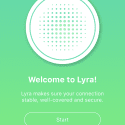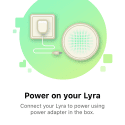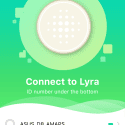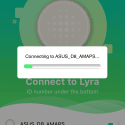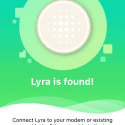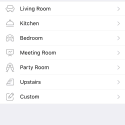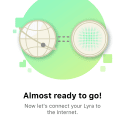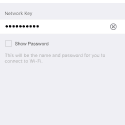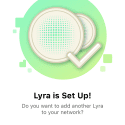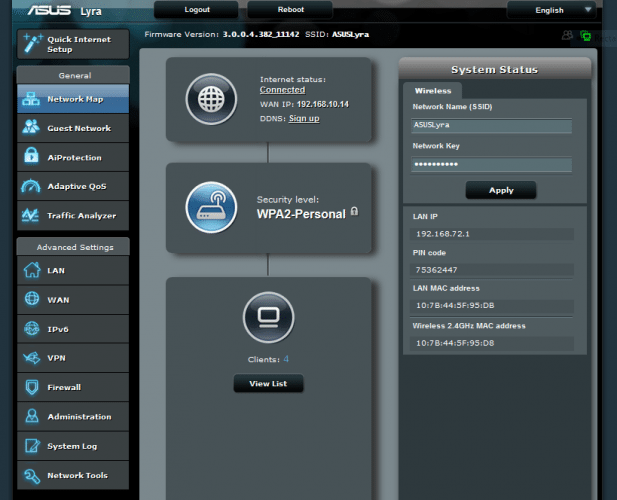Setup with the Mobile App
In today’s age of technology, people want things that are easy to setup. They don’t want to have to go to school for four years to learn how to setup their own home Wi-Fi network; they just want to pull the units out of the box, plug them in and be off to the races within minutes. The ASUS Lyra setup process is just like that–simple.
You do require either an iOS or Android device. When you download the app, plug in one of the devices and you can start configuring it right away. When you have plugged in your first Lyra unit, load up the Lyra app on your phone. It will communicate with the unit via Bluetooth and you will be presented with the following screens:
When you are ready to start configuring your Lyra unit (and subsequent units), just follow along in the screens. Setup is easy and fairly quick.
There you go, you have setup the first ASUS Lyra unit. At this time, you can also add the other two Lyra units to create your mesh network.
Configuration Settings
When you have completed the initial setup, everything is fully operational. If you need to dive further into the configuration of your newly setup WiFi mesh network, you can do so with the Lyra mobile app.
Navigate to the Settings option and then you can change things such as:
- Username (login credentials)
- Wi-Fi Network Name (SSID) and Password
- WAN Type
- DNS
- Port Forwarding
- IP Binding
- Firmware Update
- LED settings
- Dynamic DNS
If you want to work with the more advanced router settings, you can access the Lyra units via a Web UI. This is one aspect of the ASUS Lyra Home WiFi System that differs from many other WiFI mesh network kits out there: an available Web UI.
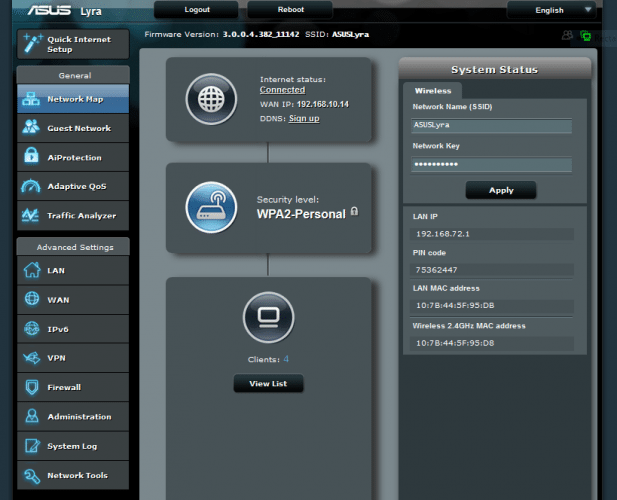
If you are familiar with ASUS networking products, then you will have probably seen the above screen before. You can control the typical router settings, but you cannot configure the mesh network settings or family member settings as that is specific to the Lyra product line.
I won’t go into the details on the Web UI, but it’s there for those who want to dive a bit more into the tweakability of their WiFi network.