- Excellent coverage in noisy environments
- Attractive design
- Very easy setup process
- Issues with parental controls
- More expensive than a regular router
- Only two Ethernet ports per unit
With the increase in demand for Wi-Fi connectivity, especially in your home, do you ensure that your Wi-Fi signal does not wane for your household members? One way is to have a centrally located router with various extenders around your home. That can cause some headaches, though, when you are trying to find Wi-Fi extenders or repeaters that are compatible with your main Wi-Fi router.
Want to know the best way to ensure you have the best signal possible throughout your home? Wi-Fi mesh networks are built specifically for this purpose and today, we take a look at the ASUS Lyra Home WiFi System.
A Robust Wi-Fi Network for Your Home or Small Office
What is a Wi-Fi mesh network?
Generally, it starts with a single Wi-Fi router (or base unit) and then the other Wi-Fi routers are placed (somewhat) strategically throughout the area. The mesh portion of the network allows each of these Wi-Fi base units to talk to one another and they can be used interchangeably. Any unit can act as the base unit (connected to your modem), and any unit can be a node.
To you and your devices, it looks like just one large Wi-Fi network. You don’t have multiple SSIDs that you have to register your device with. You register with one SSID and the Wi-Fi mesh networking equipment handles the rest for you, seamlessly.
Take a typical one Wi-Fi router setup in a home such as the following.
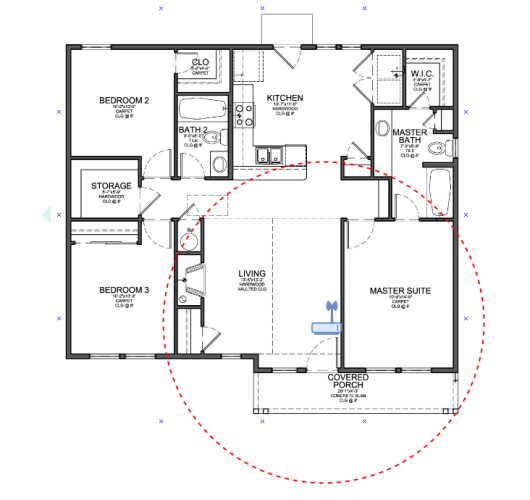
Here you have a single router set up in the best place you can get it. Depending on how big your home is, you will probably have dead spots. In the image above, the living room, master bedroom and porch are covered, leaving the other two bedrooms almost bare to a Wi-Fi signal. Now granted, this isn’t a great representation of a Wi-Fi signal, but hopefully you get the gist of it. Typically a Wi-Fi signal can reach up to say about 300 feet with no obstructions.
Now if you were to add 2 more base units, you could essentially cover your entire floor with great Wi-Fi signal like the image below.
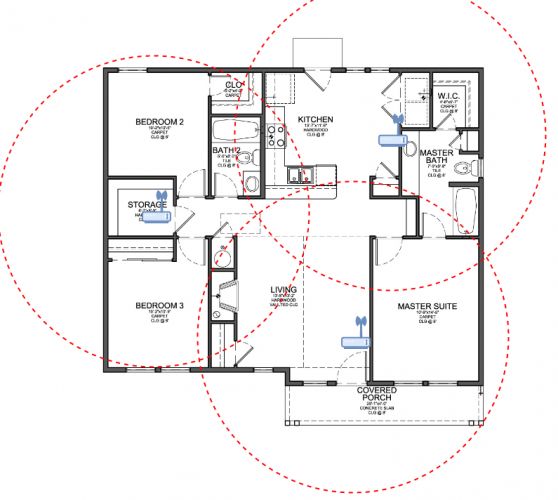
The great thing about a setup like this is that it will not just work for one floor, but multiple floors too. You can place a unit on the ground floor, a unit on the top floor and cover the entire two floors with strong Wi-Fi.
So how can you set something up like this? How hard is it to set something up like this?
First Impressions and What’s in the Box?
One thing I always notice first is the weight of the boxes that I receive and the ASUS Lyra was heavier than expected. In this case, the units themselves were what made up the bulk of the weight though, whereas the previous Wi-Fi mesh networking kit we looked at, its weight was mainly from the retail box it came packaged in.

Opening the box was a bit like one of those Russian nesting dolls. You know those Matryoshka dolls that have dolls within dolls? That’s what the packaging of the ASUS Lyra is like. You first open one box, to be shown another box. When you open the inner box, you are presented with additional layers you need to remove.
Each inner layer contains one of the ASUS Lyra units.
The quickstart guide and included cables are found at the very bottom within yet another little box. I would have probably packaged the cables and quickstart guide at the very top, that way I would not have had to remove all the items from the box and spread them around the table.

Included in the box were the following:
- 3x ASUS Lyra units
- 3x AC power adapters
- 2m (6.5ft) Ethernet cable
- Quickstart guide
Similar to the design of the TP-Link Deco M5 units we previously looked at, the ASUS Lyra units are round as well.

The white plastic shell has a decorative pattern on top (the LEDs shine through it), with 2 Gigabit Ethernet ports, a power port and a small button on the side for pairing the units together. They are a little larger than the TP-Link Deco M5 units but still keep a fairly small footprint with a minimal design. The white finish also helps blend them into the home surroundings.

The two Ethernet ports have a dual purpose. You plug your modem into one of them and use the other as a network switch. It does not matter which you plug your modem into as the units are smart enough to be configured to use either port. The power supplies are the typical style you see with most electronics. Be sure not to lose your AC adapters when moving the units around!
Underneath each Lyra unit is the reset button. There’s no need to make use of a pointy object to reset these devices as it will easily depress with a finger-tip.

The physical size of the units are not very big. They are a tad larger than the TP-Link units we took a look at previously. As you can see in the above image, the Apple iPhone 7 gives you a bit of scale. They’re small enough to fit almost anywhere within your home. Don’t let their size fool you though; they are packed with good hardware to keep your Wi-Fi network performing up to your standards.
Specs and Feature Highlights
Each of the ASUS Lyra units have the same features, so you can deploy one of them or all three, adding more if required.
- AC2200 – 400Mbps at 2.4 GHz and 2x 867Mbps at 5GHz
- MU-MIMO Technology – 7 internal antennas
- 700 MHz quad-core CPU
- 256MB RAM
- 2 Gigabit Ethernet Ports per unit
- Compatible with IPv6
- QoS – Quality of Service (by device and/or application)
- AiProtection
- Parental Controls – time restrictive, URL and app filtering
- Coverage for large homes
The feature set of these units are similar to other products of its kind on the market. Being able to deploy these units and not worry about integration between units is what makes these Wi-Fi mesh network devices stand out from more standard wireless routers.

