- Xtremely fast Read/Writes speeds
- RGB
- Modular Heatsink and Diffuser
- Might not fit with heatspreader attached
Benchmarking Setup
Now, with the Asura Genesis Xtreme installed, I was glad that the Dell BIOS was able to recognize it right away without having to do any updates. Windows, of course, was also able to recognize it right away as well. On to the benchmarks! This setup up isn’t a super high-end variety. Though for the price of the Inspiron 5675 it isn’t horrible either. It gets the job done, and I do enjoy gaming on it.
- CPU: AMD Ryzen 1700x
- Motherboard: AMD x370-based Dell Motherboard
- RAM: G.SKILL FORTIS 16GB (2x 8GB DDR4-2400)
- GPU: AMD Radeon RX 580
CrystalDiskMark
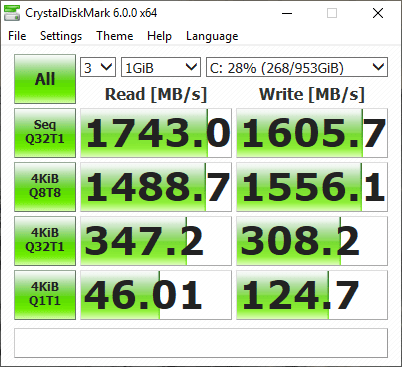
Asura Genesis Xtreme
In terms of storage speeds and why it is worth upgrading to an NVMe SSD can be seen within the above CrystalDiskMark benchmark. The Dell Inspiron was originally shipped with a Toshiba 1TB 3.5-inch mechanical drive, but I wanted to install the OS on an SSD, so I went with (at the time) a Samsung EVO 850 250GB SSD (SATA based). Upgrading from a mechanical drive to a solid-state drive was like night and day. But could one push that and go even faster? That’s where the Asura Genesis Xtreme comes into play. The Asura Genesis Xtreme, being an NVMe SSD, increased the speed performance by three times. The screenshot above from CrystalDiskMark shows a read of approximately 1,700MBps and writes of about 1,600 MBps. The Samsung EVO that I previously had was benched marked at approximately 500 MBps on reads and 400 MBps on writes.
ATTO Disk Benchmark
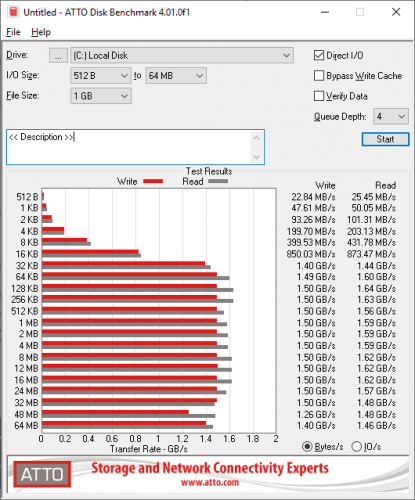
Asura Genesis Xtreme Bytes Per Second
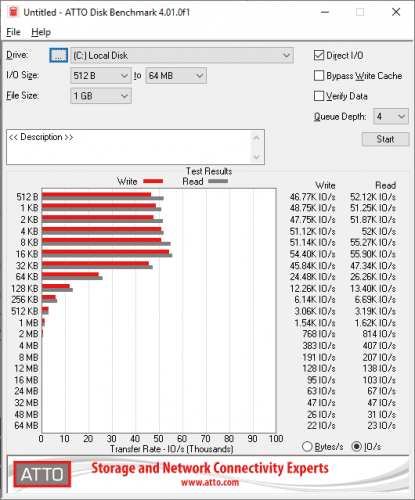
Asura Genesis Xtreme IOPS
This is the first time I’ve personally have used ATTO Disk Benchmark, and I like how it displays the results. From the Bytes per second (top) screen, you can see how the speed increases nicely as the sample sizes grow in size. You do see similar results to that of CrystralDiskMark as the ATTO speeds reach towards the 1,700 MBps read and 1,500 MBps write speeds.
Final Thoughts

Even though I could not fully utilize the PCIe 3.0 4x speed of the Asura Genesis Xtreme 1 TB SSD, I did get a pretty impressive performance increases over the Samsung EVO 850 SSD I was previously using. If I were to update the motherboard one day to one that did support an NVMe slot with PCIe 3.0 4x support, then I would fully unlock the power that this SSD can handle. Granted, if you are using a newer motherboard, then chances you will have full PCIe 3.0 4x support for these types of NVMe SSDs out on the market.
Those who love to RGB everything in their PC would likely lean towards the Asura Genesis Xtreme. It already has excellent performance, but add the RGB on top of that, and it will be a hit with gamers for sure. If you can address the RGB with something like Gigabyte’s Fusion, then you can tailor the RGB in a way that suits your setup! Win-win all over, right?
If you are in the market for a 1TB high performing NVMe SSD, then I would recommend checking out the Asura Genesis Xtreme.

