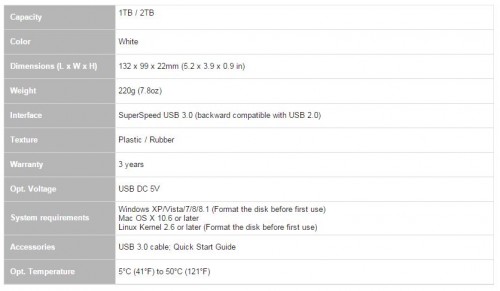ADATA has released their waterproof and shockproof durable external hard drive exclusively for the Mac. It’s called the HD710A and it comes in either 1TB or 2TB flavours. For those who work in a not-so-indoor environment and want to ensure that their data is safe from accidents, such as being dropped or going for a swim, the ADATA HD710A external hard drive is for you. With plug-and-play installation, you just plug it into an available USB 3.0 (or USB 2.0) port and you will have an additional external storage at your fingertips!
Features and Specifications
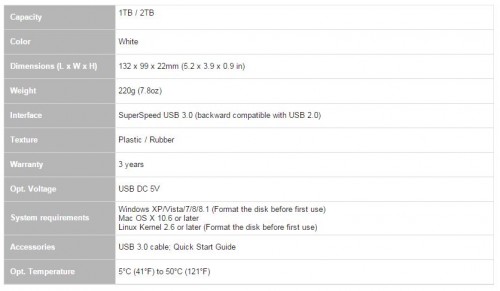
The primary feature of the ADATA HD710A external hard drive is its ruggedness. It is IP68 certified for water and dust resistance, meaning you can drop it into up to 1.5 meters (about 5 feet) of water for up to 60 minutes, it will survive in a dusty environment and it’ll even work after you’ve dropped it on the cement.
What’s in the Box?

The ADATA HD710A package does not come with a lot, which is nice as it keeps the size of the packaging down. You get the external drive itself and the USB 3.0 cable is wrapped around it. There is also the quick start guide underneath the drive, but other than that, that’s all you need. Because it’s designed for Mac, not only does it share a similar colour palette, you just plug it in and away you go!
The construction of the drive seems to be of the rugged sort. A small 2.5″ form-factor drive means a small footprint, which is great for not taking up much space. The rugged part of the drive, the darker gray portion, is made of silicone and seems to be adhered with some sort of strong adhesive. This is to allow for the drive to withstand those accidental drops to the ground; the silicone can act as a sort of buffer to dampen the vibration and shock.
The ADATA HD710A passes the MIL-STD-810G 516.6 military-grade shock-resistant test too, which means if you do accidentally drop it, you can rest assured your data will be safe.

The ADATA HD710A can also stay submerged in up to 1.5 meters of water for 60 minutes. This may sound great, but the silicone port seal needs to be fully closed if it is to withstand being dunked underwater for any period of time. If you, as an example, are working poolside and you accidentally bump the drive into the water, while it is still connected to your Mac, chances are the water will get into the drive via the USB connector (the silicone port seal is open) and bad things tend to happen when electronics get wet.
Working in a dusty environment? As long as the silicone port seal is fully closed, your data will be safe. I’m not entirely sure who would be making use of a Mac in a dusty environment, but if you do and your Mac does survive, then the data on the ADATA DH710A will survive too.
Test Setup and Configuration
For the test setup, I utilized my 2011 13-inch Macbook Air, though the downside is that it does not have native USB 3.0 ports. I made use of the Belkin Thunderbolt 2 Express Dock HD which will does have USB 3.0 ports and goes through the Thunderbolt bus, so I should be able to, theoretically, obtain USB 3.0 speeds.