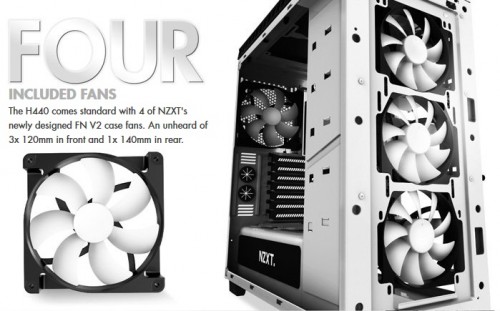Many enthusiasts are starting to gravitate towards clean looking cases. And companies like NZXT are willing to deliver them. While this trend has gone so far as removing even optical drive bays, end users still occasionally need DVD/physical media to build systems or install games. However, the majority of physical media has shifted away towards downloadable content. Even the best system integrators are now offering systems that don’t include optical drives. For workstations, it means one less security hole in an important system.
The NZXT H440 enclosure we are reviewing today, sports a clean design that pleases the eyes but follows the digital trend. You won’t find any ROM dive slots or other clutter. The facade is smooth, artistic and even logical. Let me show you what the face of clean looks like.
NZXT H440 – Specifications
This is all the pertinent specifications straight from NZXT and confirmed to be inside the H440. The case is designed to support water cooling whether custom or all-in-one like the company’s own X41 (140mm) or x61 (280mm) systems. And of course, you can even mount up one of their own Kraken G10 GPU cooling brackets, and throw another X41 in there somewhere.
The main shell of the case is made from SECC steel while the bezel, top, and lower internal cover are made of plastic of very high quality.
NZXT H440 – Features
Cooling and functionality appear to be the main focus of the H440. However, there aren’t any front accessible 5.25″ bays. They’re all internally accessible only. This adds to the clean looks of the system, that eschews optical drives and other clutter.
Three front 120mm fans fill the front of the chassis and connect directly to a 10 channel 3pin fan hub on the back of the motherboard tray. This area can also be used for a single (140mm), dual (120 or 140mm), or triple 120mm radiators. The rear 140mm fan can be removed to support a 120 or 140mm radiator. And of course, NZXT would love if you simply threw a trio of their very own cooling systems into the loop. Or you can build your own.
It appears, water cooling is indeed the NZXT H440 mantra.
What’s in the Box?
NZXT includes more than enough screws and accessories to fit a basic system, along with the manual to help guide you through. The screws are black to match the cosmetics of our red and black chassis, and allows the attention to be completely focused on the components. Even the standoffs come with a small tool to help attach them to the motherboard tray.
Plenty of zip ties are included, however, these are a dime for 1,000 as well as a one time use. Velcro straps would be a nicer touch not to mention reusable. An added bonus would be the ability to quickly reposition cabling, or to assist in bundling of cables.
A Look Outside the NZT H440
The NZXT H440 is a seriously clean enclosure. Matching red venting does a great job of accenting the top and front bezels. Both can easily be removed by simply pulling evenly on the parts, which reveals the chassis beneath. Both also have a very fine rubber like finish, which is pleasant to the touch, and aids in carrying when transporting your machine to a LAN party. On the downside, the soft finish also marks a easily if you have greasy fingers.
The front almost looks like a door you can pull open, but we assure you, it cannot be pulled. A simple side window displays a jet black interior, to help show off any lighting effects your components create.
The back of the chassis features an LED that lights up the rear IO and PCI area, which is a great feature that first appeared in their Switch 810 chassis and continues to be one of our favourite ones. There are also rubber grommets for any external liquid cooling, 120/140mm fan port with 140mm fan, PSU plate cover which is fastened by thumb screws, and bottom rear vent. The vent is removable which makes it easy to clean. The thumb screws are ring fastened so they don’t fall off but just loosen instead, allowing us to work with them easily.
The top of the enclosure houses the external connectivity ports. At the front, there is a smooth power and reset button, which is retracted enough to avoid accidental pushes. Users also get two USB 2.0 and two USB 3.0 ports along with a set of headphone and microphone jacks.