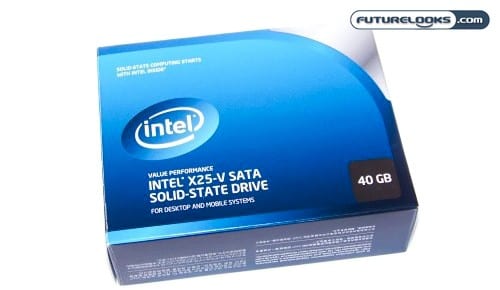HD Tach 8MB Test
One of nicest features Intel SSDs offer is their Toolkit and Optimizer software. It’s really easy to use as well as quite a small program. It’s suppose to do a really good job of managing any Intel SSD. To see if there are added benefits of using the software, HDTach was used to test the SSD while loaded down and then tested after using the software.
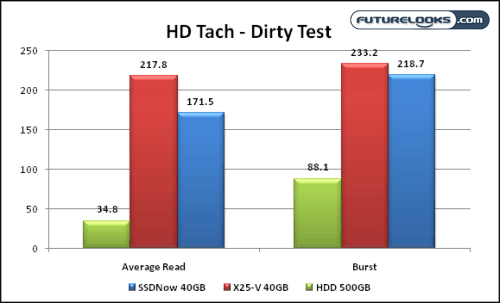
Performance isn’t all that bad with the SSD loaded down with about 18GB of random data. It took a long time to copy random data from a regular hard drive so that’s how much we believed in this benchmark.
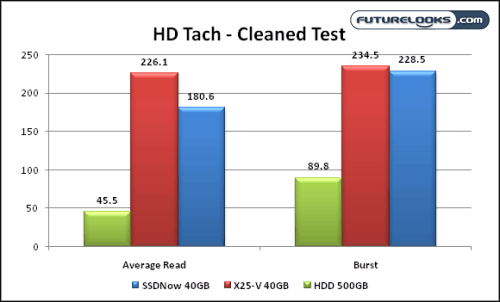
After running Intel’s more efficient software utility, the average rates actually increased. Unfortunately, the Kingston SSD took a lot longer to manage itself requiring a few more hours before it was ready to run.
And, just so you know, the 32MB tests pushed both SSDs to their 43 to 45MB/s maximum average reads. The 8MB tests don’t load the controllers with enough sizable data at once. This is yet another reason why these boot drives make quick work of the typical desktop duties such as firing up programs and of course, booting into the OS very quickly.
Final Thoughts
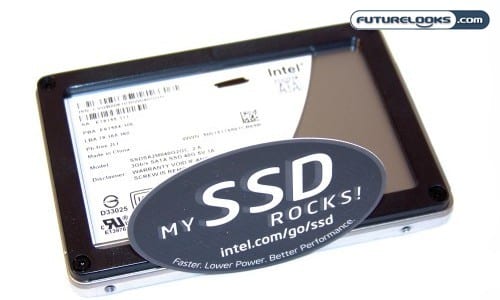
If we learn anything from these benchmarks, it’s that buying an SSD with proper management software to maintain those “new SSD” performance levels is really a huge plus. Many SSDs rely on their own included self cleaning software to manage themselves, and while that’s a good thing, it’s just not as fast as a standalone application. It also means, you won’t see the benefits till after a good nights sleep which is usually when it’s doing its thing. Some of us just don’t have that kind of time to wait around for our performance. We want it now and that’s why we bought the SSD in the first place.
Ultimately, the Intel X25-V 40GB Solid State Drive is a surprisingly robust little tank. It’s well tuned, resilient to being loaded down, fast on the 4KB block draw and has Intel software support. Carrying a varying retail price tag of $99 to $120 shipped makes it an extremely competitively priced boot drive SSD. If only it came in a 60GB model with similar pricing, it would be the perfect size for being an everyday use drive that could carry most of your often used applications, and maybe even a couple of your favourite games too.
Pros:
- Intel SSD Toolkit and Optimizer
- Very fast read performance
- Impressive 4KB data block and boot performance
- Competitive retail pricing
Cons:
- Lower larger data block write speeds
- How about a bigger 60GB for the same price?
Overall Score: 9.0 / 10.0

Help Us Improve Our Reviews By Leaving a Comment Below!