Test System Setup
The focus of the testing is to put the case in the worst case scenario. To achieve this I am using an larger sized PSU and stock cooling for testing and the following components to test fit and functionality.
Motherboard: Gigabyte 890FXA-UD5 – AM3+ socket
CPU: AMD Phenom II X6 1100T 3.3 Ghz (3.7 Ghz turbo mode)
CPU Cooler: Stock AMD Phenom II cooler; Scythe Mugen II Rev. B; Noctua NH-D14
RAM: Kingston 1600 Mhz (PC12800) 8-8-8-24 4GB (2 x 2GB)
HDDs: 1x Seagate Barracuda XT 2TB SATA 3.0 & 1x Western Digital Green 2 TB
GPU: AMD Radeon HD 6850 with Stock cooler; ASUS Radeon HD 5850 DirectCU
PSU: Antec HCP (High Current Pro) 850 Watt, 80+ Gold Certified; Rosewill Stallion Series 600 Watt
DVD Drive: NEC 22x DVD RW +/- IDE
Our operating system of choice was Windows 7 64-bit Ultimate and we used AIDA64 Extreme Edition v1.8 and AMD Overdrive 4.04 to monitor and for testing purposes. Let’s see how these parts get along in our system.
Installation Notes

I did run into a snag or two during installation, but working with this case overall is very easy. The mid-tower form factor makes some of the wire management a bit difficult here and there once you have your rig in place, so getting a head start during the build is a good idea. The two primary issues I had with the GS-6000 Optimus was the cramped space and the expansion slot’s tool-less system.
Sentey seems to be using an older design for the expansion slot’s tool-less system. It consists of plastic, U-spring style clamps with hook on the end. It worked ok with my Asus DG 5.1 sound card and the AMD Radeon HD 6850 as both have stock face plates. When I tried the ASUS HD 5850, the top clamp could not lock due to the hook. The system also doesn’t hold heavy GPU’s well, so I would recommend using screws if you have a dual slot card.
It is nice to see some wire management included in the GS-6000. It is a fairly simple setup with wire cut outs in the motherboard tray and several loops stamped out for the included zip ties. The wire management helps prevent things from hitting fans during use. I would have liked the case to be just 0.25″ wider to get the thicker 24-pin cable routed behind the tray as well. As you can see, it really stands out like a sore thumb.
The top most PCIe slot for the motherboard I tested lined the card up with the 5.25″ bays. This allows the ASUS HD 5850 (end mounted PCIe power) an easy connection, because I could tuck the wires in the 5.25″ bay area even if all three bays were full. A second GPU of the same design would not work as it would line up with the HDD rack; however, you can get 2 GPU’s of this size with side PCIe plugs into the case. Two Radeon HD 6850 sized cards would fit regardless of how the PCIe plugs are attached.

As I stated before, the Antec HCP 850 Watt PSU is larger than your standard PSU. It does fit in the case nicely, but covers two of the screw holes for the bottom 120 mm fan mounting point. You could still use this extra intake with an 80 mm fan, even with a large PSU. Using a standard sized PSU like a Rosewill Stallion 600 Watt would allow you to use a 120 mm fan here. But you’ll also have to mind the cabling as the fan could be stopped by a stray cable.
The final piece of the puzzle is how much room you have for a CPU cooler. I was glad to see you can get a Noctua NH-D14 inside the GS-6000 Optimus. It required the removal of both the side 180 mm fan and the top 120 mm fan prior to starting the build. Both of these fans will require you to remove 2 security screws from the inside, then popping off the plastic covers to remove the fans from the outside. I also managed to get the Scythe Mugen II inside the case, but had enough room to keep the top 120 mm fan.
Thermal Testing Results
We are going to test worst case for thermals using the stock cooling of a Radeon HD 6850 and stock AMD CPU cooler over a AMD 6 core 1100T. All the temperature readings for the complete AMD system were taken using AMD’s Overdrive utility. AIDA64 was used as well for verification. AIDA64’s temperature readings for the CPU were -4°C, GPU was +1°C, and the motherboard tempers were always identical.
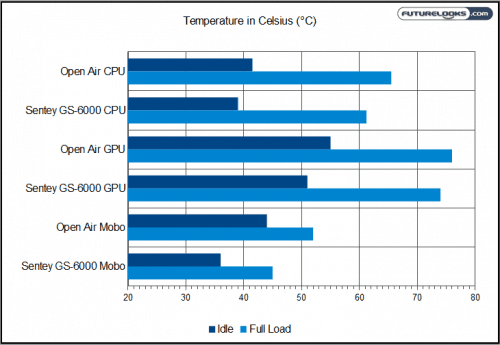
The Sentey GS-6000 Optimus provided improved air flow over open air which resulted in drops in temperature across the board. While the CPU and GPU only dropped 3 to 5 degrees, I saw a full 10 degree change for the motherboard chipset. This is very impressive for any entry level chassis.

