
You have a lot of options when it comes to selecting your web browser of choice. You can take the Windows default and stick with Internet Explorer. You can hop on over to Mozilla land for some Firefox action. You can live life on the edge with Google Chrome. These are all viable options, but none of them offer the same unique features as the latest release of Opera. That’s because we’re looking a new service called Opera Unite.
With Opera Unite technology, they are “radically extending what you are able to do online.” Let’s get familiar with some of the things that make this service truly unique and special.
Breaking the Boundaries of Third-Party Servers
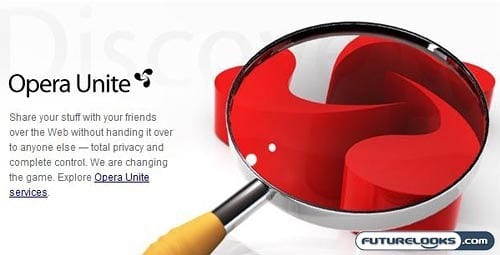
Whether you are reading Futurelooks, MEGATechNews, or even my personal blog, you are viewing the content through a third-party server. Generally speaking, the content is being served through a third-party, whether it be a web hosting company, a social media service (like YouTube or Facebook), or any number of other possibilities. These hosts, services, and servers act as intermediaries.
The idea behind Opera Unite is that these third-party servers are no longer necessary, because you can quickly and simply share your content over the Internet directly with your friends and family. In effect, your aunt Flo from Texas can view the photos directly from your hard drive. You don’t need to upload them to Flickr or some other third-party. It’s a direct connection.
For a closer look into Opera Unite, check out the official video. Ironically, it’s hosted on a third-party server (YouTube).
Built Right Into Opera 10 Beta

It’s still in beta right now, but it seems to be working just fine on my end. If you go ahead and download the latest labs release of Opera 10, you’ll find that Opera Unite is built right into the web browser. In this way, you don’t have to deal with another set of software.
In order to serve content from your computer, you will need to have Opera Unite running on that computer. However, in order to access the content being served from that computer, you don’t need to use the Opera web browser. Anyone with access to the Internet can dive into your specialized URL.
Opera Unite can be used to serve a variety of content from your computer onto the Internet and it’s up to you to determine permission settings and that kind of thing. Naturally, the computer that is now acting as the server will have to be on and connected if you want that content to be made available online.
Starting with an Opera Account
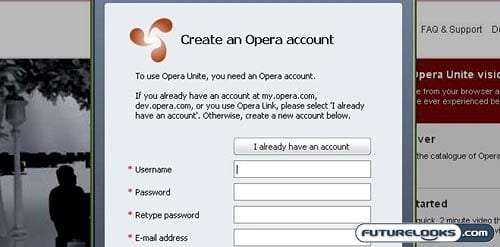
Naturally, you’ll need an Opera account if you want to use Opera Unite. Those of you who already have accounts through Opera’s other services, like my.opera.com and Opera Link, can use those. Otherwise, a new Opera account can be created quite quickly.
The username that you select for your Opera account is important, because this will determine the URL for your Opera Unite online space. You can use this Opera account for multiple computers, grabbing content for Opera Unite from multiple computers.
The URL structure for Opera Unite is:
http://computername.username.operaunit.com/servicename
Of course, it’s still not very pretty and rather long. However, it is at least somewhat memorable so that you might be able to recall it in a pinch.
