PC Mark and HD Tune Benchmarks
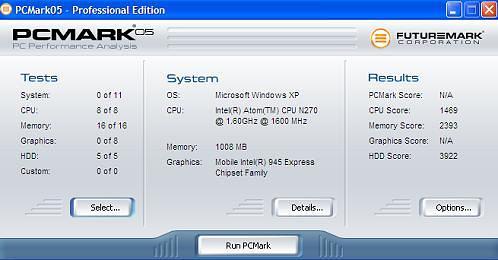
I ran the MSI Wind through PC Mark 05 to come up with the benchmarks above. It was not able to come up with a composite PCMark score, and this is because it was not able to complete the tests for the GPU. It did come up with results for the processor (1489), memory (2393), and hard drive (3922), however. It’s no speed demon, that’s for sure, and the fail on the GPU means no 3D gaming on the MSI Wind. These benchmark scores place the MSI Wind right in between a UMPC and a full notebook, which makes sense. When I ran the same PCMark tests on my Dell 640m (Core 2 Duo T5300, 2GB RAM, 945GM graphics), I got 4340 on the processor, 3275 on memory, 3354 on hard drive.
Most UMPCs and smaller notebooks make use of a 1.8-inch hard drive, so the MSI Wind is able to offer a little better performance by way of its 2.5-inch drive. It doesn’t have the efficiency of a solid state drive, but you do get a full 80 gigs of storage capacity. For now, that’s not going to happen with a budget-minded SSD-equipped subnotebook.
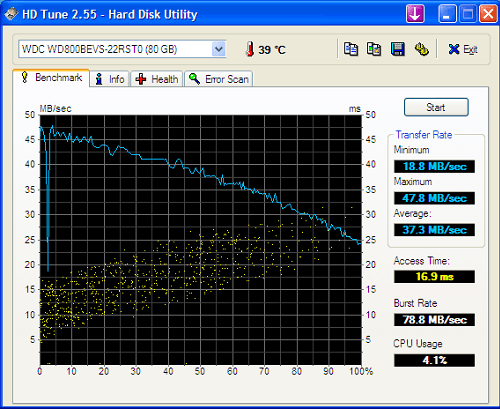
Performance with the included 2.5-inch Western Digital 80GB hard drive was not consistent across the drive, as you can tell from the HD Tune test shown above. This isn’t a huge deal, but it means that you will be getting anywhere between 50MB/sec and 25MB/sec. That said, this is still better than what most 1.8-inch drives would be able to achieve. Many smaller laptops and UMPCs make use of a 1.8-inch drive, as you know.
Overall, the HD Tune benchmark for the Wind’s WD drive is about the same as what the Samsung 2.5-inch 80GB hard drive in my Dell 640m. Transfer rates varied between 25MB/sec and 50MB/sec, with burst rate of 77.9MB/sec and an access time of 20.4ms.
Battery Life
Like many of the other notebooks in MSI’s collection, the Wind also comes with a feature where you can dial up and dial down the performance as you see fit. There are two distinct modes that can be activated by holding down the Function button and hitting F10.

There is one mode that is designed to conserve battery life, presumably underclocking the processor to get you a few more minutes of juice. The other mode dials up the performance so that you can actually surf more than one website at a time. In the real world, the difference between the two modes was negligible, making me think that it was more of a marketing ploy than anything else.
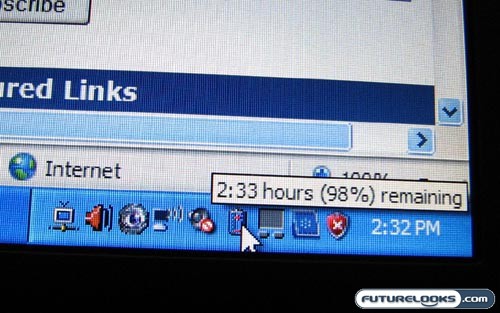
For all intents and purposes, I was able to get between 2:00 and 2:30 of battery life under normal use. The screen brightness was set at about 50%, the Wi-Fi was on, Bluetooth was off, and I was doing some mild web surfing. Your mileage will vary based on your use, but this is what I got out of the 3-cell battery. If you’re willing to fork out an extra $80 or so, MSI will outfit your Wind with a 6-cell battery instead.
Real-Time Price and Stock Check – Check For More Products Here
