Testing Methodology
We’ve simplified and stream lined our motherboard testing procedures even further as of late to make the reviews easier to read so you don’t doze off halfway through. We’ve also made some more practical choices in testing to give you a better overall feeling of how this board would fit into your usage.
We use industry standard tests like SANDRA CPU/Memory Bandwidth, Cinebench R10, PCMark Vantage, 3DMark Vantage, Crysis, and RightMark Audio. Most of these tests you can download and run yourself. This is important so that you can reproduce our testing and further evaluate what is tested here based on your own gear. We also test components like onboard audio and IO to give you a true feeling of the difference between boards that use similar chipsets, but can vary widely in the implementation of supporting components.
SANDRA CPU Benchmark
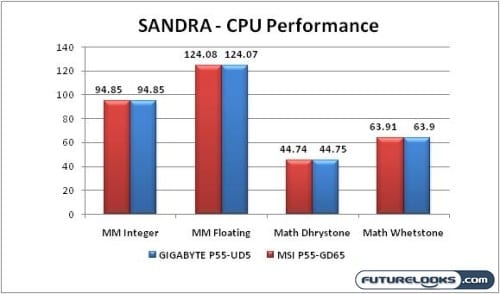
CPU performance is very important and this test gives us a quick look at just how well a board compares. During the first run, there was a big difference between each system by almost 10,000 points due to Turbo being disabled in the BIOS. As you can see here, once it was enabled, the systems acted like mirror images of each other. Remember to enable the turbo!
SANDRA Memory Bandwidth
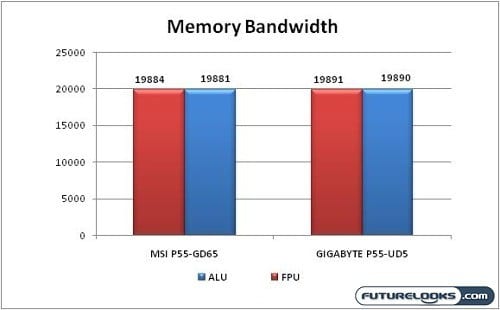
This test is useful to assessing if any bottlenecks exist when it comes to memory performance. You really have to appreciate the Lynnfield’s integrated memory controller. All that bandwidth equates in to a great deal of productivity when you need it.
Cinebench R10
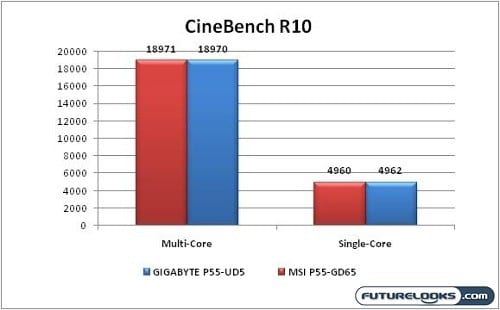
Cinebench R10 really pushes the cores and stresses the system. The Lynnfield processors sure do make for quick renders, especially with Core i7’s hyper threading that gives us the performance of up to four more virtual cores to it’s actual four. I can easily remember my Q9500 doing its best with Cinebench clocking in 5,000 less than either of these two test systems in the multi-core result.
PCMark Vantage
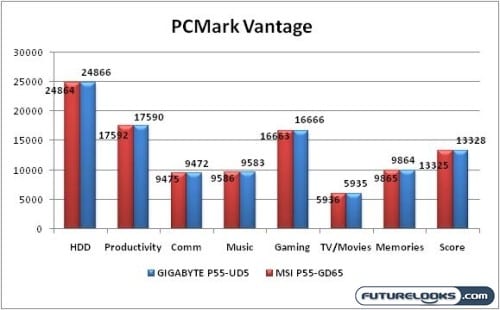
PCMark Vantage does a pretty decent job in giving us a snapshot of overall system performance. It runs through all the most important areas of performance that most consumers will be using their systems for. Here we see that the two systems are pretty much aligned right across the board. This is a good thing because if there were any statistically significant differences in performance, we’d need to find out why.
Now that we’ve gotten a fairly clear idea of memory, CPU and overall system performance of the GIGABYTE GA-P55-UD5, let’s jump into graphics performance including some of the more practical aspects of motherboard performance. Yes, we’ll be doing some overclocking as well.
