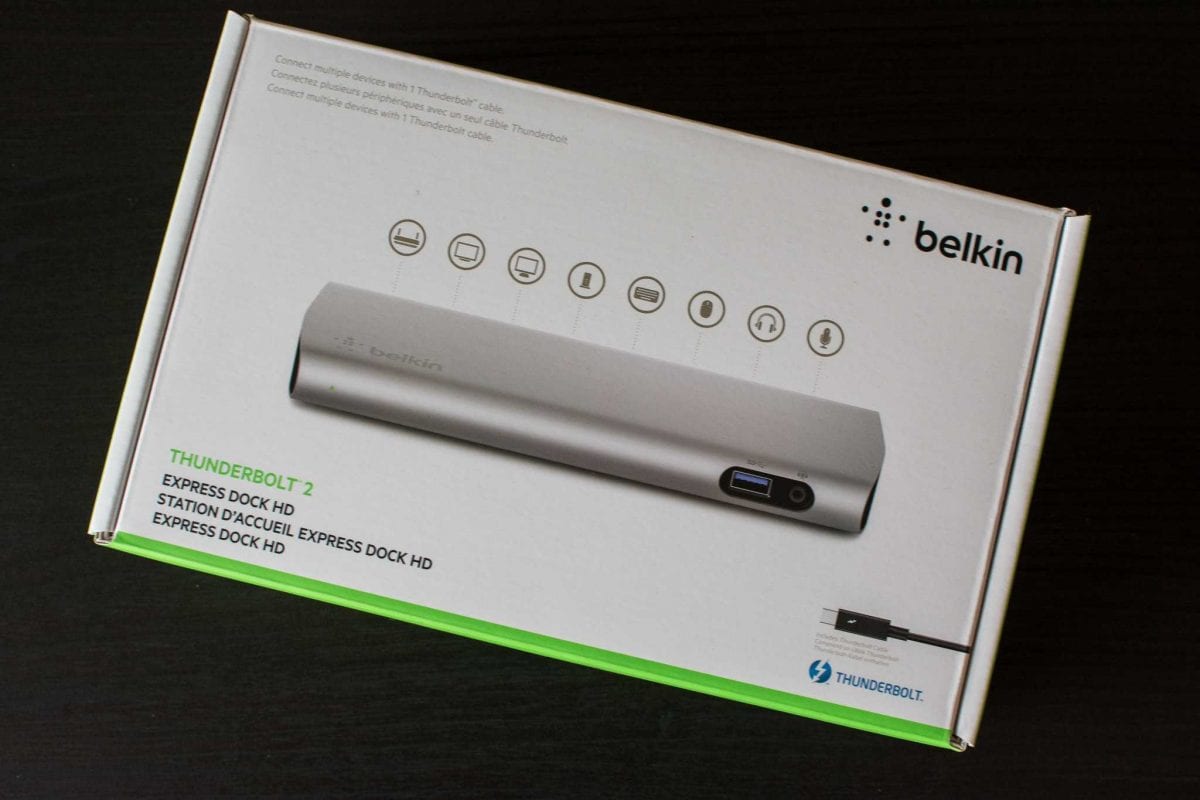- Backwards compatible with Thunderbolt 1
- Powered USB 3.0 ports and Gigabit Ethernet
- Small form factor
- Premium price ($299 US)
- Would be nice to have eSATA Ports
Setup and Configuration

Setup is easy enough. You just place the dock where you would like it to go and plug all the peripherals you can into it including the AC power. From what I experienced, my Macbook Air was running Mac OS X 10.7 and the minimum requirement for the dock is 10.9. So, I upgraded my Macbook Air to 10.10 (Yosemite) and it went smooth without any issues. I could then make use of all the features of the Belkin Thunderbolt 2 Express Dock HD.
Performance Tests
My particular Macbook Air (Mid-2011 13-inch) does not have Thunderbolt 2 support, so my experience with the Belkin Thunderbolt 2 Express Dock HD will be limited to the bandwidth for Thunderbolt 1 which is approximately 10 Gbps. Still, that should be enough bandwidth for me to carry out my day-to-day tasks. I also do not possess a 4k Cinema Display either to really work the dock through its paces but I shall try. The great thing is, if I get the opportunity to upgrade my Macbook Air to something a bit newer, then I’ll be able to utilize the full potential of Thunderbolt 2 speeds.
To see how the Belkin Thunderbolt 2 Express Dock HD performs with day to day tasks, I connected up a few of typical peripherals: monitor via HDMI, WD My Passport Pro 4TB Thunderbolt external hard drive, gigabit Ethernet, and a Lexar USB 3.0 SD/CF card reader.
First Test: WD Passport Pro and Disk Speed Test.
With nothing else running, I ran Disk Speed Test against the WD My Passport Pro 4TB external drive we previously looked at. With the drive connected directly up to the Thunderbolt port on the Macbook Air, we could get up to approximately 200MBps in data read/write speeds. Having the drive now connected to the dock, the My Passport Pro can still sustain the approximate 200MBps speeds which is great. What about if you’re streaming video at the same time you’re reading or writing to the drive?
Second Test: WD My Passport Pro, Disk Speed Test and Streaming HD video
While watching Kai from DigitalRev TV on YouTube (external monitor via HDMI), and running Disk Speed at the same time, there was no performance hit (if very little as nothing was noticed) and the My Passport Pro was still maintaining its ~200MBps read/write speeds connected through the Belkin Thunderbolt 2 Express dock HD.
Third Test: Reading SDHC cards through a USB3.0 Card Reader
The third test also encompasses the other two tests to try and see if I can push the data bandwidth limit. I loaded up a 16GB SDHC card into the USB 3.0 reader and started the import of the files (~30MB RAW files) though Adobe Lightroom whilst having the YouTube streaming in HD on the external monitor and, of course, Disk Speed running continuously. The data path is essentially, SDHC card to card reader, through the USB3.0 port inside the Belkin Thunderbolt 2 Express Dock HD and then out down through the Thunderbolt cable to my Macbook Air (into Adobe Lightroom) and then back out the Thunderbolt port, into the dock and finally stored in the Passport Pro drive.
The photos imported within a decent amount of time, the streaming video did not stutter or stop to buffer at all, and the Disk Speed test remained to read/write at ~200MBps.
From my experience so far with the Belkin Thunderbolt 2 Express Dock HD, it looks like it can easily handle my day-to-day usage. If I do get to upgrade my Macbook Air to something with Thunderbolt 2, I can rest assure that I’ll have plenty of bandwidth to go around.
Final Thoughts

The Belkin Thunderbolt 2 Express Dock HD does exactly what it was designed to do: connect additional peripherals to a Thunderbolt capable computer, in my case, a mid-2011 13-inch Macbook Air. It gave me gigabit Ethernet, USB 3.0 ports, and the ability to keep my external drive connected at all times. Having a dock like this will allow me to clean up the mess of computers I have on my desk. With this Belkin Thunderbolt 2 Express Dock HD, I plan on making my Macbook Air my main computer and retiring my two clunky desktops.
Setup was easy. Just plug everything in, though it was a bit of an annoyance to have to update Mac OS X from 10.7 (Lion) to 10.10 (Yosemite). At least that upgrade when smoothly. I heard some people had issues going to 10.10 so your mileage may vary.
I did not experience any drastic performance hits to the tasks I tried out. There were no issues while streaming HD video at the same time as manipulating 30MB RAW files in Lightroom and/or Photoshop.
If you are looking to make your computing experience a bit more simplified, making use of a laptop such as a Macbook, then the Belkin Thunderbolt 2 Express Dock hD can help keep that desk area of yours less cluttered. I would recommend checking out the Belkin Thunderbolt 2 Express Dock HD. I would have given a higher rating, but at $299 USD, it is a bit at the higher end for this type of product.