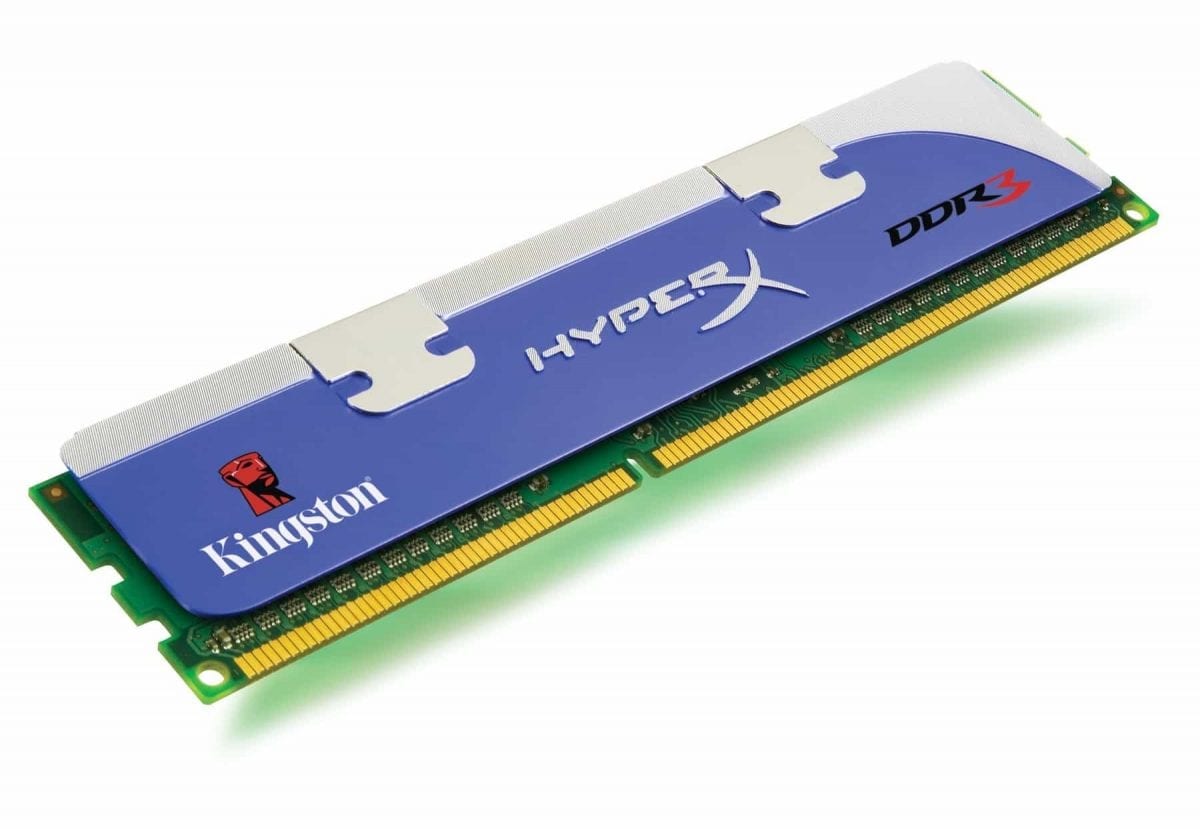I was recently trying to go for the “hat trick” and multitask the mess out of my uber powerful Intel Core i7 system. It usually lives up to multitasking expectations with a mere 8GB’s of RAM. But I finally asked too much of it when editing some pictures, encoding a massive 1080p video and keeping all my various MS Office and desktop apps running all at the same time. It definitely got a little bogged down and there’s only one reason for that: memory.
I did think at first that I was just being unrealistic. However the good folks at Kingston told me otherwise and suggested we try out their newly released HyperX 16GB 1600MHz Dual-Channel Memory kit. This is one of the same kits that we saw at CES 2010 (video here). Supposedly, it can handle the same tasks and then some. What’s it like to have a 16GB memory kit in your system? In a word, flawless.
Features and Specifications
To call it a Dual Dual-Channel kit just sounds funny. It’s basically two 4GB modules in a package times two for a total of 16GBs. The kit is specifically tuned to fit in the latest Intel P55/P55A systems. That’s mainly because P55/P55A based platforms can only accommodate a maximum of four Level 2 modules which is exactly what we have here. The only kit larger is a dual-triple channel 24GB memory kit intended for Intel X58 based systems. Those platforms allow all six DIMM slots to be occupied with Level 2 modules.
As the title of the review says, this is 4 x 4GB modules running a full 1600MHz with 9-9-9 timings. And, it operates at the standard 1.65V in any configurations. Currently, this is the fastest Quad-Channel memory kit on the market. Everything else clocks in at a slower 1333MHz.
The Price for Speed and Power
Packing 4GBs worth of memory modules on to four sticks is expensive. The process of making the ICs that fit on the PCB is what costs a heavy premium. That pushes the price tag to about $1100 for the 16GB and $1500 for the 24GB memory kits respectively. That is no typo.
The reasons for these kits? It’s because motherboards, while advanced in their own ways, also have limitations such as the number of memory (DIMM) slots that can be occupied at once. Just because it has six DIMM slots doesn’t mean you can just pack them with any size module. These are built specifically to be run as a set and have been tested rigorously to meet compatibility requirements.
As mentioned in the Features and Specs, these put the maximum amount of supported memory in your P55/P55A system. Your system will get the maximum benefit of the fastest available memory. Perfect for the most demanding professionals.
Test Notes and Configuration
We’d like to first point out that the HyperX 16GB 1600MHz memory kit worked perfectly fine in an ASRock P55 Deluxe, ASUS P7P55D Pro, GIGABYTE GA-P55 and P55A-UD6, Intel DP55KG, and MSI P55-GD65 motherboards with the latest BIOS available. We picked the GIGABYTE out of the pile to perform all our tests.
Test specifications include:
- Intel Core i7 870 Lynnfield Processor
- GIGABYTE GA-P55A-UD6 Motherboard
- Kingston HyperX 12GB DDR3 1600MHz Memory Kit
- Kingston HyperX 16GB DDR3 1600MHz Memory Kit (As Tested)
- Zotac Geforce GTX280 1GB Video Card
- Kingston 128GB SSDNow V+ Series
- Corsair HX750 Professional Series Power Supply
We’re definitely not going to flood you with too many benchmarks this time around. To break it down in the easiest understandable terms, the more memory bandwidth and memory space on hand. This means you can run more large data intensive programs at the same time. Benchmarks run will include SANDRA Memory Bandwidth, Everest Ultimate Edition, Cinebench, and some VMWare to get the point across.
SANDRA Memory Bandwidth
According to SANDRA, there’s a healthy 19.3 GB/s of memory bandwidth readily available for things like rendering and compiling. Huge files will have no problem caching into the 16GB of memory available here.
Everest Ultimate Edition
More memory in this case means a little more bandwidth. Based on these results, we think it’s safe to say we’re pretty much maximizing the CPU’s integrated memory controller. Mainly because there was little room for overclocking when attempted.
Cinebench Rendering
At stock frequencies, with the .12 memory divider selected, the extra memory and bandwidth gives the Core i7 870 CPU a little shot in the arm boosting rendering performance. The bulk of the gains are in the multi-core results. The biggest gains come when selecting the XMP profile in the very capable BIOS of the GA-P55A-UD6 Motherboard. It’s just more evidence of the kit’s ability and stability at 1600MHz which will be really appreciated once you start working with your massive Photoshop files.
VMWare – Virtual Desktops
The purpose of this was essentially nothing more than a visual representation of the resources available to a system when it’s 8GB or more. If you tried this on a 4GB kit or less, your system would begin to crawl.
VMWare basically turns the desktop into a host that makes it possible to run other work stations or operating system (like OSX and LINUX) all on the same machine. The regular home user probably won’t have much use for this unless you’re doing a lot of testing of software across a large number of different operating systems or configurations. You’ll find it most commonly used by people trying to run a Mac OS on their PC or vice versa.
With the 8GB memory kit installed, about four virtual Windows 7 desktops were able to be loaded. On a 12GB memory kit, such as the one on the X58 test machine, that number grew to 6. And, alas, with the 16GB memory kit, it was easy to open 8 virtual desktops with room to spare. Obviously, that means the 24GB kit on an X58 platform can do even more.
Final Thoughts
Professionals, video/audio/graphics editors, and admins obviously understand the real benefits of such a memory kit. They can put it to good use hosting and operating huge servers or programs that would otherwise bring a system with less memory to a crawl. On the more egocentric level, it makes a great conversation piece to talk about that 16GBs in your system that you may never use.
In the end, the HyperX 16GB 1600MHz DDR3 Memory Kit is designed for a select few and is in a market all by itself. Kits this large and expensive are going to be used in a limited number of machines simply because there aren’t that many folks that can use it. Kingston understands this, so there will be a limited number of kits available.
At the end of the day, if you’re running out of memory and running mission critical virtualization or editing programs, this kit is the one to get. It was super stable for all of our testing and if you have about a grand burning a hole in your pocket, go get it!
Pros
- Capacities will cause pro users to drool
- Fastest 16GB memory kit on the market
- Very well tuned for P55/P55A systems
- Premium ICs used
Cons
- Price tag of about $1100
Overall Rating: 9.0 / 10.0
Love This Review? Hate This Review? Leave a Comment!