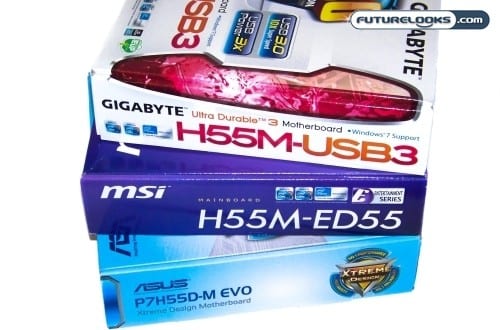When computer folks talk about micro-ATX, it’s rarely ever an exciting subject. That’s because m-ATX systems have rarely ever thought of as a performance option with the only exception being the ASUS Republic of Gamers X58 Rampage II m-ATX motherboard. However, we now realize that the biggest and baddest computer system isn’t always required to play the latest killer video game, handle the office daily work loads, enjoy the perfect home theater experience or all of the above. In fact, we’re going to have a look at the three popular micro-ATX solutions to show you that this is true. They include the ASUS P7H55D-M EVO, GIGABYTE GA-H55M-USB3, and MSI H55M-ED55 motherboards.
Features and Specifications
Since, we have a sizable group of features to cover between the motherboards, we’re going to give you the obvious summarized spec features up front in this little table. Don’t let the talk of more than one PCIe x16 slot mislead you. None of the platforms support SLI as do some of the X58 m-ATX motherboards. The only board that does offer dual GPU capability is the MSI H55M-ED55 motherboard, but in CrossfireX only.
The things we would like to note is that both the ASUS and GIGABYTE both support SATA3 and USB 3.0 devices where as the MSI does not. We aren’t sure why MSI has decided to omit this feature in their H55 boards. Perhaps they opted not to support them since those devices still aren’t quite mainstream yet. However, as a mainstream user, we always shoot for the latest features and this could seriously hurt MSI in the long run.
Now, let’s cover the extras hidden underneath all that cool looking tech. Some of these features are software and some are hardware. Let’s proceed in alphabetical-ish order.
ASUS P7H55D-M EVO Features
The big features that will impact your experience with this board is ASUS GPU Boost, TurboV, Turbo Key, MemOK!, and DDR3 overclocking support up to 2133MHz assuming your memory can keep up. GPU Boost automatically overclocks your CPU’s integrated graphics processor in real time as the system demands. It takes care of everything automatically for you.
TurboV is currently the most aggressive and stable overclocking software that any motherboard maker offers. We’ve seen quite a few TurboV friendly motherboards over the last year that were impressive to say the least. The question we’re interested in answering is whether or not the EVO moniker means we can expect something similar in testing. The P7H55D-M EVO’s 8+3 phase power that will support TurboV the most. The two biggest benefits of more phases is better power management and system stability. Before you go thinking 8 phase isn’t enough, it wasn’t too long ago that we saw top end boards with this feature still manage overclocks of 4.5GHz or higher. More of an enthusiast feature of course, but nice to know that your mainstream board has some thoroughbred blood.
Turbo Key allows a user to program, or bind a button on your keyboard that overclocks your system also on the fly. This comes in pretty handy if you need an extra boost while gaming or working. Just press a key and get a sudden frame rate boost.
MemOK! hints to its ability in the name. If you just installed some memory or tried overclocking the memory, a quick press of the button automatically reconfigures the BIOS to settings that allow the system to boot. Of course, if all else fails, you can clear the CMOS. If for some reason you ever experience a BIOS error, you can use CrashFree BIOS 3 via a USB flash drive to reload the BIOS.
ASUS P7H55D-M EVO Closer Look
The EVO is indeed a sexy looking little m-ATX board. It looks a lot like its ASUS P7P55D-E Pro sibling we reviewed a few weeks back. They also share very similar if not the exact same features other than one is m-ATX and the other is full size ATX. The EVO sports the same cool abstract MOSFET heat sinks that look like a bunch of V letters jammed together. The chipset heat sink is also the same with the cool machined graphic. It’s these heat sinks that let you know the board is far more than just stock.
As you can see, the board is pretty well designed and offers a nice array of features. The layout is pretty well organized. There are a couple things we’d like to point out that could be omitted and/or improved.
First, we wouldn’t mind seeing the IDE port kicked to the curb. Technology has moved far enough ahead, that there’s no feasible reason for someone to use a much slower IDE device on such an advanced platform. If the connector was omitted, some horizontal SATA ports could be added removing any possible wire cluttering near the video card. As it is, there looks to be enough room to make it work just fine. We just like things nice, neat, and up to date. Most importantly though, legacy free.
If you look closely at the 24-pin main power port, you can see the MemOK! button. This has been a very useful feature when pushing the DDR3 memory a little too far during overclocking. You don’t even have to reset the BIOS to recover. Just press the button and let the board figure it out working settings for you so you can try again.
GIGABYTE GA-H55M-USB3 Features
The GA-H55M-USB3’s features are built around the “333” format: 3 times more USB power (even capable of charging the power thirsty Apple iPad), USB 3.0 support, and Ultra Durable 3 which marks the return of the 2oz copper PCB as well as various upspec’d capacitors and MOSFETS. Despite the less than aggressive look, the platform does have a few performance features up its sleeve. For starters, it supports DDR3 memory up to 2200MHz which means there should be some unseen power underneath the hood. And, it appears to have some 8-Phase PWM given the circuit count.
The Smart 6 software suite can be found on the disc bundled with the board. You’ll find programs like Smart QuickBoot, Smart Recovery to reverse system issues, Smart DualBios though it’s more of an integrated hardware feature, Smart Recorder which tracks actions on your system, and Smart TimeLock which is handy for letting your children know when they’ve been on long enough.
GIGABYTE also bundles Easy Tune 6 with the board. This is their own flavor of overclocking and monitoring software. It’s just as comprehensive as any other OC-ware we’ve used to date. Testing will tell us how good a job the coders did with it.
Home theater fans will also like that the GA-H55M-USB3 offers Dolby Home Theater. This should come in handy for when you need to get your movie on and are expecting to experience it rather than just watch it. It definitely makes a difference.
GIGABYTE GA-H55M-USB3 Closer Look
The USB3 is GIGABYTE’s top m-ATX which sports the simplest of design and theme of the three m-ATX brothers. The only sporty thing on the board is the south bridge chipset. Compared to the ASUS, it’s not as flashy a motherboard. While some flash would be nice, it isn’t always required in order to be a top performer.
Unlike many of their other platforms, the USB3 offers the standard vertical SATA ports just above the second PCI Express slot which unfortunately does not support CrossfireX. If it did, GIGABYTE would have had an ace up the sleeve in the high performance department. Some horizontal ports would clear any potential issues up a bit around this area though.
As mentioned, there is a proven Dolby Home Theater audio CODEC on board that further demands SATA over IDE performance. Again, while we understand they want all users to be able to make the jump to the platform, the same users would be shooting themselves in the foot and seriously limiting their system performance. Having said that, even GIGABYTE’s top end 890FXA-UD7 AMD board still has an IDE port on it so maybe it’s something that they “think” users want when they don’t. On the bright side, GIGABYTE does innovate with their dual purpose USB ports. When they are not being used as eSATA ports, they can be used as USB 2.0. Same port, two functions and they’re the two bottom ports where the four yellow ports are grouped.
One thing the GA-H55M-USB3 offers that the other boards do not is a Display Port. It’s really not a necessity today, but it does give one an extra connectivity option if you’ve run out of regular HDMI ports tomorrow. Plus, sometimes that’s all you have lying around and don’t feel like spending $30 on an HDMI cable.
MSI H55M-ED55 Features
Changing gears a bit, the MSI H55M-ED55 is step in the other direction in terms of overclocking, but not in expansion. For instance, the board offers OC Genie but does not offer USB 3.0 or SATA3 like the other two. OC Genie is perhaps the easiest built-in real-time overclocking feature any board maker currently offers. The novice user need only reference the manual, or use their gut to figure this one out. After engaging the Genie, one simply has to push the plus button to start increasing the CPU’s Bus Clock, thus overclocking the CPU. If the system seems on the verge of instability, simply press the minus key till satisfied using your favourite stability test as a check in between.
Dr.MOS, essentially MSI’s server grade platform power management circuitry, is designed to offer clean, reliable power to the CPU at all times especially when overclocked. When coupled with MSI Control Center, users can enjoy three performance options, GreenPower for efficiency which is especially supported by the Active Phase Switching feature, XpressCool to control system cooling noise, and RapidBoost for the strongest performance one might demand from the platform.
If you happen to do something naughty to your system and the board’s BIOS fails to load properly, M-Flash can recover your motherboard. Using a USB flash drive, users can recover the system with the BIOS file of choice. You can store one or more files on the drive if needed as well. This is similar to, but not as automatic as GIGABYTE’s Dual BIOS which lives on the board and simply kicks in when there is a problem with BIOS loading.
Of the three platforms, this is the only LGA1156 m-ATX platform to support dual CrossfireX graphics cards. Of course this won’t satisfy SLI fans, but ATI’s current generation 40nm GPU is nothing to scoff at. We’ve seen the HD 5870 in action first hand, so two would rock your noggin on this little board. Definitely engineered as a performer here.
MSI H55M-ED55 Closer Look
The ED55 follows the path of the enthusiast. Here we have a m-ATX board that’s dark, short, and handsome. The blue and black theme contrast well with the DrMOS heat sinks around the CPU socket. MSI engineers apparently did a little note taking since there are horizontal SATA ports obviously intended to offset any issues with either of the PCI Express slots. The two other SATA ports will conflict with the second PCIe slot when running two video cards. Thankfully, the horizontals will probably be enough for an avid gamer or home user. It would have been nice if all six were set to the side.
The board unfortunately also offers an IDE port at the bottom. While we would like to see this omitted, it’s at least located at the bottom probably due to its low priority. Jump in the SATAII side of the pool, it feels great.
Next to the 24-pin main power port, we have the ever so simple, yet powerful, OC Genie, adjustment buttons, and power button. While the power button is useful welcomed extra, it’s the OC Genie that deserves the applause. They’re located in a good spot where gurus can get their clock on easily.
Test System Setup and Test Procedures
To answer a few questions, no conflicts or notable issues were encountered during installation. In fact, each platform worked very well right down to working with each BIOS. Of the three BIOS, the ASUS is the most detailed with far more settings for extreme tweaking. The GIGABYTE offers the most basic of set up options, but was also the quickest to set up. The MSI is some where in between the two offerings with enough settings to be dangerous, but not enough to overwhelm.
Our Test Systems were outfitted with the same parts list which include:
- Processor: Intel Core i5-661 Clarkdale
- Motherboard 1: GIGABYTE GA-H55M-USB3 Motherboard (BIOS F9)
- Motherboard 2: ASUS P7H55D-M EVO Motherboard (BIOS 0903)
- Motherboard 3: MSI H55M-ED55 Motherboard (BIOS 1.4)
- Memory: Corsair Dominator 4GB 1600MHz DDR3 Memory
- Hard Drive: Kingston 128GB SSDNow
- Power Supply: Antec CP-850 Watt Power Supply
- CPU Cooler: Thermalright MUX-120
- Operating System: Windows 7 Pro
USB 3.0 tests for the two capable boards were carried out using the Rosewill RX358-U3B USB 3.0 enclosure which was supplied by Rosewill for our USB 3.0 testing. with a Western Digital Black 2TB SATAII Hard Drive inside, the enclosure offers active cooling and USB 3.0 performance that is powered by an ASMedia chip, which, coincidentally, is a sub brand of ASUS. This is the same enclosure we used for the AMD 890GX Round Up earlier in the year and we’ll be eying it for any favoritism towards the ASUS board.
Since we just love our mean, little Core i5-661 Processor, we’ll be using it throughout the testing as listed. It’s a good budget oriented CPU for these particular motherboards and loves a little overclocking, if there’s any to be had. But, they’ll do just as well with a Core i7 860 if you are looking for more top end performance on this all around platform.
Synthetic Benchmarks
To note, Intel Turbo Technology was enabled during benchmarking because it’s a default CPU feature that may work better on different motherboards. Naturally, this feature and Intel Turbo were disabled during overclocking for best results. Enabling this should show any signs of weakness more easily due to the demands of dynamic overclocking afforded by this technology.
3DMark Vantage
The scores are pretty close overall. The ASUS P7H55D-M EVO just seems a bit more eager than the rest of the boards in this particular benchmark suite.
PCMark Vantage
After about an hour and half, we get a little insight as to the strengths and weaknesses of the platforms. The ASUS P7H55D-M EVO is clearly ahead once again, with the GA-H55M-USB3 taking second and the H55M-ED55 picking up the rear.
SANDRA CPU
All three platforms handled Turbo settings very similarly despite what PCmark had to say. This usually gives us an indication of real world performance. And as such, the CPU performance had the ASUS P7H55D-M EVO taking top honors. We are sensing a pattern here.
CineBench R11.5
If you’re worried about rendering abilities, neither of the three platforms will disappoint. But, the ASUS P7H55D-M EVO might do it just a bit quicker.
Heaven Demo
Alright, here we get some insight based on each platform’s hidden potential. At least when it comes to massively multiplayer games. The ASUS made a strong push leading the trio both in stock and overclocked settings. In fact, the EVO was far more eager when overclocked.
Power Consumption
One thing micro-ATX platforms tend to need less of is power especially compared to previous generation platforms with GPUs built into the chipsets. The H55 is specifically aimed at supporting the Core i5 processors with the integrated graphics core which requires even less power. What we’re looking for here is standard integrated performance compared to using a descrete graphics card. Compare this to your standard ATX right now and the results will be clear.
If it weren’t for the GTX 280 that we decided to run to push the boards further, power consumption would be much lower. In fact, without the video card, power consumption didn’t top 175 watts in our offline tests. If you want either of the platforms for an HTPC, they’ll more than suffice with or without discrete graphics. But, we see these micro-ATX boards as capable of a much, much more than watching TV without sending your local power plant in to over drive.
Game Benchmarks
Since we stated some of the obvious purposes of the motherboards which includes gaming, we have to include a couple quick titles. Crysis is still one of the top system-crawling games around. And, the game engine beneath BioHazard 5 is still very commonly played.
Crysis
Being that Crysis can still beat down most any system, we used it to see if we have home theater PC performance or gamer performance. Well, we got gamer performance from each platform, but more so from the ASUS.
BioHazard 5
Here, we get a really good idea how these platforms run on a slightly older game engine. You can see that overclocking does have its benefits. This time around, we saw the MSI come in ahead of the GIGABYTE in the stock fixed test, but gets trounced once again in the overclocked tests. The pattern continues.
Input/Output Features Tested
Also, in recent testing, we’ve discovered that ASUS boards perform a little faster in USB 3.0 and SATA3 sequential read tests. That’s thanks to a PLX chip that helps data traffic move a little more efficiently across the Bus. We observed similar results here.
As you can see, the EVO board moves the most data at the top end probably in part to the Bus management. However, write sequential rates were very close to the USB3 board. Unfortunately, the ED55 doesn’t offer SATA3 (6Gb/s) or USB 3.0 which could be a questionable choice. It also further pushes it down the performance ladder as a distant third in overall performance.
RightMark Audio
If you paid attention to the platform specs and features, you undoubtedly noticed that all three boards use the same Realtek ALC889 Audio Codec. These are decent little audio processors as far as integrated codecs go.
Ultimately, neither of the three offered better performance than the other. Audio clarity, loudness, and distortion were very close over all. Each utilized the same drivers without any fancy extras such as Creative emulation drivers. To the naked ear, this is pretty much a tie across the board.
Overclocking Micro-ATX!
Granted, not too many folks go looking for m-ATX platforms to overclock or exploit. However, these aren’t like our previous generation or average platforms. There are plenty of audio and video enthusiasts who wouldn’t mind getting a little more for their buck. The added extra value is built in to the capable Intel H55 Chipset, that we know is capable of a lot more. All three platforms offer a bit more overclocking beyond the software capability. You can pretty much guess the order of results based on looks alone.
Overclocking the ASUS P7H55D-M EVO
The ASUS P7H55D-M EVO lead the pack achieving an impressive 210MHz BClock with the least amount of CPU voltage tweaking. Many of the many BIOS options didn’t even need to be touched. Only the CPU VCore and VTT settings really needed a little more tuning. There was little voltage droop during testing which is excellent for overall stability.
Overclocking the GIGABYTE GA-H55M-USB3
The GIGABYTE GA-H55M-USB3 came in second maintaining a 200MHz BClock with some CPU and chipset voltage tweaking here and there. The system would not budge even with more aggressive voltage to the CPU VCore. Voltage droop was average during testing but manageable for the second best overclock.
Overclocking the MSI H55M-ED55
Like a broken record, the MSI H55M-ED55 takes up the rear in performance. It seemed to have the hardest time breaking 190MHz BClock. With a lot of extra ICH, CPU, and VTT voltage, the platform would boot at 200MHz, but nothing would make it stable. And, despite the CPU settings, a bit of voltage droop was noticeable during testing.
Overall Thoughts on The INTEL H55 Platform
We come to the bitter-sweet ending where all the data has to broken down in terms we can all apply. First and foremost, each motherboard provided extremely stable platforms even under our chosen torture tests where they’re pushed extensively. Either of these three will make ideal home theater, media, and yes, even gaming PCs. Even though they’re not full sized ATX motherboards, they’re still extremely capable.
While we weren’t expecting much in the way of overclocking, all three break the mold compared to previous generations of boards that offer no such capabilities. Each one has a little something extra under the hood for performance. But, it’s features like USB 3.0, SATA3, and any added extra power features that make a micro-ATX an ideal HTPC platform. Given the capacities of the mainstream hard drives and the size of the average HD movie, the latest expansion features make it quick and easy to expand on the fly.
With the dust settled, we can finally give you our final thoughts on each board based on everything we’ve thrown at them today.
Final Thoughts on the ASUS P7H55D-M EVO
The ASUS P7H55D-M EVO offers both features and performance. The aggressive nature of the ASUS really feels like you’re getting your money’s worth. It’s a rather highly tuned platform that seems to just want to give you what you’re asking for. You get the latest expansion options like USB 3.0 and SATA6 along with with enthusiast grade strengths which include the best overclocking of the bunch. When you think it’s only going to give you $119.99US level performance, it surprises you with $180 level performance including the really cool enthusiast theme. This platform really was a nice surprise and earns our Editors’ Choice for this Shoot Out.
Final Thoughts on the GIGABYTE GA-H55M-USB3
We’ve seen GIGABYTE’s operations first hand and the quality control that goes into each board (see our factory tour video). We now understand why their motherboards just seem to work so well with little effort. The GA-H55M-USB3 was the easiest and the simplest to setup and makes for a very stable platform. Performance was on queue with many of their enthusiast level motherboards including overclocking, but came out a bit slower than the ASUS since GIGABYTE engineers didn’t use any similar PLX chips on this particular board to boost performance. The board does offer some commendable overclocking which will please those who want just a little, or a lot, more performance from the $109.99US platform. The fact that it comes with so many expansion options as well really makes this board a fantastic value. That’s why we both award it our recommendation and a value added designation.
Final Thoughts on the MSI H55M-ED55
The ED55 is anything but plain. It offers a few innovative features like the touch sensor buttons and OC Genie which really is a very easy way to overclock the system which again isn’t a common feature for m-ATX boards. While the ED55 is a capable quality built platform, it lacks the latest USB 3.0 and SATA3 expansion features commonly associated with the Intel H55 media chipset which make the best HPTCs at the moment. Priced at $109.99 US, the DrMOS theme and OC Genie won’t be enough to sway consumers who want the latest expansion. However, knock off another $20 or so and the value would return for those looking to save.
Futurelooks H55 Micro ATX Shoot Out – Overall Score Card
Love This Round Up? Hate This Round Up? Leave a Comment or Hit the Forums!
Futurelooks H55 Micro ATX Shoot Out – ASUS P7H55D-M EVO vs GIGABYTE GA-H55M-USB3 vs MSI H55M-ED55 – Photo Gallery