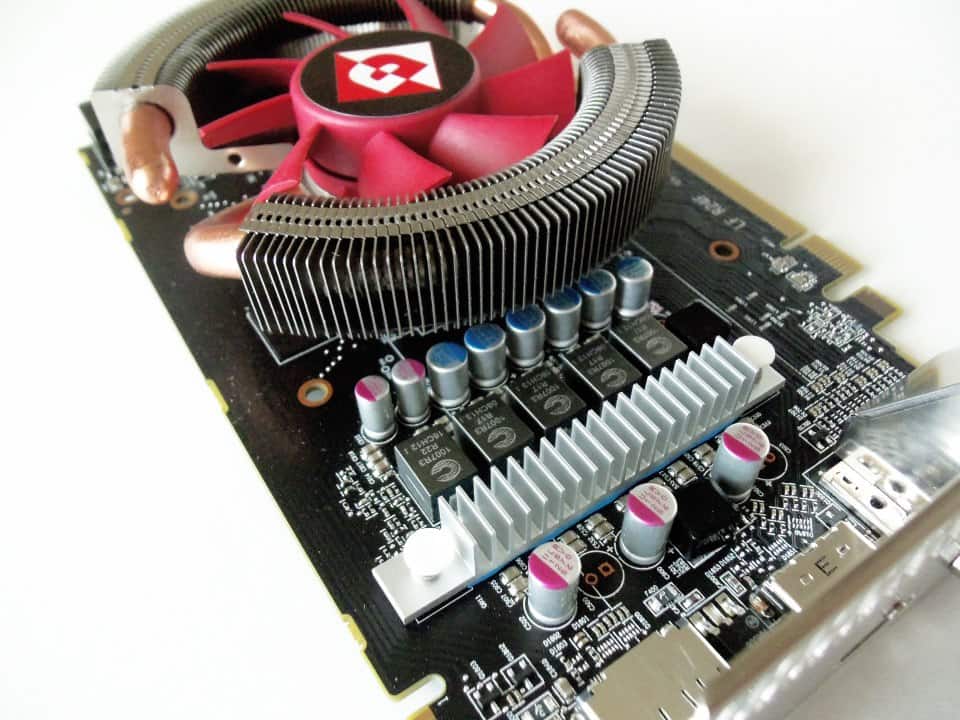The graphics card is like the front man of your PC band as it often attracts the most attention. It is the first thing you list as the difference between a regular PC and a gaming PC. Diamond Multimedia, the company that brought our own front man, Stephen Fung to custom PCs, was nice enough to send us their Diamond Radeon HD 7790 1GB.(7790PE51G). We are going to put the Diamond HD 7790 on stage, put a spotlight on it, and see if the pressure can bring out a “Monster3D” performance.
Features and Specifications
The Diamond Radeon HD 7790 1 GB (7790PE51G) is a custom all black PCB card with a custom cooler. The first thing you notice about this card is that it is very short coming in at only 12 inches long (304.8 mm). While compact in length, the HD 7790 is still a dual slot card with one DVI-D, one DVI-I, one DisplayPort, and one HDMI output. This card size fits perfectly in most SFF (Small Form Factor) cases thanks to its short stature.
The Diamond HD 7790 has 896 shaders, 16 ROPs, and comes with all the bells and whistles from AMD 7700 series graphics cards. This includes AMD Eyefinity support (up to 4 monitors), full 1080 HD, HDMI 1.4a support, DisplayPort 1.2, 7.1 HD Surround sound lose-less digital sound output, DirectX 11.1, OpenGL 4.2, and support for PCIe 3.0. The only die memory is GDDR5 with a 128-bit interface for 99.2 GB/s throughput.
Unique to the Diamond HD 7790 is the custom single fan cooling solution. The copper heatsink is connected to two massive cooling pipes in a circular coiled form. There are a number of aluminum fins attached to the cooling pipes to help with heat distribution. The back dual-slot plate also has some vertical cutouts to assist with getting heat out of your PC case.
What’s in the Box
The accessory package here is exactly what I like to see as the include items and helps expand the versatility of the card. You get the user manual, a DVI-to-VGA adapter, 4-pin molex to 6-pin PCIe adapter, Crossfire Bridge, and installation CD. This is great bundle for those who are looking to squeeze a little life out of an older system without having to purchase the bits to do it.
Pricing of the Diamond Multimedia Radeon HD7790 (7790PE51G) is as low as $139.99 US to as high as $168.99 US according to the Futurelooks Pricing Engine. Now let’s find out if the price is in-line with the value you get.
Test System Specifications
To give the HD 7790 the best possible chance at showing what it can do, I once again use my best AMD equipment. Testing for other graphics cards were redone with the new testing software and selected games to minimize any variables. The HD 7790 was tested with default clock speed of 1175 MHz and memory at 1550 MHz. I overclocked the HD 7790 to the maximum allowed speed within AMD’s Catalyst Control Centre which is a core clock of 1200 MHz and memory speed of 1600 MHz.
Hardware:
- Graphics Card: Diamond Radeon HD 7790 1GB @ Core: 1175 MHz GDDR5: 1550 MHz (6200 MHz Effective)
- CPU Cooler: Noctua NH-D14
- CPU: AMD FX-8350 (125W TDP)
- Motherboard: GIGABYTE 990FXA-UD7
- Memory: G.Skill RipjawX 2133 MHz (9-11-10-28) @ 1866 MHz (9-10-9-27)
- PSU: Antec HCP 850 Watt 80+ Gold
- SSD: SATA III MLC 60 GB
- HDD: Western Digital 2 TB Black
- Case: Rosewill Thor V2
Software:
- Windows 7 Ultimate 64-bit
- AMD 13.4 Drivers / Cataylst Control Center
- AIDA64 Extreme Edition
- FurMark Burn-in Test
- Battlefield 3
- Metro: Last Light
- Resident Evil 6
- 3D Mark Pro
- CyberLink Media Espresso 6.5
- Cinebench 11.5
Jekyll and Hyde Monster3D and What’s the Frequency Kenneth?
If you have read reviews here before you noticed I did not talk about the clock speed of the Diamond Radeon HD 7790 1GB in its features and specifications. This is because I honestly don’t know what the actual clock speed of the card should be. We know that sounds strange so let me explain.
If you go to Diamond Multimedia product page you will see the listed speed as Core/Memory: 1075/1550 MHz. However, if you check any retailer who sells this card the speed will be listed as Core: 1175 MHz and memory speed anywhere from 1500 MHz to 1575 MHz. I originally thought it was a fluke, but not a single retailer I could find had the specs listed on Diamond Multimedia’s site. This is something Diamond needs to get under control to ensure what you as a customer are buying what is truly being advertised.
To quickly answer questions you are asking yourself right now, the package box has no detailed specs and the speed once installed was Core/Memory: 1175 MHz/1550 MHz. We wish we could say the story ended here, but unfortunately the graphics card doesn’t know what its clock speed is supposed to be either. While idle, the card would change the core speed randomly and switch the memory from idle to full speed. Once the sporadic clock changes started, the HD 7790 would not maintain full speed during continued usage. Restarting the PC was often the only way to stop this behavior.
Diamond Multimedia did respond to our issues quickly and did provide a solution of sorts. They provided me with a graphics card BIOS flash program which did stop the sporadic changes in clock speed. However it was neither a permanent solution and actually raised more questions. The default clock speeds of the card once flashed with Diamond’s program are now core/memory: 1030/1500 MHz.
We thank the rep with Diamond who provided us the BIOS flash as it stabilized the HD 7790 long enough for us to conclude testing at the specifications listed on e-tailer sites. We selected those specs as they are the ones 99% of buyers will be basing their purchasing decisions on. It also helped find a possible cause of the sporadic clock speed changes.
Where Did These Speeds Come From?
As you may know, a graphics card has 3 different operational clock speeds (excluding boost speeds) idle, Full speed, and GPU acceleration. Idle is minimal speed to save power, full speed is the spec we all see, and a middle speed used for multimedia programs with GPU acceleration that don’t need full operational power. The third one seems to be issue as the sporadic behavior would begin whenever I watched something with VLC or visited a site with GPU accelerated features.
We attempted to go further by testing to see if the behavioral issues can be caused on purpose, with mixed results. While we could cause the Diamond HD 7790 to start behaving sporadically at will, there is no control over results. Sometimes it would lock at idle. Sometimes the speed would bounce around wildly. Other times it would behave normally and then 5 minutes into a game drop down to near idle speeds. The whole experience was discouraging and time-consuming.
We did string together enough periods of normal behavior for performance testing to be completed. The Diamond HD 7790 even hit the ceiling allowed by AMD CCC at 1200 MHz core and 1600 MHz memory with no voltage changes at all. So lets move on and see what this card can do when it is working as expected.
Real World Gaming (Battlefield 3)
We are going to do something a little different this time and start with real world performance. The Diamond HD 7790 has 40% more shaders, but the same number of ROPs as the AMD HD 7770 which is the card it displaced. While I don’t expect 40% improvement, there should be a distinct difference in performance. Lets dive right en with Battlefield 3 at 1920 x 1080 with Highest setting, HBAO = ON, No Blur, 4x AA and 8x AF.
At stock speeds, the Diamond HD 7790 1 GB is just beyond what an overclocked HD 7770 can do. In addition there is a tangible difference as there are fewer freezes, stutters, and frame rate drops with the HD 7790. Overclocking did not change the experience in game. The gain of 8.3% is not bad, but I can’t help but think the 16 ROPs is holding the card back some. Lets keep looking as this could just be this game’s performance.
Real World Gaming (Metro: Last Light)
Lets move right into another high-profile title released recently with Metro: Last Light. This game is more demanding than Battlefield and we selected settings that felt like they were right on the edge of playable. Screen resolution at 1920 x 1080 with High Quality, Low Motion Blur (cannot be disabled), Normal Tessellation, 4x AF, and SSAO enabled.
This time we get a distinct performance improvement over the competition in every area. Minimum, Average, and Maximum frame rates go up around 13.6%. Overclock did gain some more ground, but not much which is mainly due to the limitation set in CCC as I believe this card is capable of going much higher.
Real World Performance (MediaEspresso 6.5)
In our final real world test, we will see how much those extra 256 shaders count when not being used for gaming. This time we took a 720p H.264 video 5 minutes in length and converted it to iPhone 4 format.
Once again the difference between the HD 7770 and the Diamond HD 7790 is very noticeable, bringing down the time to convert from 48 seconds to 39 seconds. The rather old HD 6850 just isn’t able to leverage its 960 shaders nearly as well. Lets move it synthetic testing and see how the card will perform in all other scenarios.
OpenGL Performance (Cinebench 11.5)
Next up is OpenGL which has recently been building up to make a comeback with new-found support for OpenCL. We will be moving to OpenCL testing soon, so this may be the last time you see the OpenGL portion of Cinebench 11.5. This is a straight forward test of how well the Diamond HD 7790 handles OpenGL.
There is a distinct advantage here for the HD 7790, but not much of one. There is a 3.6 FPS increase that puts it above all others in this performance test. Overclocking the HD 7790 actually lowers performance by less than a frame per second, but this is within the margin of error so we can say it made no difference.
Synthetic Gaming Test (Resident Evil 6 DX9)
Now lets test DirectX 9c performance using the Resident Evil 6 Benchmark. Here we used the highest possible settings, no Motion Blur, and 60 FPS cap disabled at 1920 x 1080 resolution. Lets see how the Diamond HD 7790 handles the older version of DirectX.
This time we get very nice gains with a 26.8% improvement over the HD 7770 at stock. Overclocking both cards actually yielded very similar results leaving the difference about the same. This is a nice gain, but will not help as most DX9 titles can be run with just an APU at decent settings. It also does show the Diamond 7790 1 GB is capable of putting a lot of distance between itself and the HD 7770.
Let’s take out some of the more traditional synthetic tests like 3DMark and Heaven next!
Synthetic Benchmark (3DMark PRO Fire Strike)
The 3DMark Pro Fire Strike test is designed to test top-tier graphics cards and push them to the limit. This is a great way to tell if your system is stable and can handle the best AAA titles on the market. During our original testing the card would constantly flip-flop between idle and full clock speeds. Thankfully this was corrected with the BIOS flash and we were able to get reliable results.
This test gives us the highest gains seen by the Diamond HD 7790 here with a 30.97% improvement. It is good to see it truly show what it is capable of in the right scenario. Some AAA titles could see these kinds of gains over the HD 7770 which would put it in much better company among competing graphics cards.
Synthetic Benchmark (Unigine Heaven 4.0 DX11)
The Heaven benchmark is much like the Fire Strike test in that it is completely unforgiving. We tested the HD 7790 here with Ultra High settings, Tessellation on Normal, AF at 16x and AA at 8x.
Once again we see the HD 7790 take its place above the competition with little effort. This time the margin is lower at around 20% gain; however, this benchmark is well beyond what most games will allow for graphical fidelity. When compared directly to the HD 7770 the HD 7790 is replacing, the gains come from extremes. Titles with minimal demand or really high demand is where the Diamond HD 7790 shines.
Power Consumption
Now that we have look at the performance of the HD 7790, lets see how much extra power those 256 shaders will cost you. This is very important as the HD 7790 is positioned to take the HD 7770 place in the market and we would like to know what cost we are paying in the long run.
The Diamond HD 7790 does consume power closer to the HD 6850 at both idle and load. While a set back compared to the HD 7770, it clearly made up for it with performance improvements across the board. The difference here is minor and should not be a concern for anyone looking to purchase one of these cards.
Thermal Performance
Finally we are going to look at the thermal performance of the Diamond Multimedia after market cooling solution on this card. The results all come from AIDA while FurMark was running the cards at 100% load. We retested all the cards to ensure accuracy. Lets see how the Diamond card stacks up.
This test should be taken with a grain of salt as it is being compared to cards with either fewer shaders or a different architecture. The HD 7790 is indeed much hotter at full load, but it is well within AMD specs. The Diamond HD 7790 even comes in as the lowest temperatures at idle which should balance out the stress on the components to some degree. The Diamond HD 7790 was also just as quiet as the HD 7770 solution while being a higher performance part.
Final Thoughts
The Diamond HD 7790 is based on a well designed graphical solution from AMD, but fails to live up to that standard. We are very disappointed in the amount of issues the card we received seems to be plagued with, especially those that confuse consumers, especially when it comes to the real factory default clock speed. This simply cannot happen and Diamond Multimedia needs to step up and correct the specifications that are incorrect, and ensure that their retailers do the same.
It would be easy for us to overlook incorrectly listed specification if the card itself performed to expectations. I personally went over the Diamond HD 7790 several times and I could not find any sign of damage to the hardware. At this point we can only speculate that the BIOS used for the card is somehow faulty or coded incorrectly. If this is the case, it is something Diamond needs to correct immediately. We only hope these issues are limited to the sample we received. We will do some further testing with a BIOS provided by a different brand and will add those finding in an updated post at a later date.
Despite all the work we did to show the Diamond Multimedia HD 7790 (7790PE51G) in the best possible light, I am sorry to say that we just can’t recommend the Diamond HD 7790 1 GB while it has these inconsistencies, both in performance and in specification. The company has some work to do here in order to provide a consistent quality product, from the card itself, to the information the consumer finds wherever they choose to purchase the product.
While this card can be purchased now as low as $139.99, it is surrounded by today’s more prominent brand names in graphics cards such as Sapphire, MSI and ASUS, who all have cards that circle this one from as low as $114.99 to $145.48 US that come with similar or overclocked performance, without the issues we’ve experienced here.
Diamond Multimedia was once the top dog when it came to 3D Gaming. Its Monster3D products inspired many of us, including our own Editor in Chief, to become a PC enthusiast. This is why it is truly heart breaking to see a product executed like this. But if they can turn it around in future products, there might still be enough people that remember the old Diamond Multimedia to give them a chance again.
Pros:
- Nice Accessory Package
- Short Card Length
- Quiet Operation
- High Overclock Potential
Cons:
- Inconsistent Performance
- Strange Behaviour while Idle
- Product clocks speeds listed differently depending on retailer/source
Overall Score: 6.5 / 10.0
Help Us Improve Our Reviews By Leaving a Comment Below!