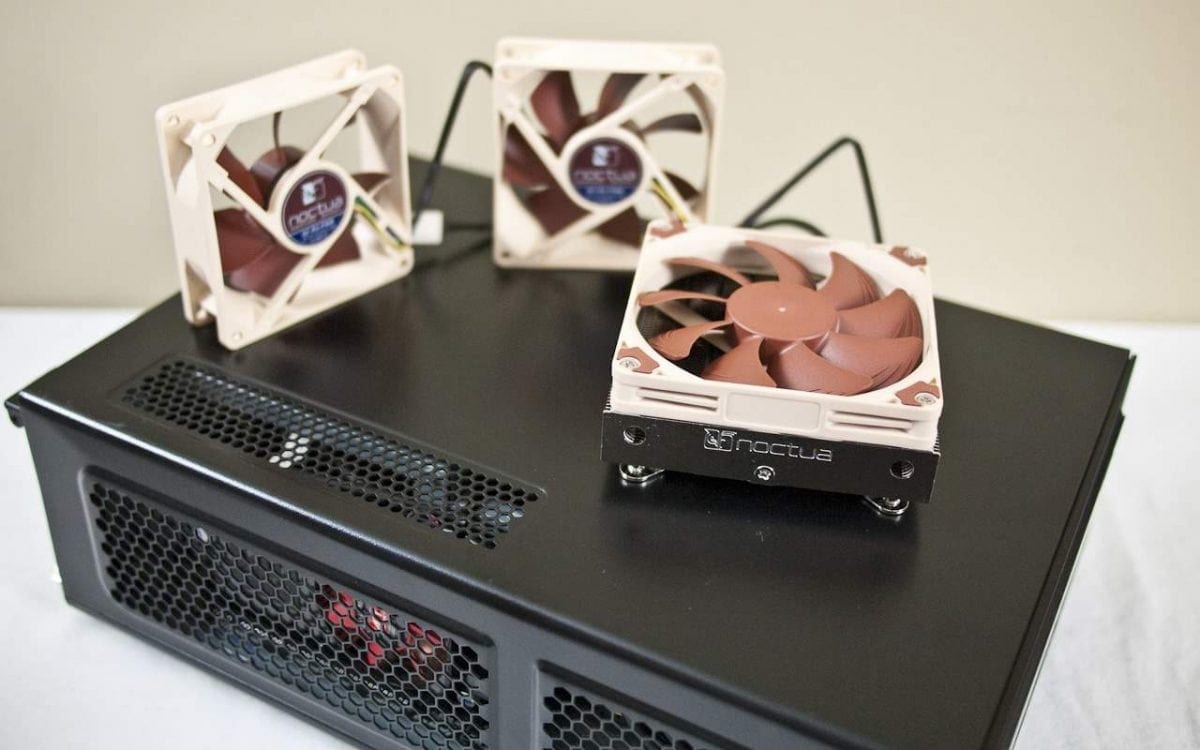Our mini ITX demo system that first appeared at the NCIX Windows 8 Launch Event is quite the conversation piece. Especially once people realize that inside the understated ANTEC ISK300 mini ITX case lies a full desktop Core i7 3770K CPU, two Kingston HyperX 120GB SSDs, 16GBs of HyperX DDR3 LoVo memory, and a discrete AMD HD 5570 low profile GPU all plugged into a GIGABYTE Z77N-WiFi motherboard. The fact that all of this works together fantastically today, without exploding, tells us that mini ITX is ready to become a do it all platform. However, two things still plague small form factor systems in the form of noise and heat.
That’s why we’ve asked Noctua to send us over some of their premium cooling products to see if anything could be done about that and they responded. We recently received their brand new NH-L9i low profile CPU cooler for INTEL processors and two of their NF-R8 80mm PWM fans, to see if we could reduce the noise, the temperatures, and ideally, both at the same time.
Key Features – Noctua NH-L9i Low Profile CPU Cooler
The Noctua NH-L9i and its AMD brother, the NH-L9a, are somewhat of a departure from the massive array of fins and fans that we’ve seen from this company in the past. But with DIY mini ITX market starting to grow, thanks to the availability of cool and capable components, the company has really put all they know into creating a well built premium cooling product. With the exception of the mounting mechanism, the AMD and INTEL version are identical in specs and performance and both retail for around $49.99 US. They also back it up with a crazy 6 year warranty.
The cooler features a special NF-A9x14 PWM premium fan that is no more than 14mm in height, attached on top of a beautiful nickle plated array of aluminum fins, attached with two heatpipes, that are mated to a nickle plated copper base. The heatsink itself is a mere 23mm in height and when combined with the 14mm height fan, making it just a tad over 37mm once you take the mounting mechanism into account. The fan itself reaches an RPM of 2500 on its own, or you can limit it with the included low noise adapter down to 1800RPM.
Because the heatsink is in strict compliance with INTEL standards, it leaves enough room on mini ITX boards to mount your PCIe graphics cards and your RAM. It’s rated for 65watt TDP CPUs but can take higher wattage CPUs with caution. While our Core i7 3770K is a 77 watt TPD part, there is potential to undervolt to meet that standard. The stock Intel cooler we’ve been using is pretty meagre so I can’t see how this Noctua couldn’t handle the load.
Accessories in the box include a full tube of their excellent NT-H1 thermal compound, four mounting screws for mounting the heatsink to the board, a low noise adapter for even quieter operation, and a Noctua case badge that does not disappoint in quality either. Also in the box are four screws that allow you to mount a higher speed 92mm fan with a height of 25mm, in case you want better performance and are willing to live with higher noise.
Key Features – Noctua NF-R8 80mm PWM Fans
Noctua’s original 80mm fans are now PWM which means that they are now automatically controlled up to the 1800RPMs that they are rated for. Combined with their SSO bearing for long and quiet operation and their special PWM IC that reacts quickly and draws as little power as possible, it seems perfectly suited at replacing the two fans (one ANTEC Tri-Cool 80mm and one Glacial Tech 80mm that was in a parts bin) and potentially improving on both noise levels and maybe even temperatures. But I’ll take noise levels first because the two stock fans create quite the ruckus.
You can mount the fans with the included rubberized fan mounts or the more conventional screw mounts. We’ll be opting for the screw method because there simply isn’t enough space in this case to make the rubber mounts work. As far as installation goes, Noctua includes everything you need in the box including a Y-Adapter for mounting two fans to single fan header on the board. This is great because many mini ITX boards have very few of those. You also get an extension cable and if you need even lower noise, a low noise adapter is included in the box and will limit top end RPMs to 1300.
Retail price of the NF-R8 80mm PWM fans hits around the $19.99 US price range. They are definitely not cheap, but they are one of few quality 80mm fans still left on the market. Did I mention the 6 year warranty?
The Challenge – Our ANTEC ISK300 mini ITX System
As mentioned earlier, we are seeking a way to reduce either the temperatures, the noise levels, or both, in our mini ITX demo system. While we have been mostly impressed with the way the system handles itself thermally, the noise produced by the system is extremely annoying. It’s not just the volume, it’s also the tone. We’re hoping that with the Noctual NF-R8 80mm PWM fans and the NH-L9i together, we can attempt to achieve one or the other, or both, but we’ll gladly take a couple degree hit if we can just get this system to shut up.
We’re going to start by replacing just the fans first, then we’ll introduce the new cooler afterwards. Along the way, we’ll do before and after shots using the excellent HWMonitor software and take stock of GPU, CPU, and system temperatures. We’ll also be taking noise readings at both idle and load. Idle snapshots will be taken with the system booted into the Windows 8 desktop after 30 minutes, while loaded scenarios will be produced using Unigine Heaven DX11 benchmark running for an additional 30 minutes. This will give us a min and max of expected temperatures to expect as well as the noise levels as measured by a meter held six inches away from the ventilation area closes to the fans.
Next we’ll cover off the installation issues/notes, and then reveal the results of each upgrade into the very tight confines of ANTEC’s ISK300 chassis.
Installation Notes – Noctua NF-R8 80mm PWM Fans
The challenge of installing the Noctua NF-R8 fans was minimal. Where the challenge lay was in the complete disassembly of the system required to get at the dual 80mm fan holder. However, once we got the fan holder out, we went for the screw installation method. I had tried to mount the fans with the rubberized fittings, but I couldn’t get them to pull through, and ended up tearing them instead. You may have more luck on cases that mount the fans to the case, but the holder in the ISK300 proved to not be viable with this mounting method.
Installation was completed very quickly and I chose to use the Y-Adapter as the GIGABYTE Z77N-WiFi board only had one other fan header besides the CPU fan header. No extension was needed, but had this been a larger chassis, the option to extend the cable was welcome. Compared to the original fans that used standard four pin MOLEX connections, I was actually able to tidy up quite a bit of cabling thanks to the smaller connectors and the fact that they were headed towards the motherboard instead of into the rats nest of cables already hidden in part of the chassis. There really is only so much you can do in such a confined space so I appreciated any advantage I could gain.
Noctua NF-R8 80mm PWM Fans – Temperatures and Noise Levels
After installing the fans and reassembling the system, we followed our set procedure and recorded the following results…
First we recorded the stock temperatures of the system without the new Noctua fans which is represented by the results on the left. Then we installed the Noctua fans and took measurements again which give us the results on the right. To summarize, temperatures did indeed go up overall both at idle and at load, represented by the min and max values. TMPIN0 went from 33C to 38C at idle and from 37C to 43C under load. TMPIN1 took us from 20C to 26C at idle and then from 34C to 40C under load.
CPU package temperatures also followed suit, going from 32C to 37C at idle and then from 46C to 50C at load. GPU temperatures also increased from 31C to 36C at idle and from 55C to 59C at load. SSD temperatures seem a bit more relaxed with SSD2 recording an increase of one degree but load temperatures increased by 4 degrees over both drives. The results might paint this supposed upgrade as a disaster, but that’s not the entire story. I was actually expecting some sort of temperature increase. So was there an upside?
When it came to noise levels, which I stated specifically as one of the areas that this system needs to improve upon, the new fans certainly improved that area dramatically. Under idle conditions, the noise levels went from a very noisy 53.5 dBA under idle and load conditions to a very noticeably quieter 39.5dBA and 41.5dBA respectively. The tone of the noise also smoothed out and was far less noticeable than the whirring that was generated by the original fans. Noctua has a reputation for very quiet bearings and a more pleasing noise profile so I wasn’t surprised that something dramatically acoustic took place.
Now that we’ve found out what the fans have done for our system, let’s see what a new cooler will do.
Installation Notes – Noctua NH-L9i CPU Cooler
Once again, out came everything in the case and on went the NH-L9i Cpu cooler that replaced our stock Intel cooler. You can see in the photo above just how small the new generation of INTEL CPU coolers are and the Noctua NH-L9i is even shorter than that. You can also see just how much more metal there is in the Noctua. But our installation didn’t go on without issue.
We discovered that the Noctua would only fit on the board if the fins were running perpendicular to the memory slots. The reason for this was because of the tall chokes around the CPU socket making contact with the NH-L9i’s mounting bracket and kept it from sitting down. We wanted to run the cooler with the fins parallel with the memory slots because the exhaust fans on the case are at the top right of the motherboard, which would draw hot air through the fins and out of of the case. This was not possible to achieve unfortunately. However, after orienting the cooler 90 degrees so that the fins were perpendicular to the memory slots, the cooler did finally sit down and allow the screws to pull it down, but we noticed another issue as illustrated above.
The gray choke was now in contact with the NH-L9i’s mounting bracket and we confirmed this visually be noting the scuffing on top of the choke, and the fact that the thermal paste was biased towards the back two thirds of the mounting surface, away from where the choke made contact. Although over time, this might correct itself, currently, the cooler doesn’t seem to be making complete contact with the CPU as a result of this. Noctua does maintain that the cooler was made to spec with 10.1mm of height to prevent issues like this, but for what it’s worth, the choke is taller than the capacitors on either side of it.
Nonetheless, we did our best and got everything bolted down and ready to go. This is a good time to make sure you double check that the board you are buying for this cooler, or vice versa, will mount properly and it looks like any board with chokes taller than the capacitors probably will have some sort of clearance issue. On the bright side, the height of the cooler did create a nice air space right through to the exhaust fans and we were able to tidy up a bit more as well. Since cable management is such a challenge in a small system, any advantage is a good one.
Let’s move on to the test results to see what kind of performance we can expect from the addition of this CPU cooler in this mini ITX system.
Noctua NF-R8 80mm PWM Fans – Temperatures and Noise Levels
After once again putting everything back together after an almost complete disassembly, we came up with these results…
With the combination of both Noctua fans and low profile cooler working together, we were left with a mixed bag of results. For starters, we are now looking at TMPIN0 temperatures of 38C going to 39C at idle. Load temps remain unchanged. On the other hand, TMPIN1 results have dropped from 40C to 39C. The orientation of the fins might have something to do with that as the air is now being blown for and aft rather than straight down and around by the Intel cooler. I have to wonder though if performance could be increased further if the cooler was making better contact with the CPU due to the issue we noted in our installation notes.
CPU package temperatures improved somewhat at idle, dropping from 37C to 35C with the NH-L9i but went up again from 50C to 51C under load. Individual core temperatures support this as well. As for the GPU, we did improve with idle temperatures going from 36C to 33C and load temperatures dropping from 59C to 58C. Rounding things off, our SSDs show some really mixed results as SSD1 increases idle temps from 25C to 29C, but SSD2 sees a decrease from 27C to 32C. At load, both SSDs do see a drop of one degree down to 34C from 35C before the CPU cooler swap.
I can only theorize that due to the change in airflow from the introduction of the NH-L9i, we’re seeing hot air distributed into the SSD area and somehow at the same time, cooler air is being pushed into other areas like the GPU and the across one of the other temperature probes. But the strangest thing that has happened has to be the noise level results.
As a result of the NH-L9i being installed, the noise levels have increased slightly. I would have expected the opposite, but we checked twice and the idle noise levels increased from 39.5 dBA to 40.5 dBA and noise levels under load increased from 41.5 dBA to 45 dBA.
Although I could not hear the difference at all due to the ever so slight noise level increase, it was able to be picked up by the noise level meter at 6 inches away. Having said that, in no way did the noise profile change for the worse. The Noctua fans continued to produce a very “civil” tone.
Did Noctua Meet Our Mini ITX Challenges With the NH-L9i CPU Cooler and NF-R8 80mm PWM Fans?
We set out to find a solution to a cooling and noise level challenge brought fourth by our usage of a unique and extremely compact chassis made by ANTEC: The ISK300. We chose some components that not only made for conversation but also represented just what was possible in the mini ITX form factor today. What we ended up with was a very powerful and capable system that we’ve shown off to many people, whom have also enjoyed playing games and watching videos on at the events it has toured at. The downside of having such powerful components was keeping both noise and heat at bay.
With help from Noctua, we were able to procure components that would potentially help solve these two problems. We started by replacing the cooling fans with much quieter and arguably smarter units. The NF-R8 PWM fans were automatically adjusting for idle and load conditions and they used a special SSO bearing that provided a much quieter sound profile. In practice, the fans completely transformed the way the system sounded. Not only was it quieter by the numbers, but the sound profile was also made all the more pleasing. So in that sense, the noise was tamed and if we simply left it a fan upgrade only, we could almost call it a success.
Unfortunately, the quieter and smarter fans actually created an opposite effect when it came to cooling performance, increasing system temperatures by as much as six degrees celsius in some areas. But as I mentioned at the outset, I’d be willing to give up some thermal performance to have a quieter system. But could we do both?
Stock Intel CPU coolers are not known for their performance or great noise level performance. So we replaced it with Noctua NH-L9i CPU cooler for Intel LGA1155/1156 CPUs, in hopes of capturing back some of the performance left behind by the more quiet fans we upgraded to. Despite some installation issues, we managed to successfully install the cooler. Idle temperatures decreased on the CPU package by as much as two degrees, and there were other wins around the system as well. But the unpredictability of the air flow in such a small chassis turned the cooler upgrade into a bit of a mixed bag of both wins and losses.
Our wins and losses with these upgrades illustrate an interesting point when it comes to cooling a system and it’s that sometimes the best cooling product, when paired with other cooling products, may not give you a cumulative positive result. There were wins and there were some losses. In the case of a tiny mini ITX case, there’s no way to really predict the outcome and we were genuinely surprised by some of the results. All we know is that the effect of parts for quiet and parts for performance don’t always turn out like they do when you are isolating them in a review. Thank goodness this wasn’t a review but more of a problem solving experience shared with you.
Overall though, I believe our mission was accomplished at the end of the day. We set out to find a way to quiet down the system, and we did that by installing the Noctua NF-R8 PWM fans. We addressed the additional heat to the CPU by installing the NH-L9i cooler. Although it did reveal that mixed bag of results, we’re very pleased with the noise levels and the temperatures are more than manageable despite the increase. With the exception of the motherboard selection and a minor fitment issue, which was not the fault of Noctua, we really appreciated the quality, user experience, and presentation of their products.
Noctua has always differentiated itself through quality and because of their longevity, it was definitely the right strategy, though the jury is still out on the brown and beige color scheme. There’s no mistaking them for anyone else’s products that’s for sure. As the mini ITX trend continues, we really hope to see more quality solutions from them in the future and we’d like to thank Noctua for volunteering the components that made this experience a good one.
Help Us Improve Our Articles By Leaving a Comment Below!