So How Does It Perform?
The easiest way to test how it can perform is to run a few bench tests. Due to some issues being had with Blackmagic Disk Speed, I opted for AJA System Test. Primarily choosing the following video resolutions of 4k, 1080 and 720 all at 10 bit and 8 to 4GB file sizes to try and put the drive through its paces of reading and writing. After all, we’re interested in the performance of the read and write correct?
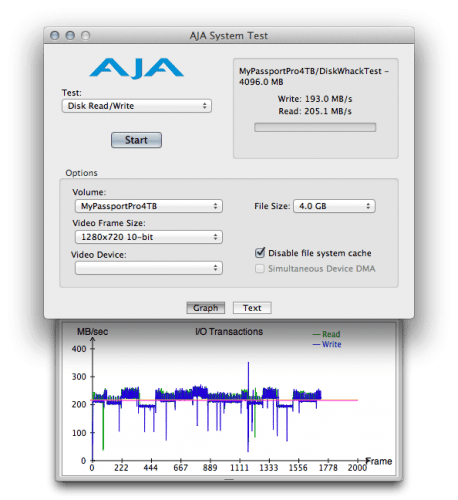 First up, 720 at 10bit with a 4.0 GB file size. Overall the read and writes speeds kept close to the 233 MBps that Western Digital specs for this product.
First up, 720 at 10bit with a 4.0 GB file size. Overall the read and writes speeds kept close to the 233 MBps that Western Digital specs for this product.
 Next up, 1080 at 10bit with 8 GB file. Read and write speeds were a bit faster which is nice to see.
Next up, 1080 at 10bit with 8 GB file. Read and write speeds were a bit faster which is nice to see.
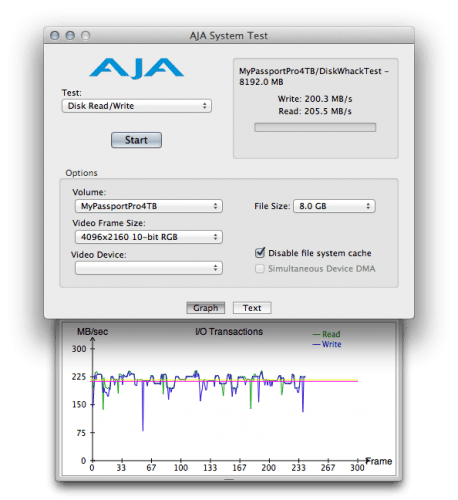 Finally, 4k at 10-bit and 8GB file size. The WD My Passport Pro 4TB drive was able to maintain the 200MBps for both reading and writing. Which is great news for those who are looking towards getting info the higher resolution of the 4k world.
Finally, 4k at 10-bit and 8GB file size. The WD My Passport Pro 4TB drive was able to maintain the 200MBps for both reading and writing. Which is great news for those who are looking towards getting info the higher resolution of the 4k world.
WDl claims that one will be able to obtain up to 233MBps in read and write performance with their My Passport Pro 4TB drive. I was glad to see that the drive could average 200MBps on both read and write. Having a company say what you should be able to get out of their device performance wise, and then actually being able to do it, is a great checkmark in my book. No matter which size of video I used or what resolution I choose, the drive would perform exceptionally well.
Final Thoughts
The WD My Passport Pro 4TB Thunderbolt drive does what it says it will do, and it does it without sacrificing the read and write performance. The ~200MBps read and write speeds will keep you editing high-definition videos without having to worry about running out of room. In my particular case, the My Passport Pro will allow me to edit my camera’s RAW files (approximately 25MB each) without a laggy experience that my current USB2.0 drives give me. I also don’t have to worry about running out of room anytime either as 4TB is quite the storage space for mobile use. I am giddy to make use of this Thunderbolt port more frequently now that I have something to plug into it.
The WD My Passport Pro does occupy the only Thunderbolt port I have on my Macbook Air and the weight of the drive might deter some people. It also, does not have a pass through, allowing daisy chaining of other Thunderbolt devices, like some other products on the market. But it is a lot of storage and performance in this footprint.
If you’re looking for a portable external storage solution, one that does not rely on the use of an Internet connection, I would recommend getting your hands on the WD My Passport Pro 4TB drive with Thunderbolt. If your needs don’t require the speed of the RAID0 configuration, but you want the redundancy of the dual internal drives in RAID1 configuration, then this is also a great solution to look at, for an on the go solution. Especially since it does not make use of an external power source, as it draws its power through the Thunderbolt cable. And when you’re on the go, it’s nice to have one less cable to carry, or forget, right?
Pros
- Real Thunderbolt transfer speeds of up to 233 MBps
- Integrated Thunderbolt cable means one less thing to buy
- RAID 0, RAID 1 or JBOD configuration
- Relatively small foot print for storage of this size
Cons
- Integrated Thunderbolt cable, could be a point of failure (not user replaceable)
- Weight is on the hefty side for a portable
- No extra Thunderbolt port on device for daisy chaining
Overall Rating: 9.0 / 10.0

Help Us Improve Our Reviews By Leaving a Comment Below!


