Installation and Setup
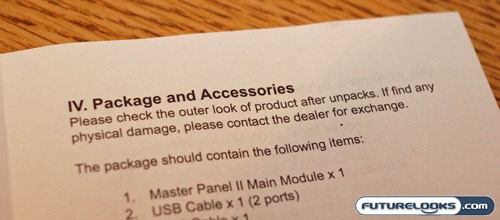
One of the things that tends to bring a product down is the quality of the documentation. Though I often overlook minor spelling and grammar mistakes (and there were plenty), in a lot of the product manuals that come with the gear that we get from overseas, this isn’t why the documentation included with the Master Panel II is poor.

The lack of pictures and the mistakes in the diagrams inside the manual made the installation process confusing. For example, the plugs were drawn in a way that didn’t resemble what was on the back of the actual product. Although I figured it out pretty quickly, I can see how a novice would get very frustrated, and possibly short something on their motherboard, plugging in things the wrong way. There was also no mention of how to plug-in the card reader. I would recommend that VIZO really work on the documention and dress it up with pictures so that there can be no confusion. A bad manual can make or break a product.

The manual asks you to install the bay into the enclosure and mount it with the included screws. This is actually not the best way to approach the install. Because the connectors cannnot be seen in the darkness of the enclosure, it is impossible to see where to plug them in. Plugging in all the connectors into the Master Panel II before mounting it is the best way to start off. Once that is done, you can route the other end of the connectors anywhere they need to go inside the case.

The Master Panel II does not make use of any internal audio headers. Instead, it uses standard 3.5 mm audio cables that get fed through a special PCI slot bracket. The cables feed through this and connect to their rear panel counterparts. Although it does do the job, it also created a huge mess of cables that dragged across the motherboard. I really disliked the way that this was accomplished and in my opinion, really drags the execution of the product down. The other thing that really didn’t make sense for me was the inclusion of a Composite Video connector. If it was HDMI, I’d be impressed, but who uses composite video anymore?
The two fan controllers were comparatively easy to install and performed well, allowing speed control of up to two seperate fans. The only downside is that no adapters were included to allow you to use the controller with standard four pin molex connectors which are common on a lot of older cases that the Master Panel II may be installed into.
Real-Time Price and Stock Check – Shop Like a PRO!
