The Action Is At The Top

Much of the innovation is at the top of the Fortress chassis. Along with the standard USB, audio and expansion ports, you’ll find this is where your system’s I/O ports can be accessed. Locating the ports may not be familiar to someone who has never seen a case like this before. With a little dexterity, the top vented chassis cap is actually removable. It’s designed to conceal the I/O area and wiring to give the system a more organized and clean look.

Looking at the back, you can see one of the two ports where wires can then be run out when needed. The top, front and rear ports are plenty large enough that there should be enough room to bend even the thickest of DVI and power cables. The only other feature that can be seen from the back is the rear filtered vent. This allows dust free air to be drawn in by the power supply inside.
As you can see, this is very different from conventional case designs that typically have all the cables looping out from the back. Looks like Silverstone thought of everything so far.
Having a Look Inside
Compared to conventional computer cases, the Fortress interior is a work of art bringing physics and technology together. Like the Raven, the chassis is situated horizontally so that the CPU, video card and component naturally expel heat up and out of the case. Overall, this is very a logical way of dealing thermal issues.

The over sized motherboard tray has a large cut out for easy CPU cooler maintenance and installation and is a very welcome feature. You can see the removable trays in the vertically mounted hard drive bays and the optical drive bays definitely offer the best tool-less functionality thus far. Just press the bottom to lock the drive into place and then hit the top button to unlock.
The bottom three cooling fans are quite thick and are fed power via a 3-pin power connector. You’ll be happy to know there’s a 3-pin Y-splitter to help simplify things. Underneath each fan is a removable filter to keep things clean when pulling air up into the case and the honeycomb grills actually focuses airflow, increasing the efficiency of the fans.
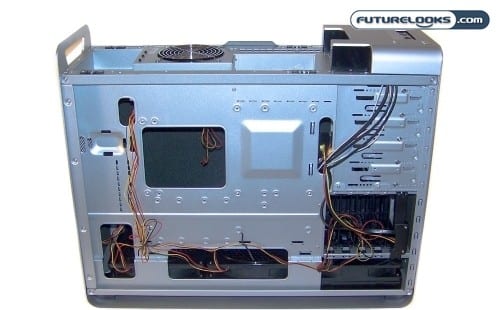
Cable management is included as one of the strong features of this case. All of those oval cut outs up top and at the bottom of the motherboard tray will come in handy running wires. There’s also enough space behind the tray to nicely pack wires however you see fit. The design definitely encourages a clean chassis.
About the only thing missing that would come in handy are some hooks or extra holes for tying off wires with zip ties. Depending on your skills, some of those wires will sit toward the bottom of the case and may be visible through the bottom cut outs. It’s not the end of the world though. Just be a little resourceful.

