What’s In the Box (And What’s Not)?
The packaging for this printer isn’t all that special. You get a rather normal-looking white cardboard box, proudly proclaiming that it will put “brilliance on your desk” and it aims to “imagine intelligence”, whatever that means. It’s a little unfortunate that the box had a bit of a rough ride with the courier, so it was pretty beat up when it arrived at my door. Thanks UPS Man!

As with most other printers these days, the SCX-4500 comes with your usual smattering of documentation, an installation CD, a toner cartridge, a paper tray, and a power cable. There is no USB cable included, so you’ll either need to buy one yourself or swap the cable over from your old printer. You’ll naturally need to provide your own paper as well.
Getting everything connected and ready to go is a walk in the park. There is no complex configuration needed, because when you swing around to the backside of the printer, you find only two ports: One for USB and the other for power. Next to this is the power switch. When you insert the installation CD into your computer, you’ll be presented with the user manual, but this isn’t really necessary. Setup is fairly automatic and I didn’t even realize it was completed. I’m not kidding when I say that you’ll be up and running in less than five minutes, including the scanner function.

Loading the toner cartridge is similarly straightforward. You’ll notice that the SCX-4500 looks almost like two devices stacked on top of one another. This is because the top portion opens upwards on a hinge to reveal the cartridge compartment. Slide the toner in, click it in place and you’re good to go. Unfortunately, the top half only opens to about 40 degrees or so. This means that wedging the toner cartridge into its compartment can be a bit of a challenge if you have larger hands.
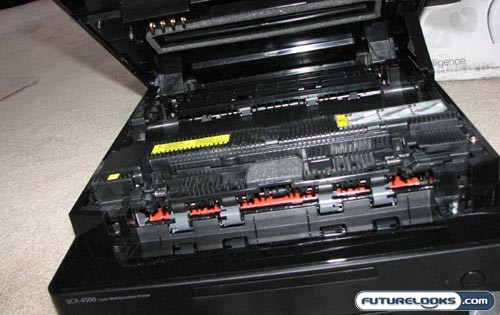
It would have been nice if the hinge opened a little more, but we hope that you don’t need to change the toner that often anyways. This printer is obviously not for high volume applications.
Real-Time Price and Stock Check – Shop Like a PRO!
