Keyboard Layout
Even though the screen on the Acer Aspire One is 1.2-inches smaller than the Asus Eee PC 1000HA and the newer 1000HE (8.9 vs. 10.1), the keyboard felt like it wasn’t that much smaller. There is very little in terms of a border on either edge of the keyboard, so it stretches nearly across the entire width of the netbook. Those adjusting from larger laptops will need some time to grow accustomed to the smaller keyboard, but it’s not nearly as difficult as the ones you experienced with early-generation 7-inch Eee PCs.
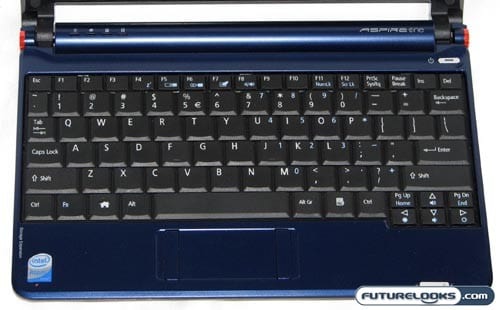
The one area of the keyboard that I particularly liked was how they arranged the lower-right corner of the keyboard. With the Asus Eee PC 1000HA, one of my complaints was that the right shift key was way too far away from my right pinky finger, because it was placed to the right of the up arrow. This is not the case with the Acer Aspire One. You get a bigger shift key and then the four directional arrows are placed beneath it. The arrow keys are decidedly smaller, but they also make room for the page up and page down keys here as well. Very handy for quick movements through webpages, spreadsheets, and other documents.
Trackpad Design
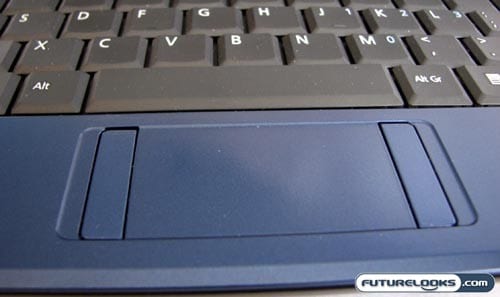
I’m not quite as happy with how Acer decided to design the trackpad. In an effort to better accommodate the larger keyboard, the trackpad had to be made quite small. It’s a narrow horizontal strip and there are no mouse buttons beneath it. Instead, the mouse buttons have been relocated to either side of the trackpad. This is certainly unconventional and it makes for the “use my thumb to left click” strategy a little more challenging. You may also notice that the trackpad is the same Sapphire Blue as the rest of the netbook. It also appears to be a very similar plastic material.
The Quick Boot to Linpus Linux Lite
Having used Windows as my operating system since the days of Windows 3.1, I’ve grown quite accustomed to the way a Microsoft-powered computer should look. I’ve fiddled with some Apple products over the years, so I’m familiar with the Mac side of things too. The one “major” area that I have not explored nearly as much is Linux. Enthusiasts in this realm swear by it, but the mainstream largely ignores it. After using the Linux-powered Aspire One, I can see how this lightweight OS is suitable for a lightweight netbook.

The Acer Aspire One comes powered by Linpus Linux Lite, a somewhat unconventional build of Linux. It may have been better to use a more mainstream build, like Ubuntu, but Linpus Lite is very usable. It’s not as robust as Windows XP, which is available on higher models of the Aspire One, but it gets the job done. The best part is that the bootup time is a lot faster, getting you from power button to home screen in about 5-10 seconds. I’d imagine XP would take much longer on this machine.
The home screen is broken up into four distinct sections: Connect is home to the web apps, like FireFox and IM; Work has its versions of a word processor, spreadsheet,, and so on; Fun has the media player, games (lots of trialware, a couple full games), and picture viewer; and Files gives you quick access to your photos, music, and downloads. For more advanced use, there is also Terminal access. As with any operating system, Linux will feel a little foreign at first.
