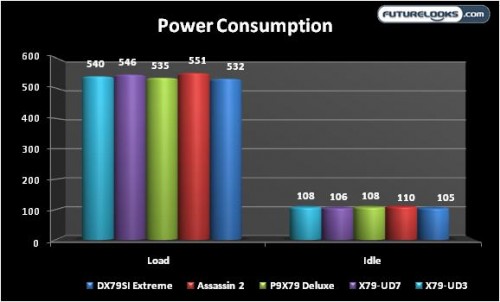Power Consumption and Quality Control
This kind of consumption is to be expected from the X79 platform, especially with all the connected devices. Since the UD3 has fewer onboard features, consumption is a little lower. However, the UD7 has an inline 6 (so to speak) VRM that is always looking to run hard and fast. It’s almost a shame to run it stock.
The level of quality is always a serious matter when it comes to ASUS and GIGABYTE in my experience. The six boards are flawless in respect to performance and component quality. The UD3 is quite clean while the UD7 is especially clean and flashy at the same time. The only EMF noted was cleared up by a recent BIOS F9/F10 update. That’s about as eventful as it gets most times in this pack of products.
GIGABYTE X79 Series Summarized
There’s no arguing that GIGABYTE has manufactured some really solid X79 motherboards with the UD3 and the UD7. The quality continues to be excellent with equal emphasis on stability, no matter what we threw at the boards. Performance is on par with many other X79 boards and slightly higher in some respects. This is partially due to slightly more aggressive BIOS tuning.
On the other hand, the cumbersome, stuttering BIOS can be a bit frustrating and trying to figure out which items can be manually edited and which require page up and down keys can be annoying. While we may be more patient, system integrators may not be so forgiving since time is money. In their defense, the new GIGABYTE 3DBIOS is vastly different than anything that they have put in front of us and we do hope that these issues get ironed out as they continue to refine the new interface.
Final Thoughts – GIGABYTE GA-X79-UD3 Motherboard
What’s great about the UD3 is that it offers four PCIE 3.0 slots making it the cheapest 4-way NVIDIA/AMD friendly motherboard on the market. It’s a solid performer and offers a full range of IO features similar across all the other platforms. While the audio quality isn’t as nice as we expect from a new platform, its cost leaves room for adding a good quality audio card. The UD3 would be an even greater value if it included the Wi-Fi card.
Overclocking is pretty much on par with the rest of the market competition. Pricing of the series has been dropping slightly over the last couple weeks as well, making it an even better value. The GA-X79-UD3 starts at $249.99 US which makes it the most affordable 4-way NVIDIA/AMD friendly motherboard on the market, at this level of quality.
Pros
- Great quality, solid performer
- 4-Way NVIDIA SLI/AMD CrossFireX
- Overclocks relatively well
- Dual BIOS redundancy
- Excellent value for the features
Cons
- UEFI BIOS feels incomplete and frustrating at times
- Audio could use improvement
Overall Rating: 8.5 / 10.0

Final Thoughts – GIGABYTE GA-X79-UD7 Motherboard
There’s no arguing that the UD7 is intended for the high enthusiast looking for maximum performance from GIGABYTE’s X79 series. The board is an extremely solid performer once it’s up and running. It makes excellent use of the 4-way NVIDIA SLI/AMD CrossFireX expansion especially if you’re looking to set some records or do some heavy pixel crunching through the graphics cards.
Users will appreciate the full range of IO and audio features from this “OC” board that was absent from its predecessor, the X58A-OC. However, the audio won’t impress users with a critical ear. The sometimes unresponsive, stubburn BIOS will require some patience if you’re an avid overclocker used to the speed of GIGABYTE’s original text based BIOS. We also found issues when regularly moving devices around, which seemed to confuse the BIOS.
Having said that, the real challenge will be finding this board readily in stock as it seems to vanish quickly, regardless of the BIOS annoyances. When you do find it, it’ll easily cost you $360 USD or more depending on the retailer. Full full tilt overclocking and performance, the UD7 definitely fits the bill.
Pros
- Excellent solid, performance
- 4-way NVIDIA SLI and AMD CrossFireX support
- Includes a Wi-Fi PCIE dual band card
- Extreme overclocking design and potential
- On-board BCLK and frequency buttons
- Instant OC (overclock) button works
- Dual BIOS redundancy
- Great contrasting orange/black theme
Cons
- UEFI BIOS feels incomplete and frustrating at times
- Problematic BIOS response when removing storage or USB
- Audio could use improvement
Overall Rating: 8.0 / 10.0

Help Us Improve Our Reviews By Leaving a Comment Below!