The Sticking Points of the Keyboard
Not surprisingly, the keyboard on the GIGABYTE M912 takes a little getting used to, because it is a fair size smaller than the keyboards you find on larger laptops and with desktop computers. All the keys are quite small and GIGABYTE probably could have expanded the keyboard a little closer to the outer edges of the chassis. This is the case with the Acer Aspire One, a similar 8.9-inch netbook that happens to have a more comfortable keyboard. If they can do it, so can you GIGABYTE.
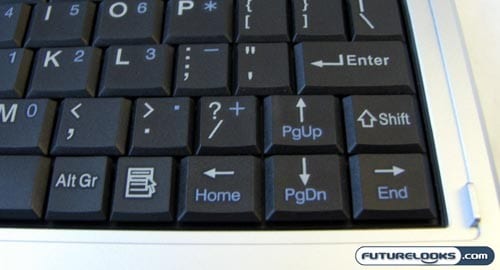
Another sticking point for me is the placement of the right shift key. Just like I experienced with the Asus Eee PC 1000HA, the right shift key is located to the right of the up arrow. Presumably, this is so that the keyboard is a perfect rectangle with a clean lower edge. As a result, however, I found myself hitting the up arrow when I was really trying to reach for the right shift key. Since the keyboard is smaller, there isn’t as much of a pinky finger stretch here as the Eee PC, but it’s still a bother.
Also, since the `/~ key has been relocated in between ESC and F1, the 1 key is further to the left than it usually is. I’m not perfect with touch-typing the number keys, but I can do it reasonably well. Without looking down on the keyboard, I found myself hitting “2” when I really wanted to hit “1.” Given these curiosities and the smaller size, the keyboard has a bit of a learning curve to it.
Converting to a Tablet PC

To ensure that the internal cables and other inner workings don’t get all twisted, Gigabyte has designed the M912 so that the display only rotates in one direction. Located right next to the rotating hinge in the center, you’ll see a small arrow showing you that the screen should be rotated clockwise. It can stop at any location along the way, but you’ll go the full 180-degrees if you want to enter tablet mode. The flap can then close down and you’ve got yourself a fairly small tablet PC.
In order to achieve any kind of accuracy, you’ll want to make use of a good stylus when using a photo editor or other related applications, but the casual web surfing experience can easily be achieved with a fingernail. In fact, the touchscreen can come in pretty handy even when you are in conventional laptop mode.
While the right edge of the trackpad can be used for vertical scrolling, I found that it would often overshoot where I wanted it to go. Instead, I just ran by thumbnail lightly against the right edge of the window to scroll. Based on the resolution and screen size, the visible scroll bars are easily big enough to be handled by your finger.

Unlike most other netbooks and notebooks where the power button is located on the inside, Gigabyte decided to place a spring-loaded power switch on the outer front-right edge instead. The key advantage here is that you can turn on your M912 while it is closed. You know, like when you have it in full tablet mode.
