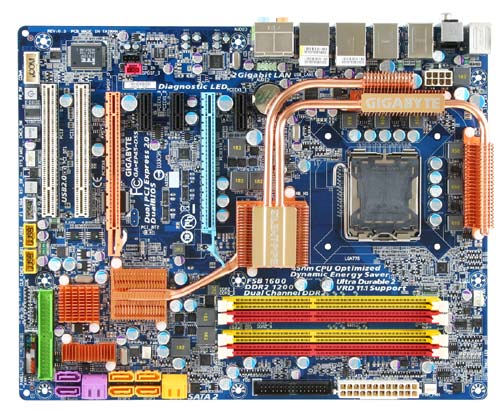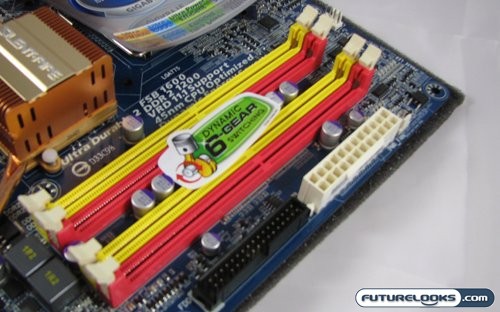
The area around the memory slots is pretty well trouble free. The EP45-DS5 supports up to 8GB of DDR2 at a top speed rating of PC1200. Right next to the memory slots, along the leading edge of the motherboard, is the 24-pin ATX power connector. Right next is a floppy connector, should one still need the oft never used drive. Above all that, near the top edge of the board, is a series of diagnostic phase LEDs. These LEDs not only tell you what is going on with the system, they also display what power mode the motherboard is in, as well as overvoltage warnings. More on that later.
Speaking of power, if you’ve seen all the pictures thus far you’ll also notice that this board uses nothing but solid state capacitors, which according to Gigabyte’s PR come straight from Japan. This is important as solid state capacitors regulate power much better then the standard capacitors found on cheaper motherboards. That and they don’t have the potential to pop and leak electrolytes all over your precious motherboard.
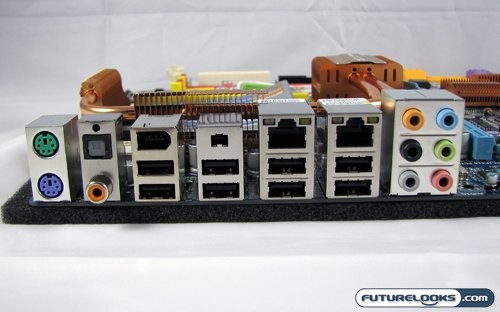
The ports found on the tailing edge of the GIGABYTE EP45-DS5, much like many other modern enthusiast motherboards, eschew most of the legacy connectors. The only two present are the PS/2 ports for mouse and keyboard; other than that it’s all fresh and modern. From left to right we have digital audio outs, USB and a 6-pin FireWire, more USB and a 4-pin FireWire, still more USB and the first GigE NIC, yet even more USB and the second GigE NIC, and the audio block. Both NICs can be joined together to get an effective 2 Gbit/s over your network. There’s a notable absence of eSATA ports, but that’s fixed with the included accessories.
Overclocking and the BIOS
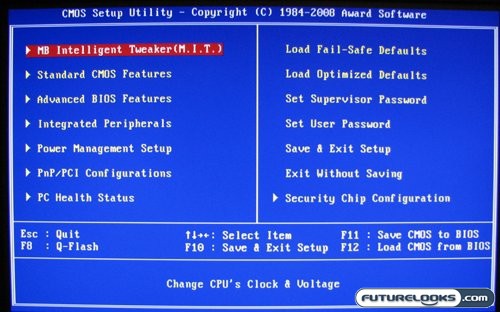
GIGABYTE has been know to not only pack it’s BIOS and CMOS with a whole load of features, but also keep those features and settings as safe as possible. That means that the EP45-DS5, like many other boards, has implemented Gigabyte’s Dual BIOS system. This feature has been seen on boards stretching far back to when processors we plugged into slots, and has always been a great lifesaver. If you really really pooch your BIOS (failed firmware load, over-zealous overclocking attempt) you should be able to use this feature to restore your BIOS from an onboard backup.
When it comes to overclocking with the EP45-DS5 mobo, things couldn’t be easier. When I say that I’m of course referring to the process of overclocking; actual results are completely dependent on your hardware, and your mileage may vary. Still it’s great that all the features needed to perform an overclock are on one sub-menu, and that sub-menu is numero uno option one on the main BIOS menu. Within this menu you can setup automatic overclocking based on CPU load, and tweak frequency and voltages manually and til your heart’s content.
System Setup
To test the GIGABYTE EP45-DS5 motherboard, we set up a test system with the following components:
- Intel Core 2 Quad Q6600 2.4GHz Quad Core CPU
- Corsair Dominator DDR2 4GB PC2-8500 RAM Kit
- ZOTAC GeForce GTX 260 AMP! Edition Video Card
- Western Digital VelociRaptor 300GB 10000rpm SATA2 Hard Drive
- Thermaltake Toughpower 1000W Power Supply
- Antec Skeleton Open Air Computer Case
This will look extremely similar to the test rig readers have typically seen me use. In fact the only different part here is the processor and motherboard. With that in mind it should be obvious that we are pitting this mobo, along with the most popular Intel quad core CPU, against my standard test bed to see how it fares. We’ll be checking up on raw performance, video encoding, gaming, and of course overall power consumption. The GIGABYTE board is of course touted as an “Energy Saver.” Well, let’s get started.