
Remember when it was tough finding a good modded computer case? Now, vendors are each making their own special flavored enclosures like Baskin Robbins offers up ice cream. With so many different tastes and needs in the marketplace, vendors hope to design something that will appeal to you in order to get your business. The trick is to develop a design something that separates itself from the rest and leaves a lasting impression. That’s a tough objective when it happens to gaming cases.
Cooler Master is very well known amongst the gaming community. We’ve all seen many a Cosmos 1000, Stacker, and HAF 932 enclosure offering most if not all the bells and whistles that the most serious of gamers expect in a case. However, that wasn’t good enough and so they embarked on a journey, hanging around some of the best PC gamers around the world, observing how they lived, how they played (even how they slept).
After gathering enough intel, Cooler Master designed some very unique enclosures under the new CM Storm name, which they debuted earlier this year at CES 2009. The CM Storm series comes in two different forms: the Scout and the Sniper. Today, we have the Scout locked, cocked and ready to rock! Let’s see if the intel is good, or if the mission is headed for a scrub.
Features and Specifications
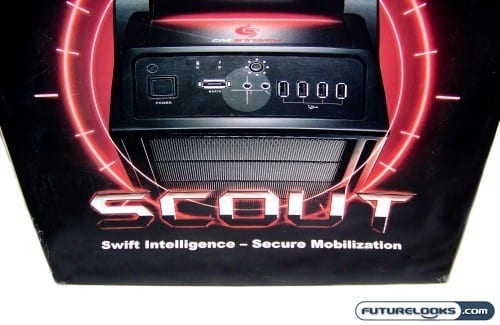
The CM Storm Scout offers many very up to date features that are required if you really want to appeal to true gamers. The most noteable are its design features that allow for mobility which is what gamers who attend LAN Parties can appreciate. If it can’t be small and light weight, at least it can be manageable. Here are some of the other many features:
- Reinforced handle for mobility
- Black interior chassis
- Motherboard tray cut out for CPU access
- Supports standard 2.5″ HDD & 1.8″ SSD
- Wire management design
- Controllable LED cooling fans
- 140mm front intake fan
- 140mm top exhaust fan
- 120mm rear exhaust fan
- Option 120mm mounting
- Unique tinted window design
- Storm Guard PCI and Panel Lock Security
Some of the points not mentioned are the four USB ports available on the bezel as well as an eSATA port for extra expansion and connectivity. It’s also a tool-less internal chassis requiring nothing more than the bundled brackets for assembly. The front bezel is also fully meshed with filtering to cut down on dust bunny infestations.
What’s in the Box?

Along with the nicely packaged Storm Scout enclosure are a few of the standards that accompany a quality designed case. There are extras for tidying up wiring, tooless hard drive rails, SSD hardware, screws, and standoffs for mounting your system inside the Scout.
Seeing extras like this really completes the package and makes you feel very confident about what you can accomplish with the enclosure. The only thing not in the box that you can see in the box picture is an included red LED fan. Of course, this is just a rendering of what your own system could look like. Fans are so cheap these days, we won’t hold it against Cooler Master.

What can we say that a picture doesn’t? This is a well crafted and designed recon killer enclosure. The black theme is perfect all around from top to bottom. The panel and bezel seams are neat and aligned. The overall design and finish exude a certain sense of pride in this creation. The finish is perfect for the purpose of the theme. The unique window design is simply elite. Too often we see window designs that are “safe” and somewhat uninspiring. However, the Scout’s window is aggressive, yet militant. It’s a well manicured vented window with all the trimmings of a top rate chassis. Even the left side panel matches the design which has offers extra internal space for managing wires.

The front offers nothing more than a very clean meshed bezel. It’s perfect for drawing large amounts of cool air to assist in cooling off the entire system. Behind the bezel at the bottom is a large 140mm red LED cooling fan which have proven to be very capable of moving large amounts of air without much fan noise.

The top of the chassis features a similar concept found on the Cosmos whch has two hand rails of sorts running the depth of the case. The unique feature here is that the Storm offers a cross beam which acts as a handle as well as reinforcement. The handle and rails feel very sturdy. While the very latest fully loaded gaming system can top 50 pounds, these should easily support anything upwards of 75 pounds. Coolermaster has done what they need to ensure you can transfer the case from your desk to the nearest Intel sponsored LAN Party.

Below the handle, you’ll find an internal black 140mm cooling fan installed to expel hot air as it rises. It’s the easiest way to ensure hot air leaves the chassis as quickly as possible. It also means you don’t need faster and louder front or rear cooling fans to keep up. If the included fan is too large for your liking or perhaps it just gets in the way of the motherboard, you can swap it out for a 120mm fan with the holes already there. If you were expecting a bland chassis back, you’re mistaken. The black chassis finishes off the overall look in the back. Everything continues to blend together following the theme. About the only missing here would be any grommet filled holes for running tubing for a custom water cooling system. Granted, this isn’t entirely a necessary feature since a small percentage of gamers will actually liquid cool their systems. Feeding the tubing through a PCI slot wouldn’t be the end of the world.

