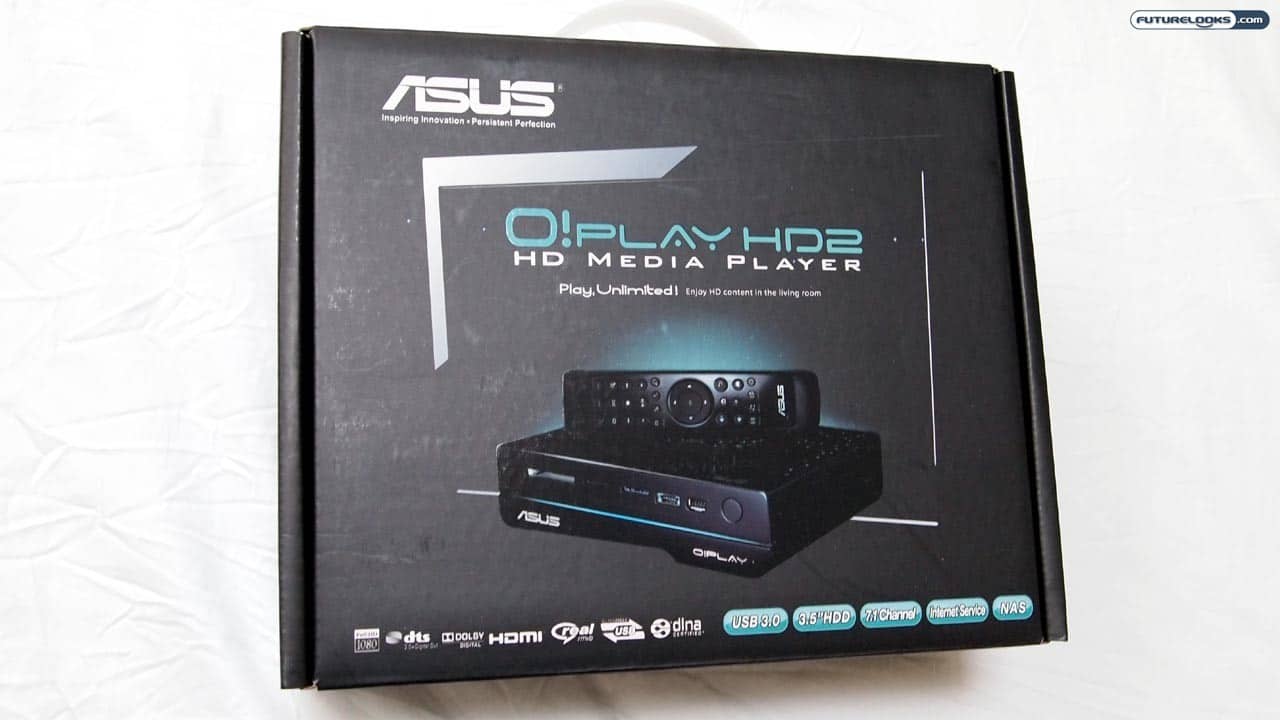The Network-Connected Functionality

We start running into a little bit of trouble when we try out the features that are supposed to provide added value to the Asus O! Play HD2. If you go to the Internet section, you are afforded the ability to listen to Internet radio, check the weather, check stock quotes, browse Picasa, and view Flickr images.
Unfortunately, none of these functions are particularly robust. The weather service adds some nice detail, but the Flickr “app” is essentially the same as the one found on the Seagate FreeAgent Theater HD+. That is to say that it’s rubbish. You can’t seem to look up specific photostreams, you can’t comment on pictures, and so on. It’s not all there.

For some strange reason, Asus decided not to include YouTube in here either. We already see it in devices like the WDTV Live from Western Digital, as well as several Internet-connected Samsung TVs. You also won’t find any support for Hulu or Netflix.
In ASUS’ defense, the O! Play HD2’s firmware is a bit of a preview or a work in progress so hopefully as new firmware revisions roll out, we’ll be able to see these gaps filled in once a lot more of these players hit the market.
So Much for Multi-Tasking
Beyond the Internet stuff, the O! Play HD2 also offers four flavors of NAS action: Samba server, FTP server, iTunes server, and BT engine. Since you’re going to install an internal hard drive in there, you might as well take advantage of these options, right? Well, there’s some good news and some bad news.
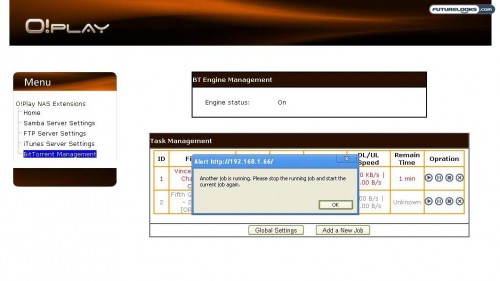
Let’s start with the good news. Unlike the Patriot Box Office, you don’t need to install any software on your computer to use the BitTorrent engine. You just dial into the IP address of the O! Play HD2 in a web browser on the same network.
From there, you provide the torrent file and away it goes, storing the download on the O! Play’s freshly installed hard drive. This can be quite convenient, since you can then turn off your computer and be on your way. The bad news is that while you can queue up several torrents, it will only download one at a time. Worse yet, when it’s done downloading, it’ll just start seeding rather than move on to the second download.
This lack of multi-tasking extends to all the network-connected functions. If you’re in the middle of downloading something through the BitTorrent and you choose to browse through Flickr with the box, the BT download will stop. I understand that Asus is trying to provide the smoothest user experience, but they have to allow for multiple simultaneous downloads at least.
Closing Thoughts

I wanted to like the Asus O! Play HD2 HD media player. I really did. I liked the original version, but that was a given due to the context of the original version. Back then, I was mostly interested in connection options and codec support. That was good, but those characteristics are expected these days in ALL players.
With the HD2, we’re supposed to step up to another level with an internal hard drive, direct BitTorrent downloads, and Internet streaming access. In that regard, Asus falls well short of what this device could have been. With no simultaneous downloads, no YouTube streaming, a nearly useless Flickr app, and an inability to initiate torrents from the device itself, the HD2 is anything but perfect.
The good news is that the hardware is all there and if it can be made to do the things we need the $129 US price tag is a steal. If Asus is able to push out a reasonable firmware update quickly to address these concerns, you could have yourself a winner. But for now, the O!Play HD2 is merely mediocre with its currently hobbled firmware.
Pros
- Internal 3.5-inch SATA hard drive dock
- Browser-based BT engine management
- Plenty of input and output options
- Robust file format and codec support
Cons
- No multitasking with network-based functions
- No device-initiated BT downloads
- No YouTube, Netflix, or Hulu
- No integrated Wi-Fi connectivity
Overall Rating: 7.5 / 10.0
Love This Review? Hate This Review? Leave a Comment or Hit The Forums!