A Tough Hook Up
As for board layout, everything is there but it isn’t quite as well thought out as the GIGABYTE board we just reviewed.
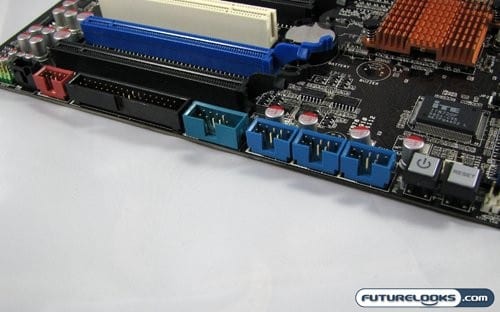
The front panel audio header is buried in the lower back corner of the board, which will make it difficult to reach with the front panel cable on most cases. The floppy connector is also way the heck down there. Luckily if you actually still use a floppy drive you can find cables in various lengths. Everything else is in a fairly neutral position, and should cause any problems for most. Oh and Asus finally implement something I’ve been missing with their boards: onboard power and reset switches. These are remarkably useful for initial setup of the system, as well as diagnostics and troubleshooting.
Plugging Everything In…

Since the subject of board layout does inevitably come up, we should look at how Asus has decided to setup the expansion slots on the M4A79T Deluxe. Whereas GIGABYTE’s GA-MA790FXT-UD5P limits your CrossfireX options to two Radeon HD 4890X2 cards, or similar dual GPU solutions, the Asus board allows you to go with four single slot cards, or any other number of combinations.
Both setups have their benefits and setbacks, since they both allow you different forms of expansion. The only plus I can think of would be awarded to the GIGABYTE board as they have seven expansion slots, including one x1 PCIe slot right above the first video card. Still the Asus board gives you a lot more adaptability in what kind of cards you can install.
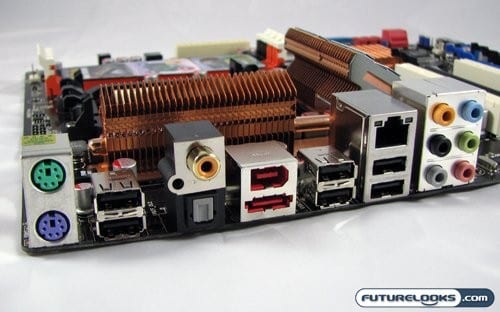
Finally we arrive at the rear of the M4A79T Deluxe. The ports used here are fairly typical for Asus motherboards, and we get to see where the sixth SATA port went. I’m guessing the bus for it was re-routed to this eSATA port on the back of the board. From left to right we have PS/2 ports for mouse and keyboard, two USB port, digital audio outputs, FireWire and eSATA port, two more USB ports, GigE LAN and two more USB ports, and the analogue audio outputs.
The Accessories
Rounding off our look at the board is a peek at the included free stuff that comes with the board…

The Asus accesory pack includes most of the usual suspects. Here we have enough SATA cables for every port on the board, as well as an IDE cable. If you need to hook up a floppy you are out of luck. We also have two Crossfire bridges, so you can quickly and easily setup CrossfireX on this board. Asus exclusives include the Q-Panel and Q-Connectors though things don’t get interesting till we drill down to the documentation. Asus has included the usual thick user manual and drivers DVD, but it’s a small insert found in the manual that drew my attention.
