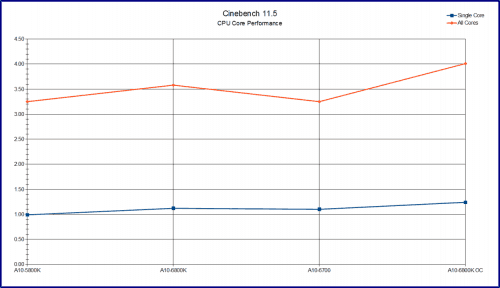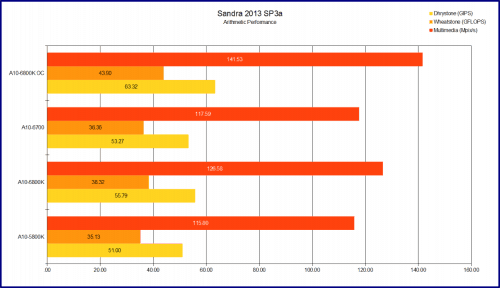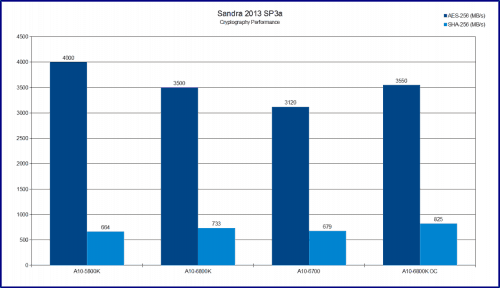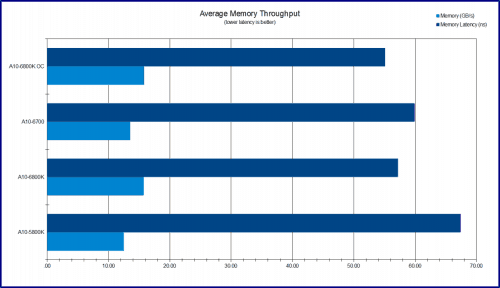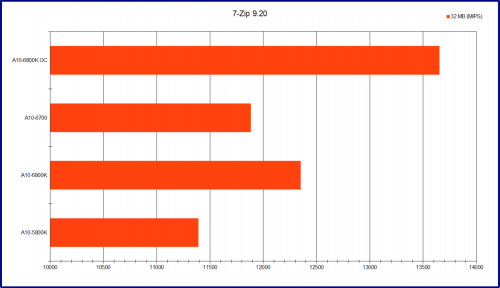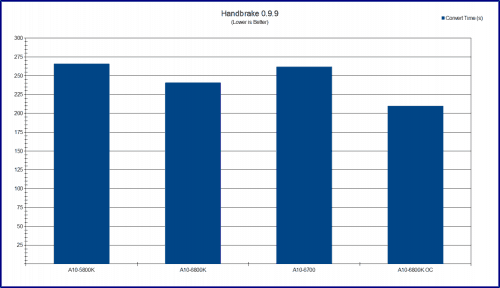General CPU Performance (Cinebench 11.5)
Starting things off simple this time, lets look at integer CPU performance with Cinebench. Cinebench takes a smaller rendered image and then increases its size by re-rendering the image using the CPU to redo all the calculations on the fly. The final score is based on how many calculations are completed during a clock cycle.
The clock speed of a processor has a large effect on performance here and this shows. The A10-6700 has the advantage in single-core testing thanks to its lower TDP helping utilize AMD Turbo 3.0 for longer periods, bringing its single-core performance on par with the A10-6800K. This is in-spite of a 100 MHz max Turbo disadvantage and lower memory speed for the 6700.
The multi-core performance is a different story since lower levels of turbo can be used, giving the advantage back to the A10-6800K. In this test, the 6800K puts a distinct gap between it and the other APUs thanks to its high 4.1 GHz default clock speed. Lets look a little further into the CPU performance.
SANDRA 2013 SP3a (Arithmetic CPU Performance)
We will now be using SiSoft’s Sandra 2013 SP3a to look at performance of the CPU in various tasks. These tests are designed to simulate heavy workloads of various kinds of math the CPU would see in real world programs. A great way to isolate various instruction sets as we have see in the past. First up is integer math like Cinebench and Floating point calculations.
As expected the APUs fall right into line with this test. The 5800K, 6700, and 6800K taking their respective positions in that order. Overclocking the A10-6800K shows good improvement in every test. Lets move right on to the next test.
SANDRA 2013 SP3a (Cryptography Performance)
The next test focuses on Floating-point mathematics using the AVX and SSE instruction sets. In this case the Piledriver design has a dedicated FPU (Floating Point Unit) for this kind of workload. It consists of two 128-bit FPUs that can also work as a single 256-bit unit. The following test are 256-bit encryptions which means only two threads instead of the four other tasks would see.
The A10-5800K finally finds a test it can shine in as it takes a huge lead in the Cryptography AES-256 test. This is clearly a fluke and likely not correct as it is the only test the 5800K comes out ahead. We believe this to be a coding issue that SiSoft will address in the next release. Overclocking here had very little effect on performance for the A10-6800K.
This also means the performance difference for the A10-6700 is not related to its clock speed as it comes out just barely ahead of the 5800K in the SHA-256 test and well behind for the AES-256. This means the lower memory speed must be hindering its performance. This being the case, lets look directly at memory performance and see how big of a different there may be.
SANDRA 2013 SP3a (Memory Performance)
The Sandra memory performance test is pretty straight forward and should provide some more information when comparing these APUs. The memory test is designed to see how fast the CPU read, write, and copy data to and from the installed RAM. Both the A10-6800K and A10-5800K are using the G.Skill RAM at its default speed of 2133 MHz (9-11-10-28) while the A10-6700 was unable to reach 2133 MHz speed. It instead is using the same RAM set at 1866 MHz (9-10-9-27).
This proves very insightful as the A10-6800K has the lowest latency and highest average throughput. What is more interesting is that the A10-6700 has higher throughput than the 5800K with its higher clock speed. The memory controller on the new A-series Elite APUs many not have changed drastically, but they have clearly improved being designed to work with 2133 MHz RAM as the default.
Previously, AMD has bolstered stock of lower series chips by using higher-end silicon that failed to meet specs. I believe this is now being done with the memory controller as well. There is absolutely nothing wrong with this, but it would explain why I could not get the A10-6700 to run memory higher than 1866 MHz via a multiplier shift. FSB overclocking works, but I was clearing hitting a wall due to memory speed not CPU potential.
The A10-6700, even with memory speed being limited to 1866 MHz, does not limit its performance as it still comes out on top of the A10-5800K in every test. The difference in throughput is 1.04 GB/s with the A10-6700 at 13.54 GB/s compared to 5800K at 12.5 GB/s. Lets see how some real world testing where memory speed is a factor would separate the two.
Real World CPU Performance (7-zip 9.20)
This is another straight forward test you can find built into 7-Zip. It tests how many Millions of Instructions Per Second (MIPS) a system can handle. As we have seen in the past, this is affected by CPU clock speed and memory performance. The test is run with a 32 MB size test set.
The A10-6800K, as expected, takes its place at the top of the heap leaving no room for error. It is clearly the superior processor with both the highest clock speeds and best memory performance. Interesting is the rather large difference between the A10-6700 and the A10-5800K. The 5800K has virtually the same clock speed and higher speed memory so it should be in the lead; however, memory throughput is what matters as the 6700 walks away from the 5800K in performance. Finally we will look at all this data in another practical test.
Real World CPU Performance (Handbrake 0.9.9)
Handbrake is a commonly used video converter program used by many including the Futurelooks Staff. In this test I will be taking a 5 minute 720p .264 HD video and converting it to fit an Apple iPhone. Memory throughput can affect results but it is very minimal. This test is focused on CPU performance where thread count and clock speed have the largest effects.
As you can see the A10-6800K moves into the lead by a just over 9% increase in performance when compared to the A10-5800K. Overclocking increases this even further up to 21%. The 6700 on the other hand is virtually identical with the conversion time being only 4 seconds faster.
Next, let’s see how power use factors in as we see how these APUs manage their power.