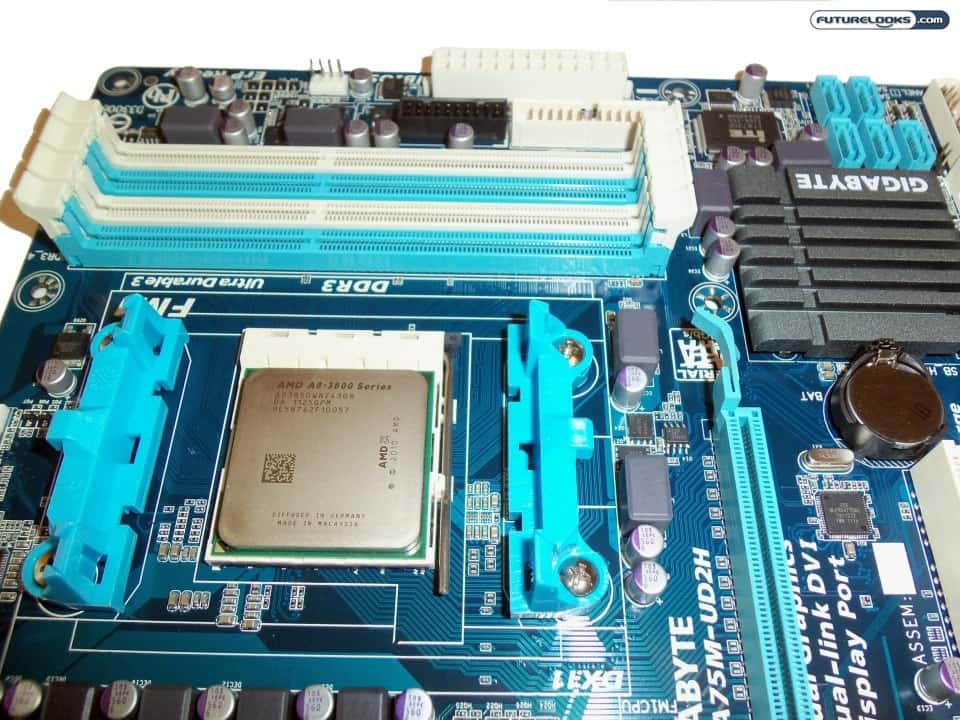Hudson FCH A55/A75
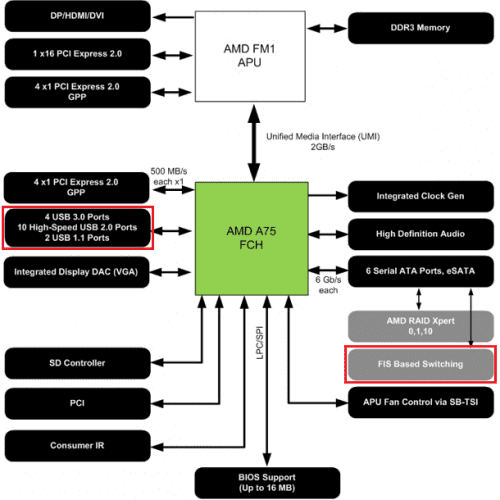
The Fusion Controller Hub provides the APU design platform all of the bullet point features. The A75 has support for up to six 6Gb/s SATA (with FIS-based switching), 4 USB 3.0, up to 10 USB 2.0, up to 2 USB 1.1a, four 1x PCIe lanes and up to 3 legacy PCI ports. The FCH handles other functions such as clock generation, APU fan controls, and VGA DAC. Bonus features are included as well such as a consumer IR and SD controller. All of this is on top of the standard features of BIOS access, Ethernet ports, and an HD audio controller.
The only difference in the A55 is the lack of USB 3.0 support (up to 14 USB 2.0 ports instead) and no FIS-based switching. The combination of the Hudson FCH and the AMD APU for desktops is called the “Lynx” platform. For now, we will look at the Llano APUs. We have the A8-3850 with an MSRP of $139.99 and the A6-3650 with an MSRP of $119.99.
Test Setup and Installation Notes

APU Test System
- CPU: AMD A8-3850 & A6-3650
- Motherboard: GIGABYTE A75M-UD2H
- Memory: Kingston HyperX 1600 MHz 9-9-9-24 T1 DDR3 (2x2GB)
- HDD: Seagate Barracuda XT 2TB 7200 RPM
- GPU: On-die 6550D, On-die 6530D, and dedicated GIGABYTE HD 6670 1 GB
- PSU: Antec HCP 850 Watt 80+ Gold
- Cooler: Noctua NH-D14 (with 1 x 140 mm fan)
APU Test System Overclocked
- A8-3850 @ 3.57 GHz with 6550D @ Stock
- A6-3650 @ 3.43 GHz with 6530D @ 600 MHz (Stock of 444 MHz)
- Memory @ 1760 MHz 9-9-9-24 T1
Phenom II System
- CPU: AMD Phenom II 955 @ 3.2 GHz
- Motherboard: MSI 790GX-G65
- Memory: Kingston HyperX 1333 MHz 7-7-7-21 T1 DDR3 (2x2GB)
- HDD: Samsung SpinPoint F3 1 TB
- GPU: GIGABYTE HD 6670 1 GB
- PSU: Antec HCP 850 Watt 80+ Gold
- Cooler: Scythe Mugen II Rev. B
Software Used
AIDA64, AMD Resource Monitor, OCCT, FurMark Burn Test, Sandra Lite 2011 SP4a, 3DMark11, Alien vs. Predator DX11 benchmark, Resident Evil 5 Benchmark, Portal 2, Fraps 3.4.6, Handbrake 0.9.4, Media Espresso 6.5, and CINEBENCH 11.5
First, the Phenom II rig is my personal computer with the exception of the RAM, GPU, and PSU. While not as controlled as I would like, I think it provides a better picture of of how AMD is moving forward with their platforms and chip designs. The difference in memory speed and timing is due to the Phenom II 955 losing performance at 1600 MHz with CAS 9. At 1333 MHz CAS 7, I gain a full 1.1 GB/s memory bandwidth for the Phenom II system.

The only issue you may encounter with a build using an APU and FM1 socket board is if you add a dedicated GPU later. Windows will at first not recognize the new GPU as being an AMD card. This is easily fixed with a restart after the first boot. This same issue comes up with swapping the APUs as well, but the CPU portion of the chips is recognized immediately.
One other thing that some folks are wondering is whether or not they’ll be throwing away their AM3 or AM2+ CPU coolers. The answer is anything that fit AM2+ or AM3 will fit on the FM1 socket. So if you have a great silent cooler, it’ll be right at home on the A75 and A55 platforms on top of the new APUs.